Loading ...
Loading ...
Loading ...
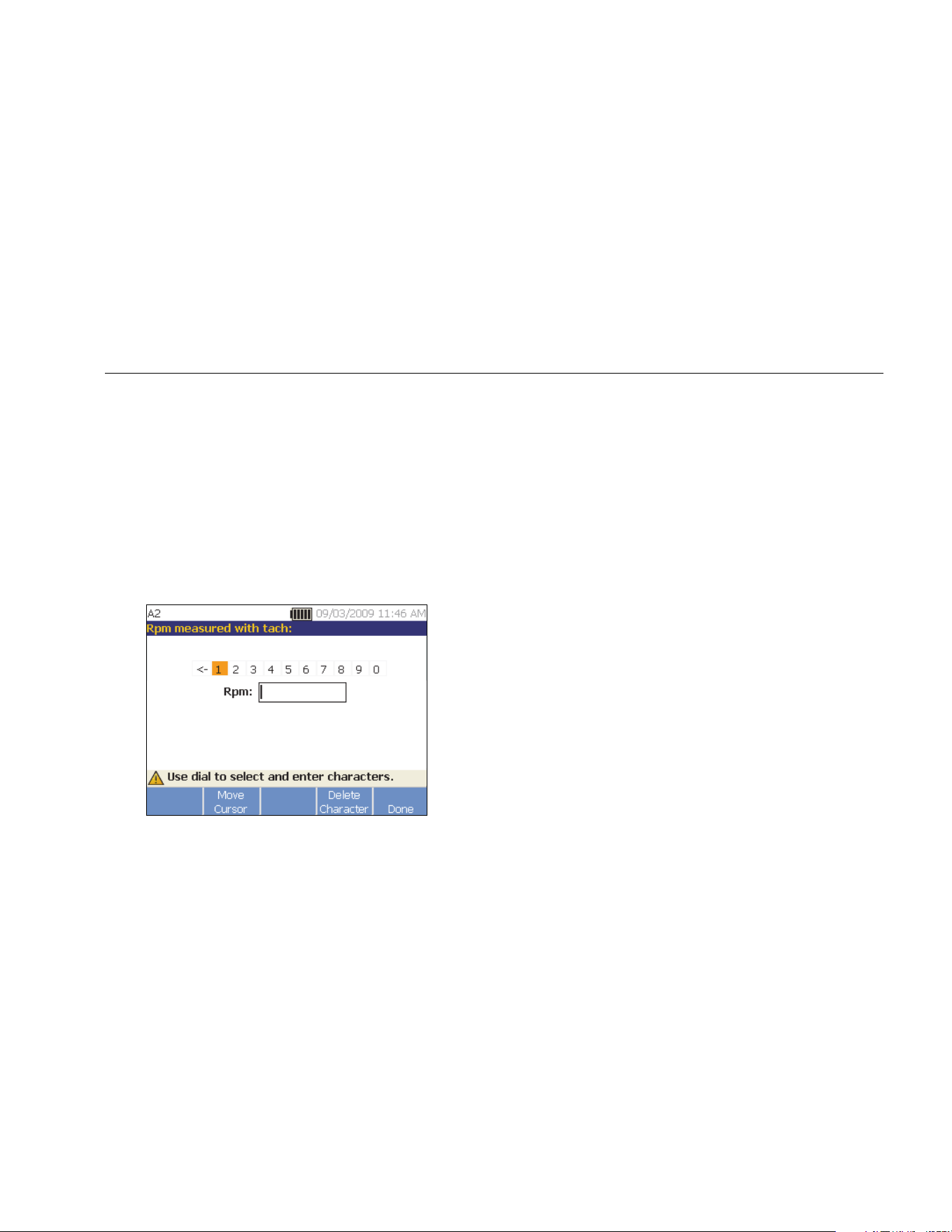
Operation
Machine Setup
4
4-7
RPM Entry
When an RPM value has to be entered, the RPM entry
screen opens.
Use the Tachometer to measure the RPM. See
Tachometer Setup to set up the Tachometer and
measure the RPM. After you set the RPM value, the
Tester goes back to the Machine Setup wizard.
To manually enter the RPM value:
1. Push Manual Entry (F2). The Tester displays a
numeric keyboard.
gbk43.bmp
2. To select a character, use the Dial to highlight the
value. Or, use Move Cursor (F2) to highlight the
value.
3. Push the Dial to select the value.
4. To delete a character, use Delete Character (F4).
5. Push Done (F5) to go back to the Machine Setup
wizard.
Coupling Information
If the machine consists of a driven component coupled
with a motor, select No to the previous option. Options for
the closed coupled machine appear based on the
selection you make.
1.888.610.7664 sales@GlobalTestSupply.com
Fluke-Direct.com
Loading ...
Loading ...
Loading ...
