Loading ...
Loading ...
Loading ...
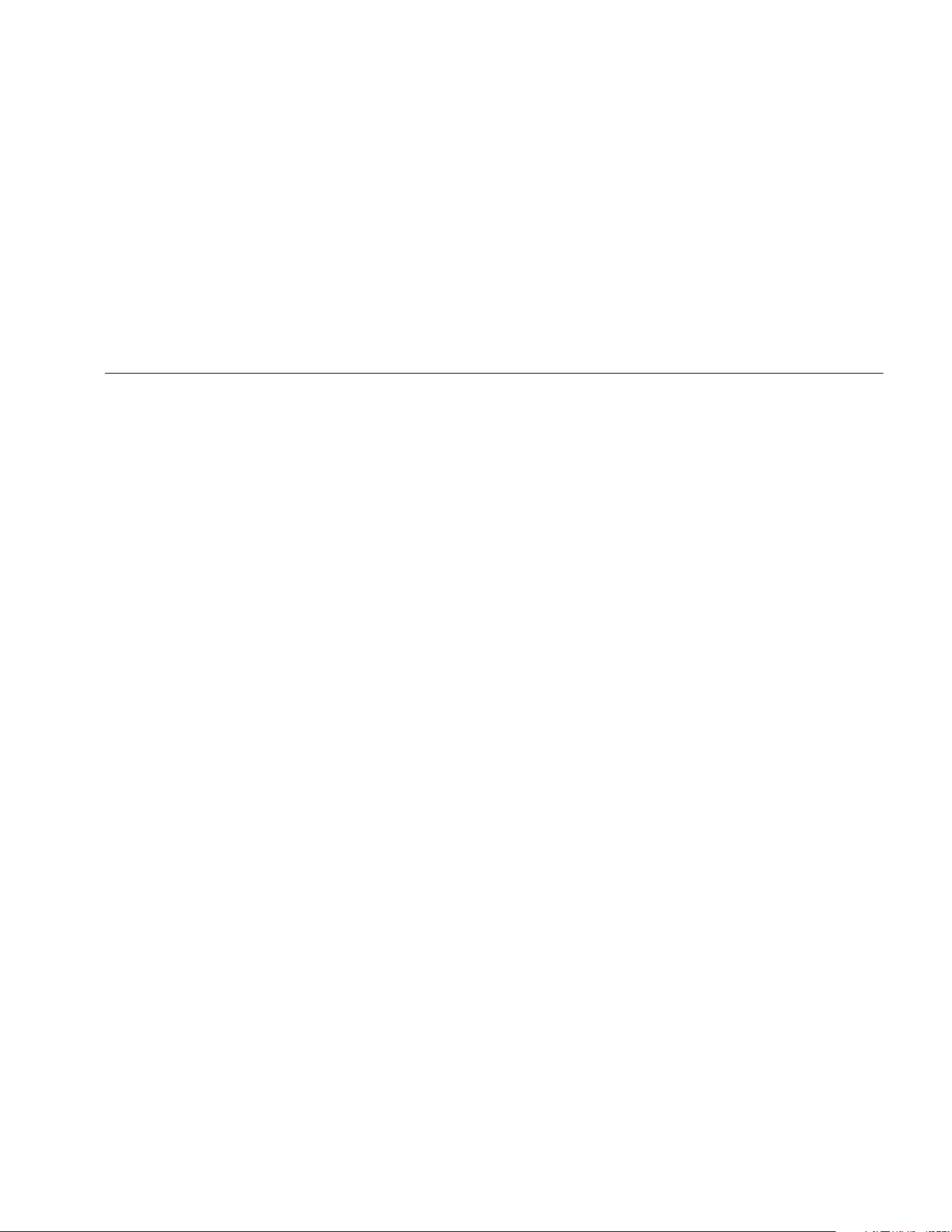
Operation
How to Diagnose
4
4-35
• Extreme (Days) – Consider shutting down the
equipment and taking repair action now
to avoid catastrophic failure. There is
likely other physical evidence of the
fault in terms of noise, higher bearing
temperatures or visible movement.
Retest the machine within a short
period to confirm finds.
To monitor the condition and degradation of the machine
over time, upload the diagnostic information to the Viewer
Software and track each fault’s severity. See the Viewer
Software section for more details.
If the diagnosis shows extreme faults but you do not
sense any visual or thermal indication of the fault, revisit
Machine Setup and How to Measure Vibration. Verify that
you have the correct machine information and
measurements. Several factors can result in poor data
collection and inaccurate diagnoses:
• Improper speed input
• Improper machine setup
• Thermal transients
• Improper measurement locations
• Taking measurements from a machine which is
cycling or surging on and off
Fault Details and Vibration Spectrum
The Tester collects data about vibration motion and
compiles this information in the time domain. Then, the
Tester transforms it into a frequency domain (spectra)
graph where the amplitude of the vibration signal is
graphed against the frequency or machine RPM.
Mechanical faults are detected at certain running speeds
or frequencies in the spectra. The algorithms identify, or
“cite” the abnormal vibration amplitude peaks (cited
peaks) at vibration spectra and then diagnose the
mechanical fault and severity.
For machines where the Tester found no faults, the
Details screen shows spectral data but not cited peaks.
1.888.610.7664 sales@GlobalTestSupply.com
Fluke-Direct.com
Loading ...
Loading ...
Loading ...
