Loading ...
Loading ...
Loading ...
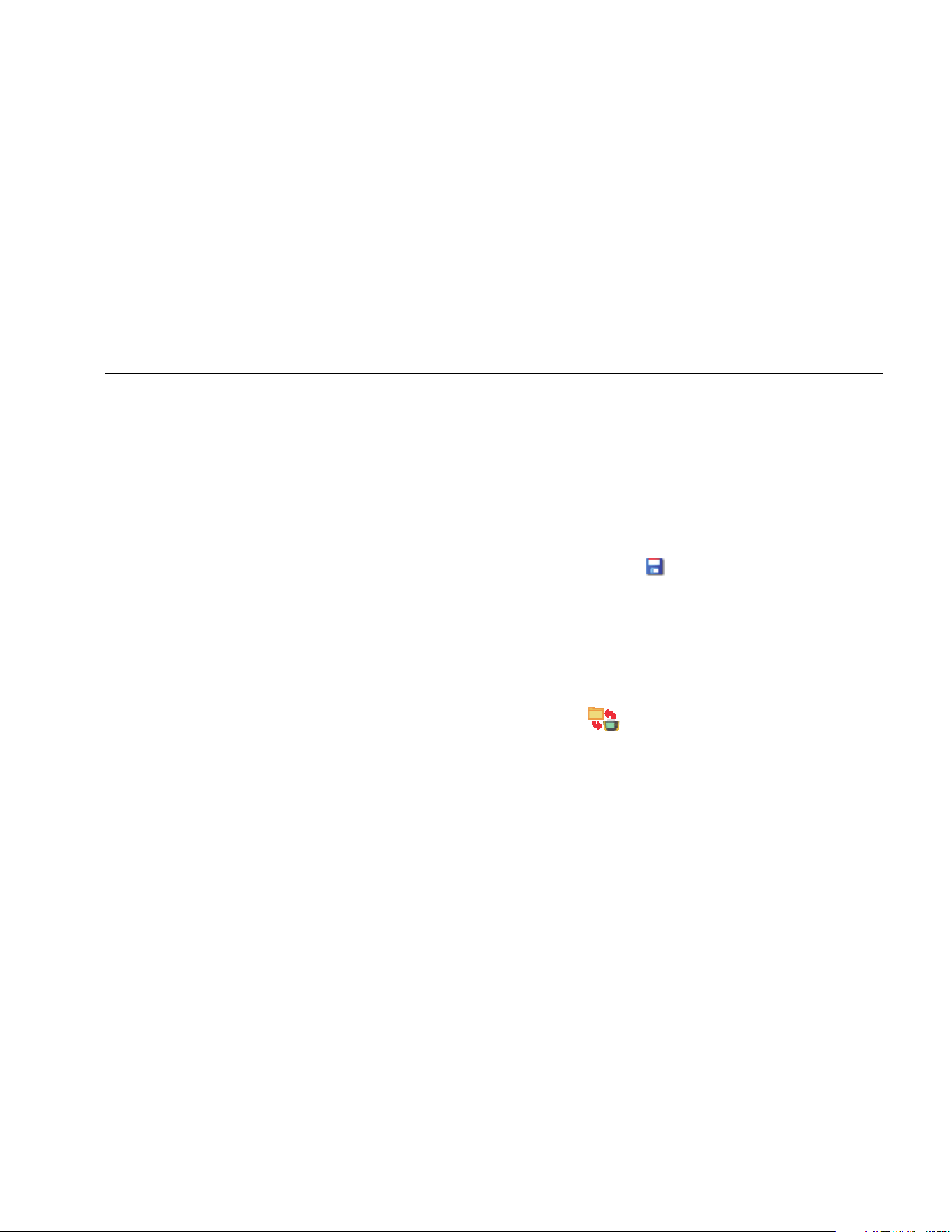
Viewer Software
Machine Setup
5
5-25
Machine Setup
With the Viewer software, you can configure the Machine
Setups on the PC and then export to the Tester. The
setup sequence in the Viewer software closely follows
that of the Tester.
Note
See “Operation” for complete instructions about
Machine Setup.
Set Up a New Machine
You can make a new Machine Setup with the Viewer
software. The Machine Setup wizard walks you through
all the parameters to set up a vibration test. As you
continue through the setup, it is important to have the
correct data for each parameter. Setup fields will be
different when the inputs are different.
To setup a new Machine:
1. Click Machine Setup > Setup a new machine. The
Machine Setup pane shows on the right side of the
window.
In the Drive Train field, a sample image shows the
Machine Setup progress as the different parameters
become known.
2. Fill in a name for the machine in the Machine Name
field.
3. Click a motor type, AC or DC. Based on your
selection, the fields are different as you continue.
Note
See “Operation” for complete instructions about
Machine Setup.
4. Click Next to move through all the parameters.
5. Click Finish or
to save the Machine Setup. A
prompt shows when the setup is done.
Note
Before you export the Machine Setup, make
sure that the Tester to computer connection is
good.
6. Click OK.
7. Click . A copy of the new Machine Setup is
exported to the Tester. A prompt shows when the
export is done.
8. Click OK.
1.888.610.7664 sales@GlobalTestSupply.com
Fluke-Direct.com
Loading ...
Loading ...
Loading ...
