Loading ...
Loading ...
Loading ...
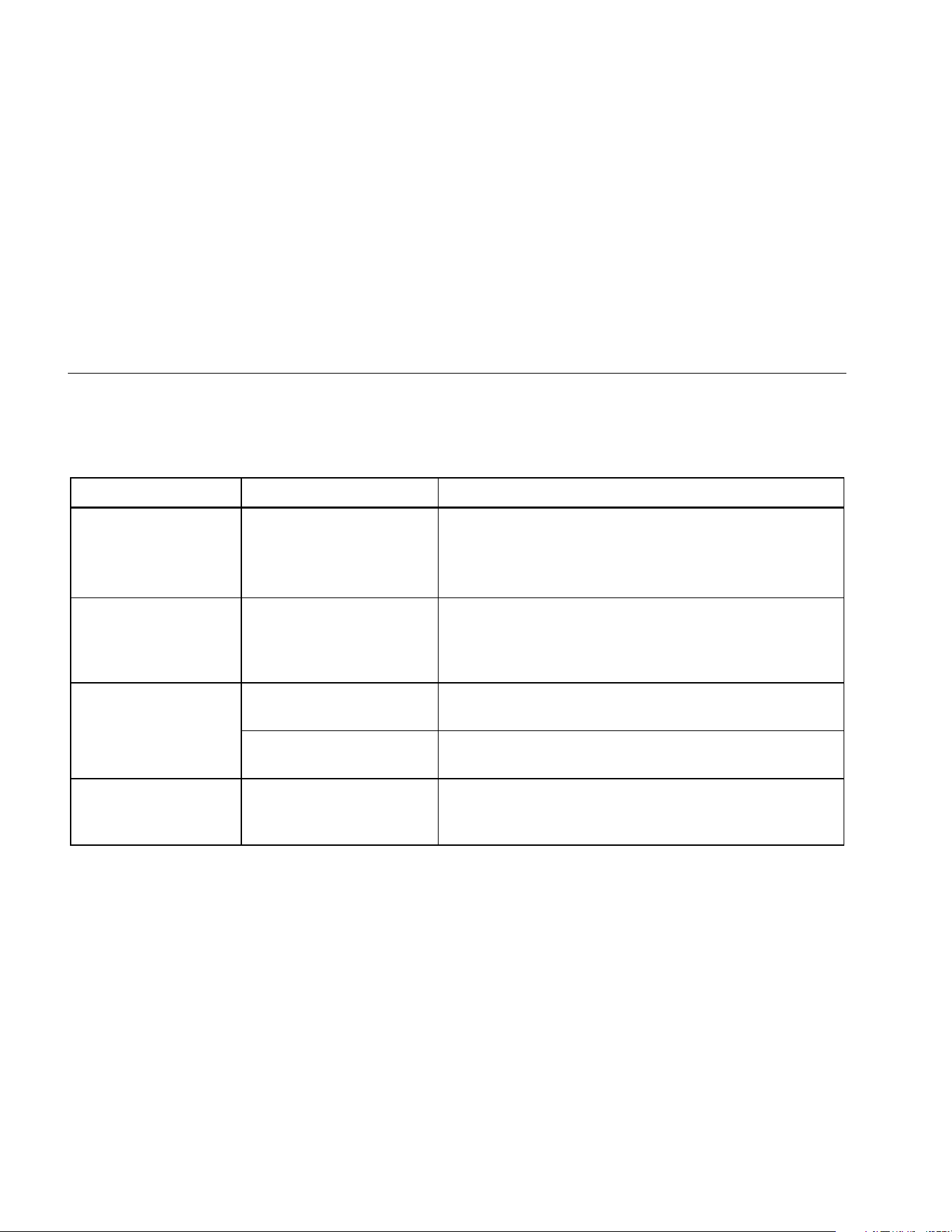
810
Users Manual
6-6
How to Troubleshoot
Table 6-1 is a list of problems, causes, and corrective
actions for the Tester.
Table 6-1. Troubleshooting
Symptom Cause Corrective Action
Tester does not turn on. The battery is fully
discharged.
Connect the Tester battery to the ac adapter, connect to a
power source, and charge the battery.
If the problem continues, contact
technical support.
Battery charge does not
hold.
The battery is defective. A fully charged battery operates the Tester for 8 hours (under
normal operating conditions). Make sure that the battery is
charged. If the battery quickly discharges, replace the battery.
Tester cannot connect
with the Viewer Software.
The USB cable is not
connected correctly.
Correctly connect the USB cable. See PC Connection.
The USB cable is damaged. Examine the USB cable for any damage.
Front panel buttons /
softkeys do not operate.
Tester does not operate.
Push and hold the button to stop the Tester. Restart the
Tester.
1.888.610.7664 sales@GlobalTestSupply.com
Fluke-Direct.com
Loading ...
Loading ...
Loading ...
