Loading ...
Loading ...
Loading ...
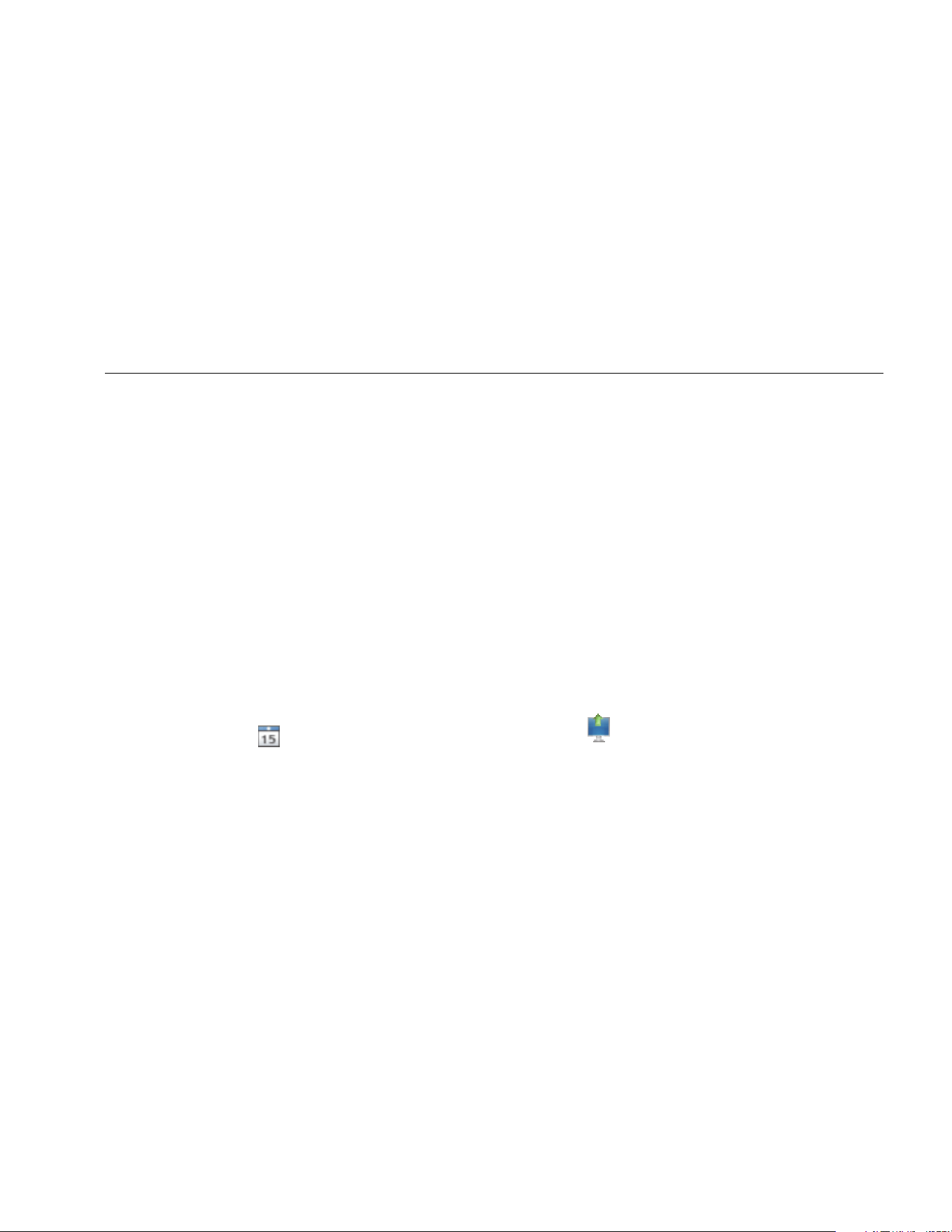
Viewer Software
Preferences
5
5-15
Export Machine Setup
You can export the Machine Setups from the Viewer
software to the Tester with the Export Machine Setup
submenu.
To export the Machine Setups from the Viewer software:
1. Click Export Machine Setup. The Export Machine
Setup pane shows on the right side of the window.
The Tester IDs field shows the connected Tester ID.
If the Machine Setup is created in Viewer software,
the PC desktop entry also shows
2. Select PC desktop.
Note
If you choose the Tester ID and the “Not
Transferred” filter, the Machine Setups not
transferred from that Tester to the Viewer
software show in the Setup list.
3. In the Select date field, fill in the Start Date and the
End Date. Or, click
and use the calendar to click
on the date.
4. Choose a filter:
• Select ALL to see all the Machine Setups in the
Viewer software database.
• Transferred to see the Machine Setups already
transferred from the Viewer software to the
Tester.
• Not Transferred to see the Machine Setups not
transferred from the Tester to the Viewer
software yet.
5. Click Filter. The Machine Setups show in the window
according to the filter selection. The Setup name,
Setup date, Record status (Complete or Incomplete),
Modified date, and the Machine Setup status (setup
is present or not in the Tester) for each record also
shows in the window.
Note
Click the list header to put the items in
ascending or descending order by date.
6. Click the checkbox before the name to choose a
Machine Setup.
7. Click
to export the Machine Setups to the
Tester. A prompt shows when the export is done.
8. Click OK.
1.888.610.7664 sales@GlobalTestSupply.com
Fluke-Direct.com
Loading ...
Loading ...
Loading ...
