Loading ...
Loading ...
Loading ...
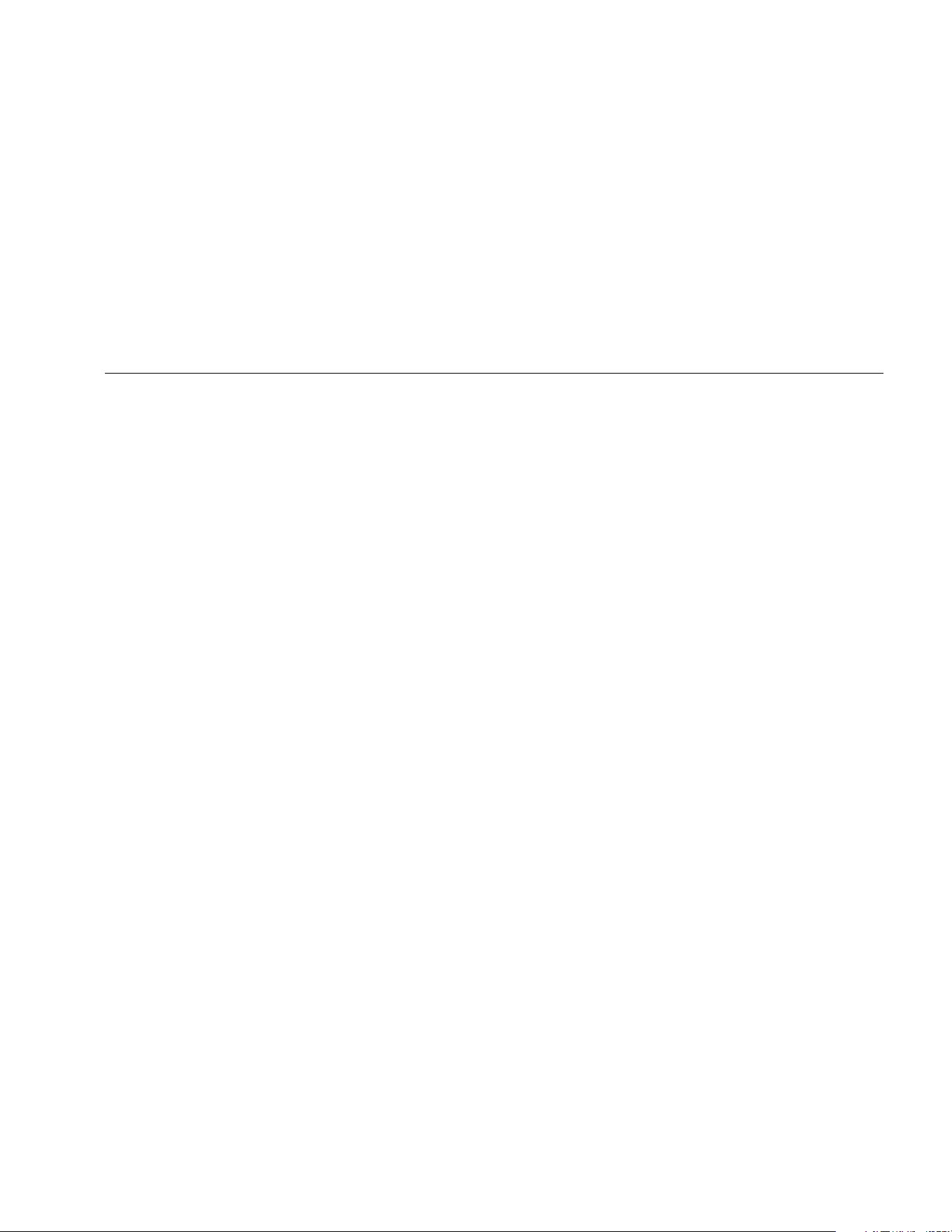
Viewer Software
Install the Viewer Software
5
5-5
Install the Viewer Software
To install the Viewer software:
1. Start the computer.
2. Put the User Documentation / Viewer Software
CD-ROM into the CD-ROM drive. The installation
automatically starts and the display shows a list of
software requirements before you can install the
Viewer software.
Note
If the installation does not start automatically,
browse through the CD-ROM and double-click
Setup.exe to start the installation.
The InstallShield Wizard extracts the Viewer software
components and Viewer Software Setup window
shows on the display.
3. Click Install to start the installation and then follow
the instructions on the screen to install the software.
You can accept the installation defaults.
After you finish, a Viewer Software entry appears in
the Start menu and a shortcut icon shows on the
Desktop.
Uninstall the Viewer Software
To uninstall the Viewer software:
1. Go to Start > All Programs > Fluke 810.
2. Click Uninstall Viewer Software.
To uninstall Microsoft .Net Framework 2.0, Microsoft .Net
Framework 3.5 SP1, Microsoft SQL Server 2005 Express,
Microsoft SQL Server Compact 3.5 SP1 and
ActiveSync 4.5:
1. Choose a method:
• For Windows XP, go to Start > Control Panel >
Add or Remove Programs.
• For Windows Vista and above, go to Start >
Control Panel > Programs > Uninstall a
program.
2. Choose the software to uninstall.
3. Click Uninstall.
4. Follow the online instructions to uninstall the
software.
1.888.610.7664 sales@GlobalTestSupply.com
Fluke-Direct.com
Loading ...
Loading ...
Loading ...
