Loading ...
Loading ...
Loading ...
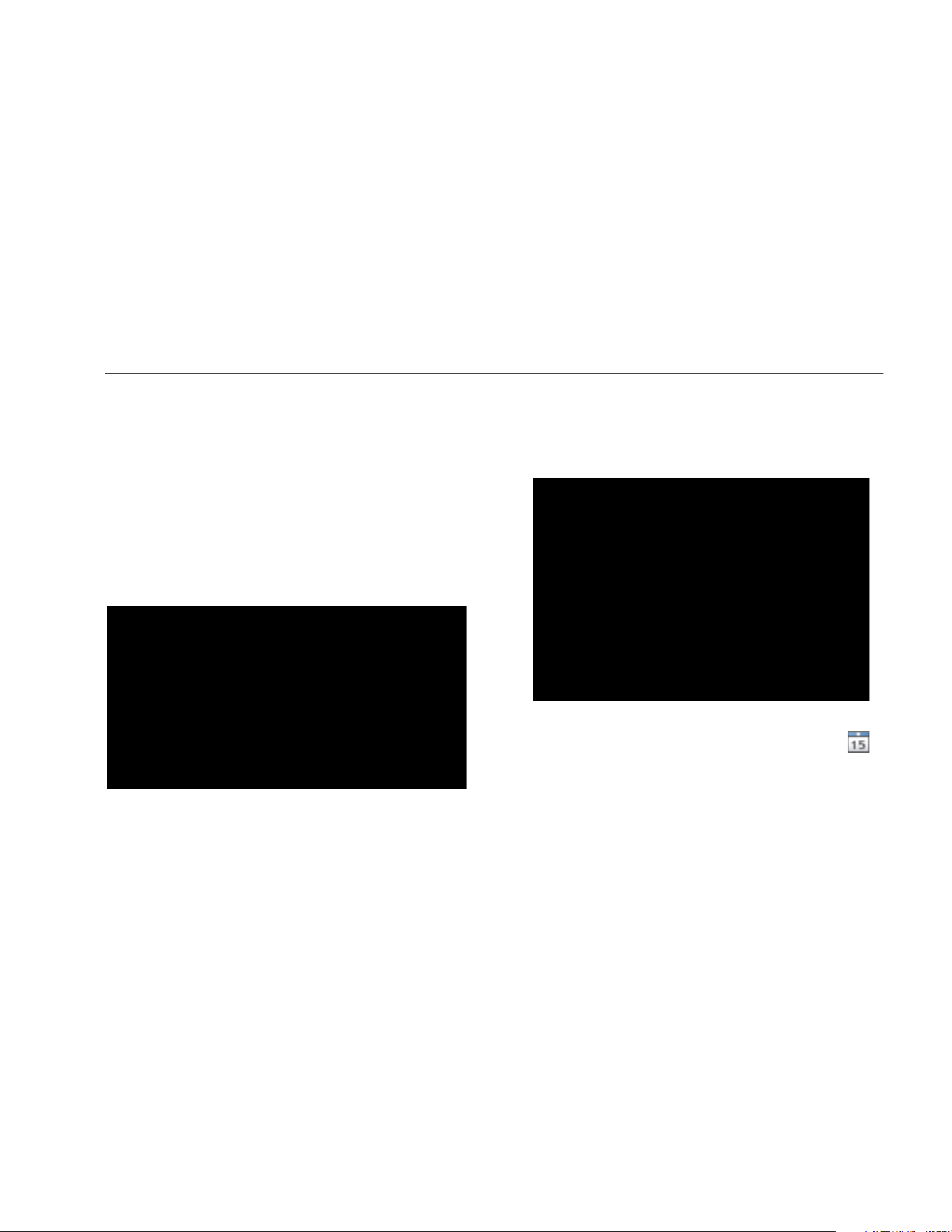
Viewer Software
View Diagnosis
5
5-31
The left side of the pane is a list of the available
diagnosis data. This list is set up by the Tester name:
• Top level shows the Tester name
• Click + beside the Tester name to show the tests
(Test ID) that use that Tester
• Click + beside the Test ID to show the
Measurement ID
• Under the Measurement ID, you can find the
Measurement location, the Time Waveform, and
the Spectra for that location
gbk105.bmp
3. Click Clear Filter to remove the filter selections and
set to default.
4. Click Show Filter to open the Filters window. The
Tester ID field shows the Tester Name.
gbk106.bmp
5. Fill in the Start Date and the End Date. Or, click
and use the calendar to click on the date. This filter
shows the list of measurements made in this time
period.
1.888.610.7664 sales@GlobalTestSupply.com
Fluke-Direct.com
Loading ...
Loading ...
Loading ...
