Loading ...
Loading ...
Loading ...
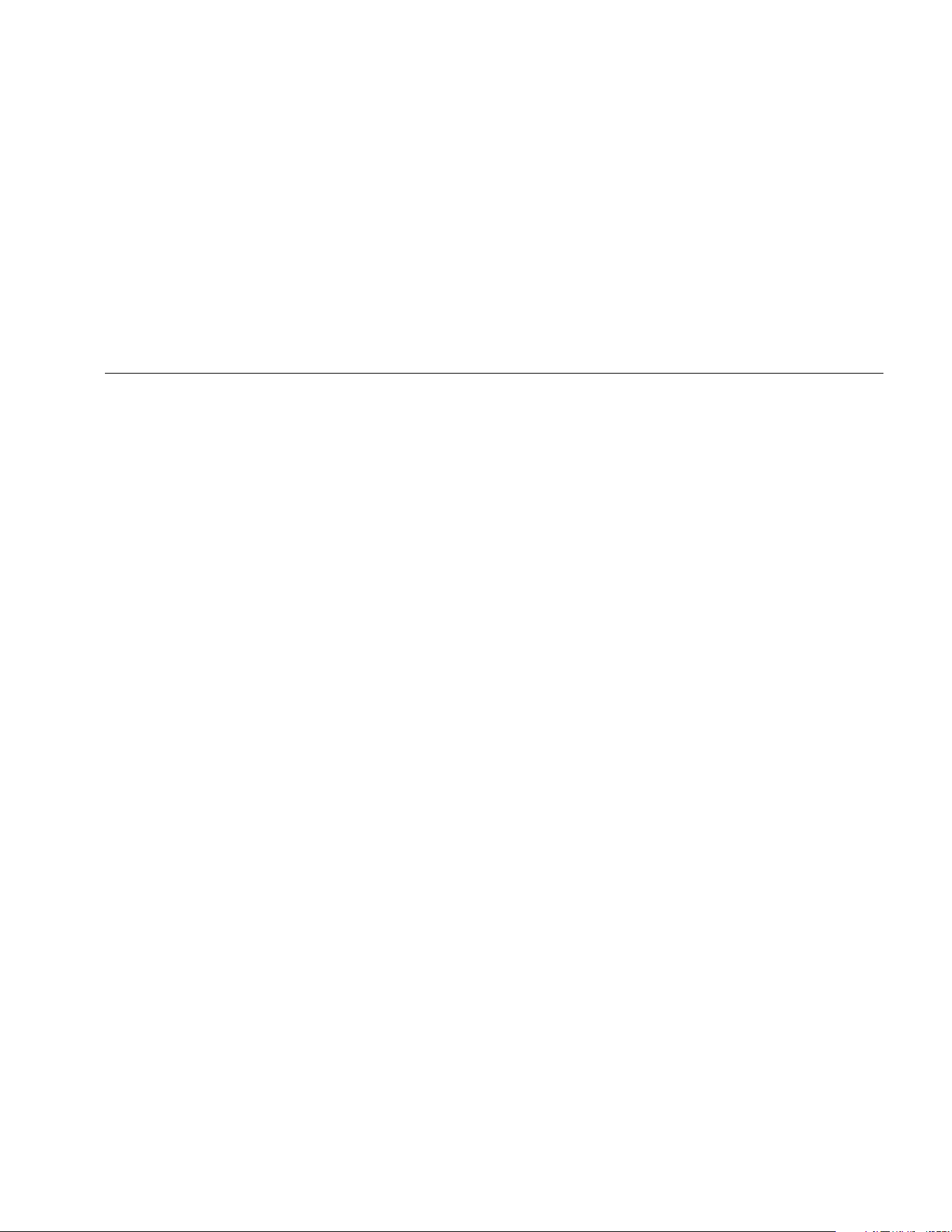
Viewer Software
Preferences
5
5-11
Upgrades
Periodically, upgrades are available for the Tester.
If you have
registered your Tester purchase, Fluke automatically
sends you an upgrade notice. For complete instructions
on how to do an upgrade, see Maintenance.
Data Transfer
The Viewer software interface lets you easily move data
and files between the Tester and a computer. You can:
• Import the Machine Setup from the Tester to the
Viewer software
• Export the Machine Setup from the Viewer software
to the Tester
• Import the diagnostic data from the Tester to the
Viewer software for enhanced views of the data
• Export diagnostic data
• Export the fault data to a PDF or Excel file
Note
You must connect the Tester to a computer to
see the Transfer menu options. The Device
Connectivity field shows the connection status
and the file path. See “PC Connections” for the
instructions on how to connect the Tester to a
computer.
To transfer data: click Transfer. The Transfer screen and
submenus show on the display.
1.888.610.7664 sales@GlobalTestSupply.com
Fluke-Direct.com
Loading ...
Loading ...
Loading ...
