Loading ...
Loading ...
Loading ...
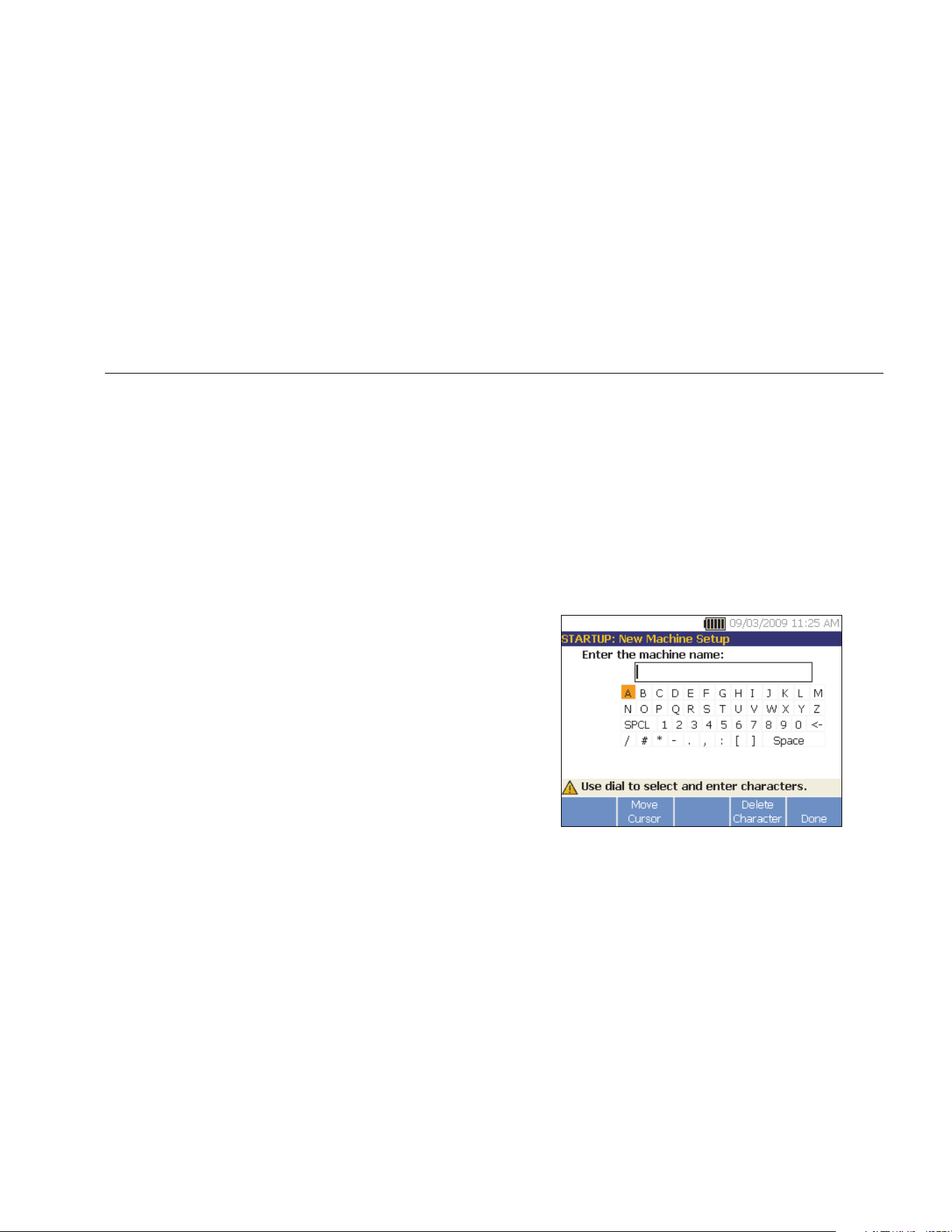
Operation
Start the Tester
4
4-3
Start the Tester
Note
• Before using the Tester for the first time,
charge the battery for at least 3 hours. For
charging procedure, see Battery.
• Before using the Tester, make sure that
there is sufficient battery charge and free
memory.
Push to turn on the Tester. At power up, the Tester
displays:
Note
The first time you turn the Tester on, it displays
the Settings screen. It is important to enter the
correct information into the setup fields before
you start a test, especially the power line
frequency. For more information, see the
Instrument Setup section.
Create a New Machine Setup
Before recording data, create a Machine Setup name for
the machine under test. To create a new Machine Setup
name:
1. Push New Machine (F1) on the startup screen. Or
push . The tester displays the options:
• Set up new machine
• Copy Machine Setup
2. Select Set up new machine. An alphanumeric
keyboard appears.
gbk41.bmp
1.888.610.7664 sales@GlobalTestSupply.com
Fluke-Direct.com
Loading ...
Loading ...
Loading ...
