Loading ...
Loading ...
Loading ...
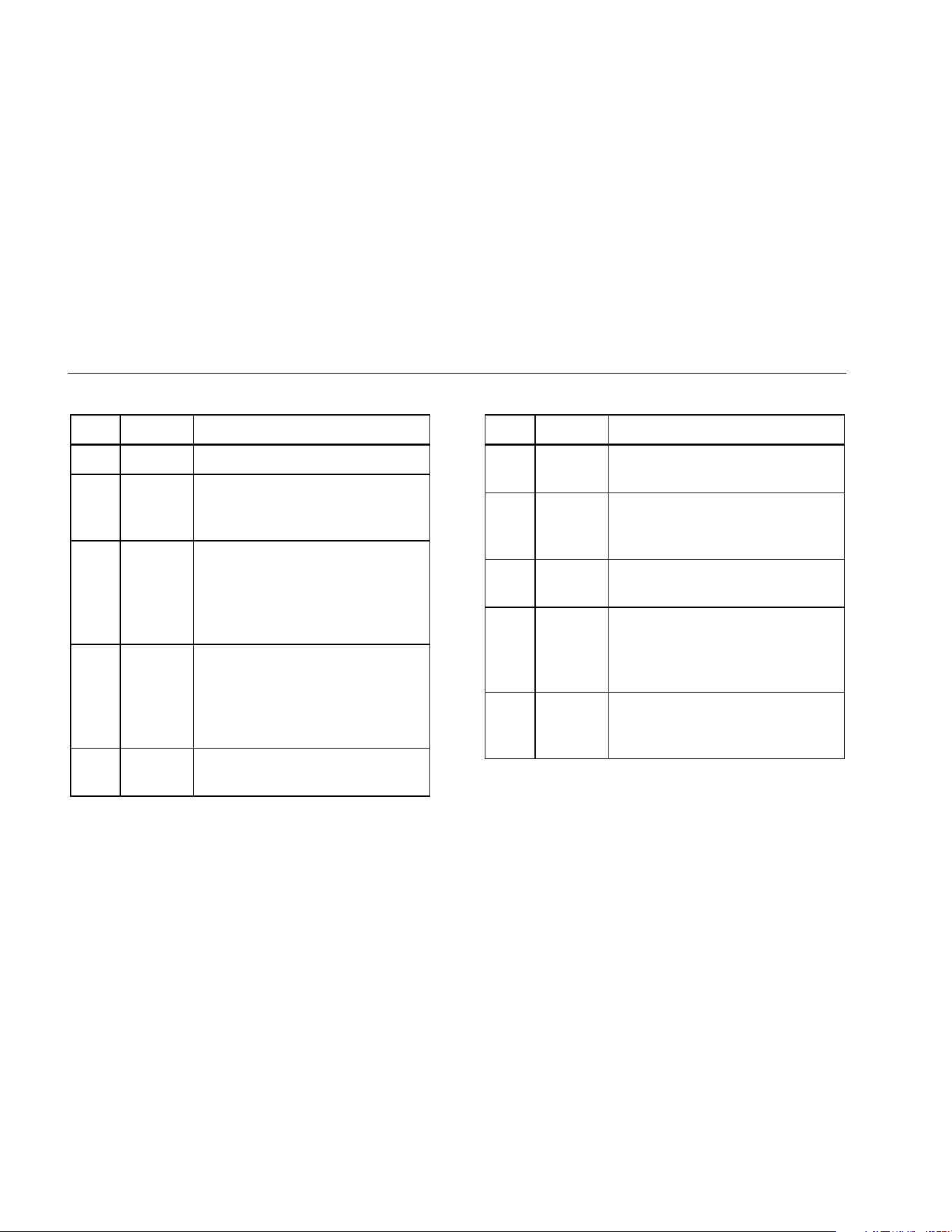
810
Users Manual
3-4
Table 3-1. Front Panel
Item Control Description
Turns the Tester on or off.
Shows the Machine Setup options:
Set up new Machine, Copy Machine
Setup, Change a Machine Setup
Shows the Machine Setups
available for measurement. After the
selection of a Machine Setup,
continue with the measurement
screens.
Shows the completed Machine
Setups with measurements that are
available for diagnosis. After a
measurement, push to see the
diagnosis screen.
Saves the parameters for the Tester
settings and Machine Setups.
Table 3-1. Front Panel (cont.)
Item Control Description
Shows the Machine Setups and
diagnoses in Tester memory.
From the Startup screen, shows the
Help menu. For other screens,
shows Help for the current screen.
Shows the Self Test, Settings, and
Clear Memory functions.
Dial
Turn the Dial to move the cursor
highlight on the screen. Push the
center of the Dial (Enter) to make
the selection.
Softkeys
Softkeys through
make the selections that show on
the screen above each softkey.
1.888.610.7664 sales@GlobalTestSupply.com
Fluke-Direct.com
Loading ...
Loading ...
Loading ...
