Loading ...
Loading ...
Loading ...
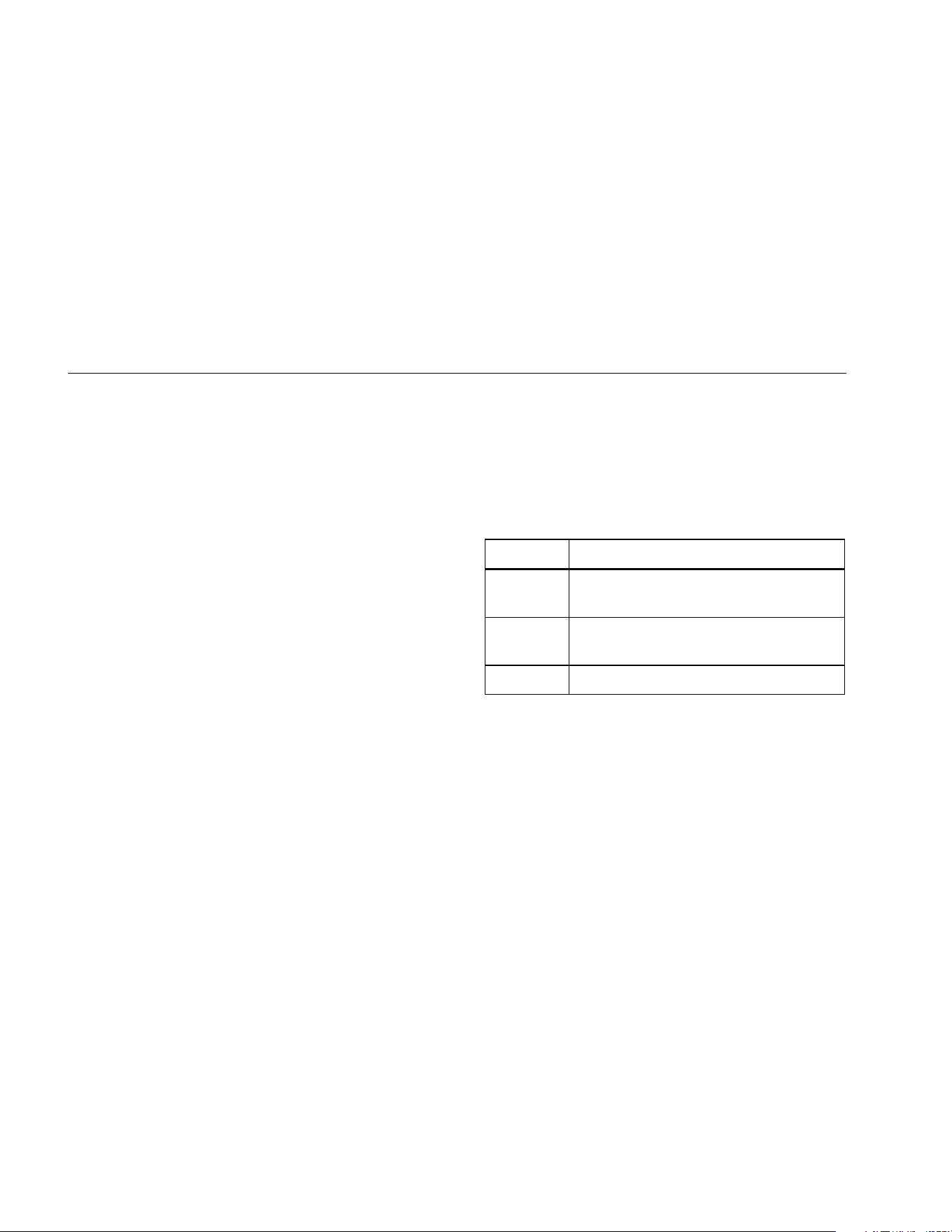
810
Users Manual
4-18
Copy an Existing Machine Setup
When you have multiple machines to test that are
identical to one another, you can create one Machine
Setup and make multiple copies with a unique Machine
Setup name.
1. Push to view the New Machine Setup screen
options:
• Set up new machine
• Copy Machine Setup
• Change a machine setup
Or, push New Machine (F1) in the Startup screen to
view the New Machine Setup screen options.
2. Select Copy Machine Setup. The next screen is a
list of the existing Machine Setups.
3. Use the Dial to scroll through the existing Machine
Setups.
4. Push Copy (F3). The alphanumeric keyboard
appears.
5. Enter the new machine name and push Done (F5).
The new name appears on the screen.
6. Push Next (F4) to copy the Machine Setup.
The Tester shows the Copy Machine Setup screen.
Table 4-14 is a list of the softkey functions for the
Copy Machine Setup screen.
Table 4-14. Copy Machine Setup Functions
Softkey Function
Review
Setup
Review the existing Machine Setup
screen-by-screen and edit the settings.
Measure
Go to the Measurement screen to take a
measurement.
Exit Exit to the Startup screen.
1.888.610.7664 sales@GlobalTestSupply.com
Fluke-Direct.com
Loading ...
Loading ...
Loading ...
