Loading ...
Loading ...
Loading ...
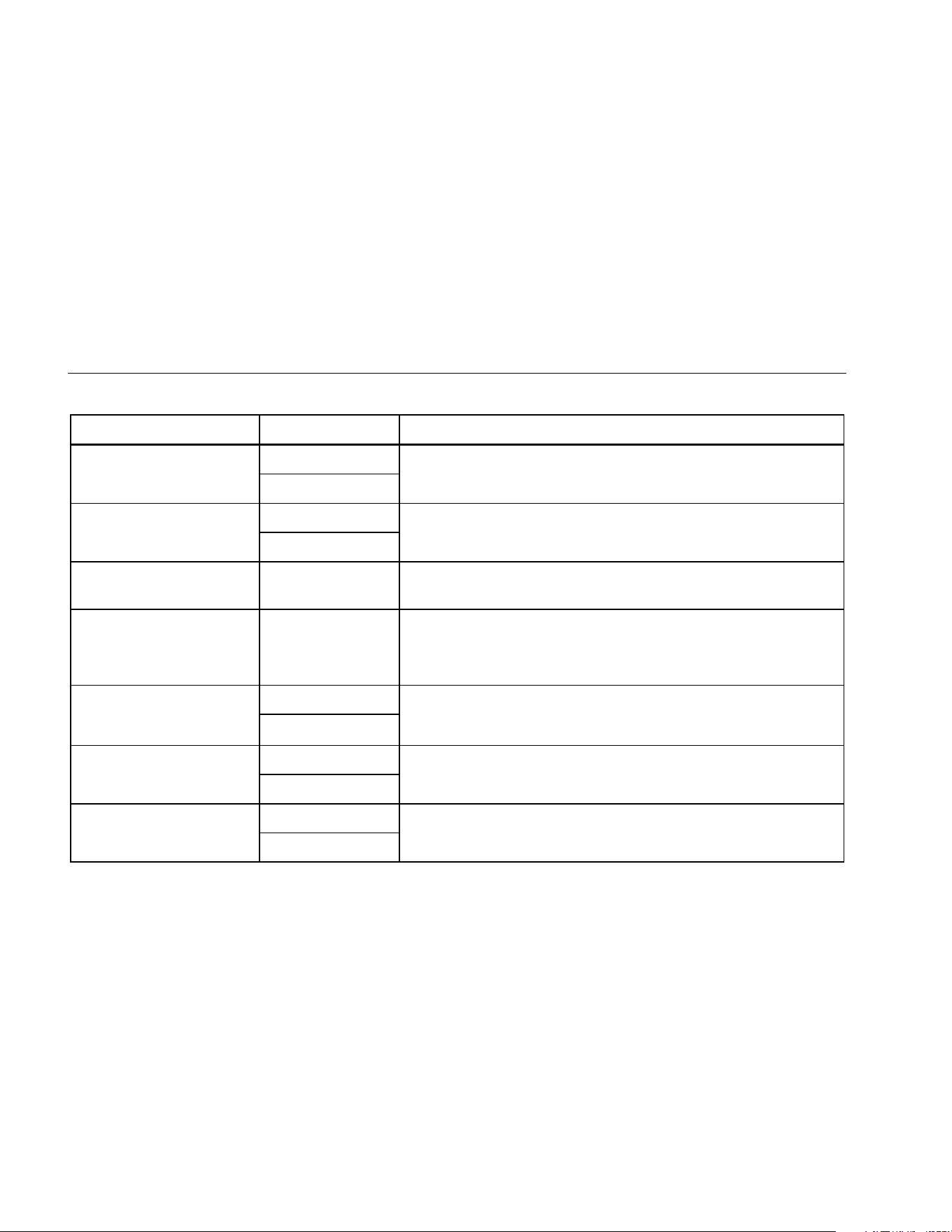
810
Users Manual
4-6
Table 4-2. Motor Input Options
Selection Option Description
Select motor type
AC
Select the motor type of the machine under test.
DC
AC motor with VFD
Yes
For ac motor type, identify the motor as VFD (variable-frequency
drive) or not.
No
Enter Speed in RPM RPM Entry screen
RPM Entry screen appears. Use the Tachometer to get the RPM. Or,
if you know the RPM, enter the value manually. See RPM Entry.
Enter nominal HP (US)
or
Enter nominal kW (metric)
Numeric keyboard
entry
Push Keyboard to access the numeric keyboard. Enter the HP
(Horsepower) or the kW of the motor.
Motor mounted
Horiz (Horizontal)
Identify the motor mounting as horizontal or vertical. It is important to
enter the motor mounting as it affects Sensor orientation.
Vert (Vertical)
Motor bearing type
Roller
Select the bearing type in the motor. Different bearing types have
distinct vibration signatures.
Journal
Motor is detached from
drivetrain
Yes
Are you testing the motor only. If the motor is detached from the
drivetrain, select Yes.
No
1.888.610.7664 sales@GlobalTestSupply.com
Fluke-Direct.com
Loading ...
Loading ...
Loading ...
