Loading ...
Loading ...
Loading ...
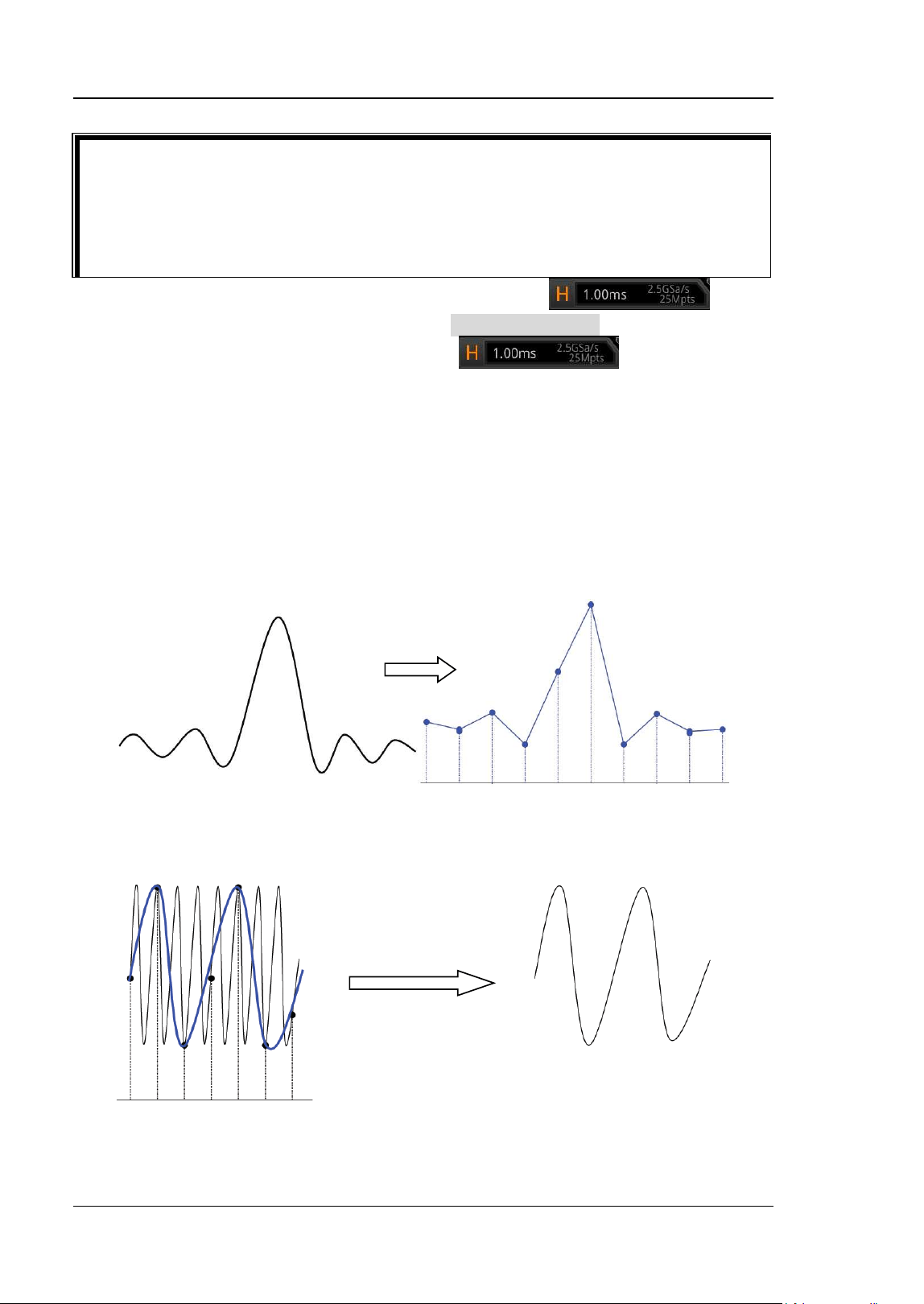
RIGOL Chapter 4 To Set the Sample System
4-8 DS8000-R User Guide
Note: The sample rate is displayed both in the label at the
upper part of the screen and in the CH SampleRate menu. To indirectly
modify the sample rate, click the label
at the upper part
of the screen. Then adjust the horizontal time base or modify the memory
depth to modify the sample rate. In addition, if the triggering source selects
the analog channel, it will cause the channel mode to change, affecting the
sampling rate.
The impact of low sample rate on the waveform:
1. Waveform Distortion: when the sample rate is too low, some waveform
details are lost, and the sample waveform displayed is rather different from the
actual waveform of the signal.
2. Waveform Aliasing: when the sample rate is twice lower than the actual
signal frequency (Nyquist Frequency), the frequency of the waveform rebuilt from
the sample data is smaller than the actual signal frequency.
3. Waveform Leakage: when the sample rate is too low, the waveform rebuilt
from the sample data does not reflect all the actual signal information.
Tip
Single-channel mode: only one of the four channels (CH1/CH2/CH3/CH4) is
enabled.
Dual-channel mode: either CH1 or CH2 is enabled; and either CH3 or CH4 is
enabled.
4-channel mode: CH1/CH2 are both enabled or CH3/CH4 are both enabled.
Loading ...
Loading ...
Loading ...
