Loading ...
Loading ...
Loading ...
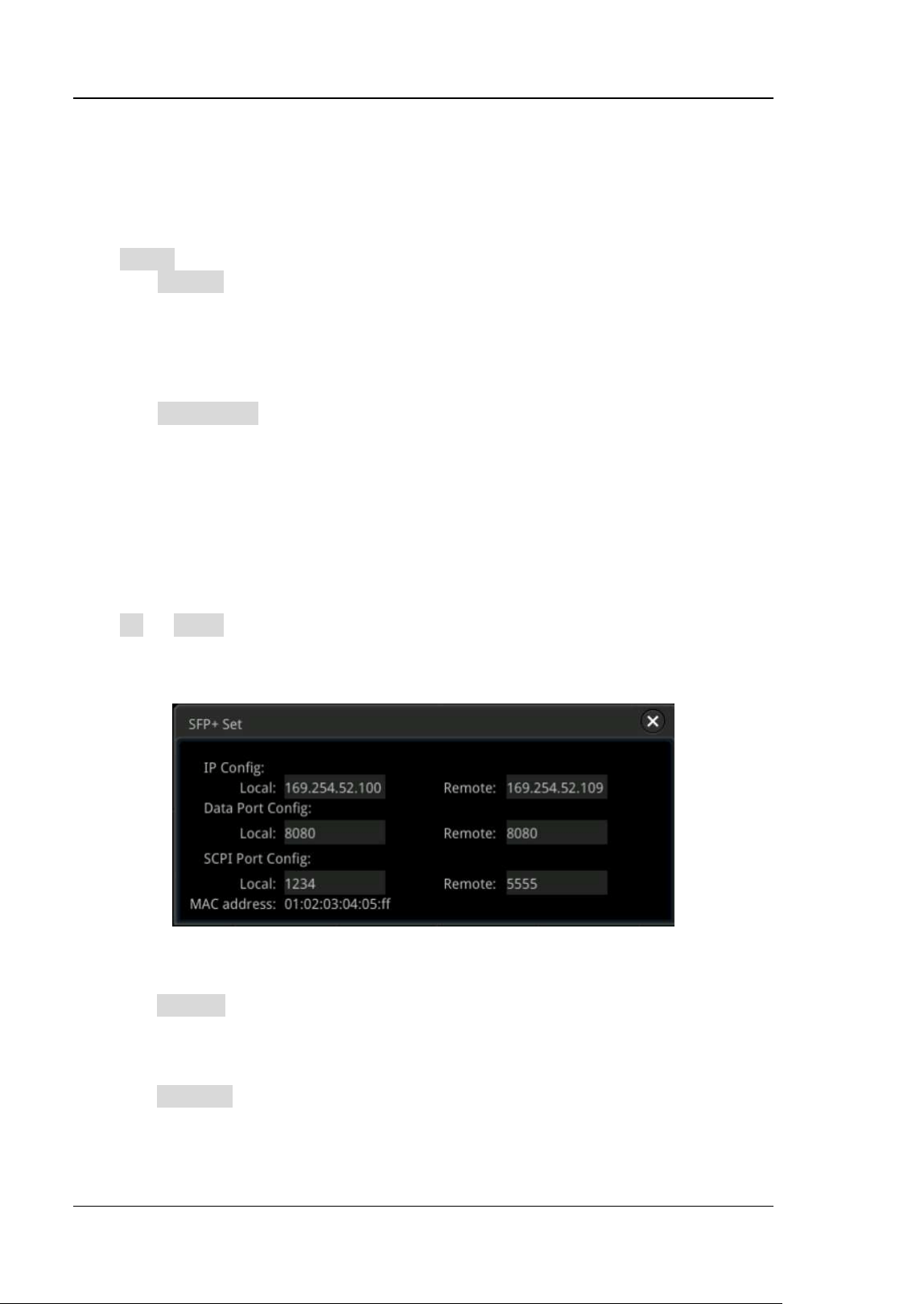
RIGOL Chapter 19 System Utility Function Setting
19-6 DS8000-R User Guide
To Set HDMI
Sets the status and parameters of the HDMI video output interface on the rear panel.
Note that only when the HDMI interface is connected, can this menu be enabled.
Click HDMI to enter the HDMI setting menu.
⚫ Click Output continuously to enable or disable the video output.
➢ ON: You can connect the instrument to an external display via this interface
to better observe the waveform display from the external display.
➢ OFF: disables the interface.
⚫ Click Resolution to set the screen resolution. The available resolution includes
640x480, 720x480, and 1280x720.
SFP+ Configuration
First use the optical fiber cable to connect the oscilloscope to your LAN via the
rear-panel SFP+ interface.
Click IO → SFP+ to open the "SFP+" setting menu. The SFP+ setting window is
displayed, as shown in the figure below. You can view the current network settings
and configure the network parameters.
Figure 19-2 SFP+ Network Connection Setting Interface
1. To Enable or Disable the SFP+ Network Configuration Window
Click Display to enable or disable the display of the SFP+ network configuration
window.
2. To Set the Local IP
Click Local IP, and then the numeric keypad is displayed. Use the numeric keys
to input the desired IP address. This setting will be saved to the non-volatile
memory. The oscilloscope will load the preset IP address automatically at the
next power-on.
Loading ...
Loading ...
Loading ...
