Loading ...
Loading ...
Loading ...
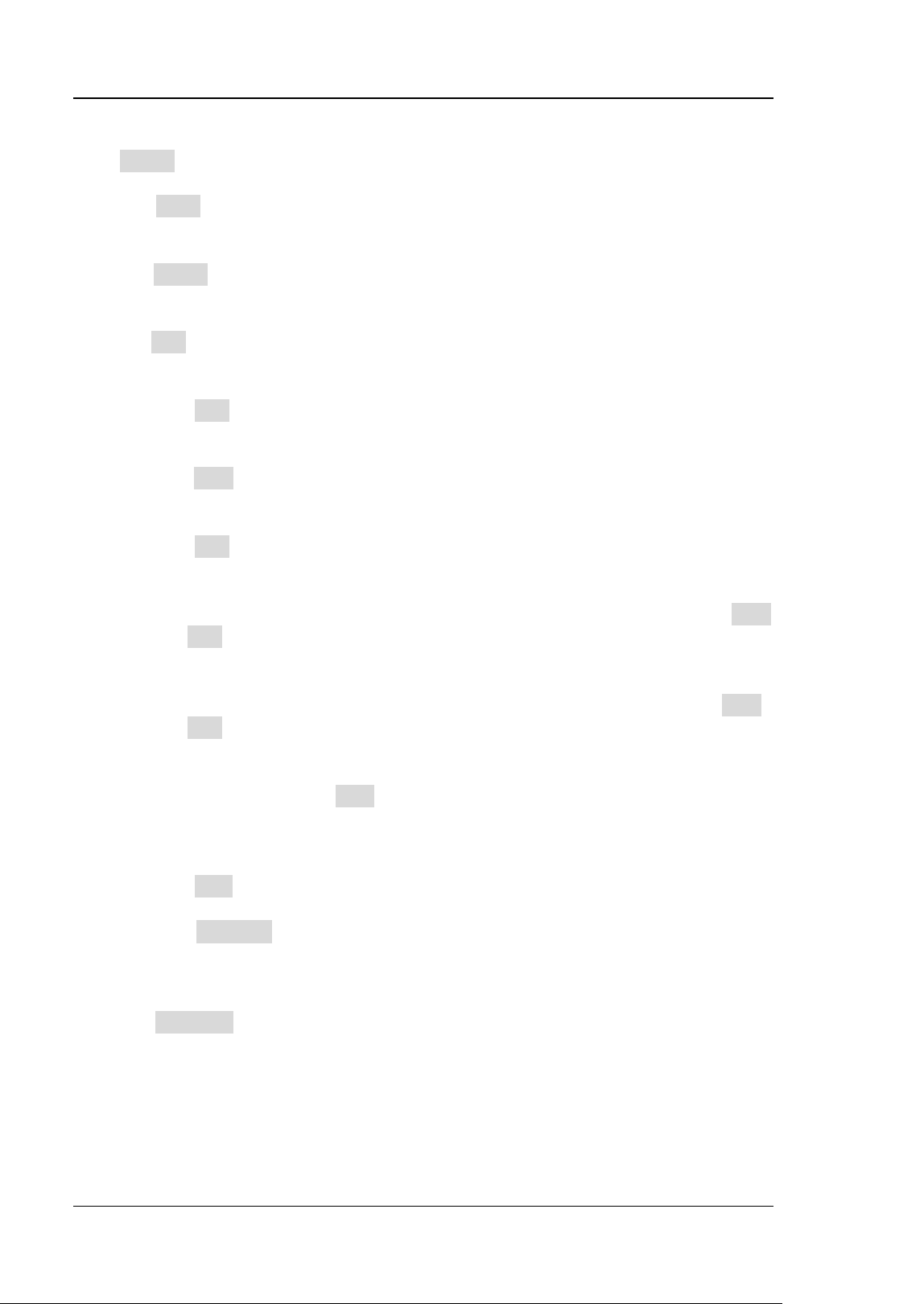
RIGOL Chapter 5 To Trigger the Oscilloscope
5-50 DS8000-R User Guide
Trigger Condition:
Click When to select the desired trigger condition.
⚫ Sync: triggers on the specified sync type. After the trigger condition is selected,
click Sync to select the desired sync type: Data Sync, Cmd/Status Sync, or All
Sync.
⚫ Data: triggers on the specified data word. After the trigger condition is selected,
click Comp to select the comparison conditions. The available choices include =,
≠, >, <, ><, <>.
➢ =: triggers when the channel's data word equals the set data word. Click
Min to set the lower limit of the data word. For setting methods, refer to
descriptions in "I2C Trigger (Option)".
➢ ≠: triggers when the channel's data word does not equal the set data word.
Click Min to set the lower limit of the data word. For setting methods, refer
to descriptions in "I2C Trigger (Option)".
➢ <: triggers when the channel's data word is smaller than the set data word.
Click Max to set the upper limit of the data word. For setting methods, refer
to descriptions in "I2C Trigger (Option)".
➢ >: triggers when the channel's data word is greater than the set data word.
Click Min to set the lower limit of the data word. For setting methods, refer
to descriptions in "I2C Trigger (Option)".
➢ ><: triggers when the channel's data word is smaller than the upper limit of
the data word and greater than the lower limit of the data word. Click Max
and Min to set the upper limit and lower limit of the data word respectively.
For setting methods, refer to descriptions in "I2C Trigger (Option)".
➢ <>: triggers when the channel's data word is greater than the upper limit of
the data word or smaller than the lower limit of the data word. Click Max
and Min to set the upper limit and lower limit of the data word respectively.
For setting methods, refer to descriptions in "I2C Trigger (Option)".
⚫ RTA: triggers on the specified remote terminal address. After this trigger
condition is selected, click RTA to set the remote terminal address. For setting
methods, refer to descriptions in "I2C Trigger (Option)".
⚫ RTA+11Bit: triggers on the RTA and the remaining 11 bits. After this trigger
condition is selected:
➢ Click RTA to set the remote terminal address. For setting methods, refer to
descriptions in "I2C Trigger (Option)".
➢ Click Bit time to set the bit time position value to 0 (low), 1 (high), or X
(don't care). For setting methods, refer to descriptions in "I2C Trigger
(Option)".
⚫ Error: triggers on the specified error type. After this trigger condition is selected,
click Err Type to select the error type.
➢ Sync Error: triggers when an invalid sync pulse is found.
➢ Check Error: triggers when the parity bit is incorrect for the data in the
word.
Level Selection and Adjustment of Trigger Level:
After the trigger condition setting is completed, you need to adjust the trigger level
Loading ...
Loading ...
Loading ...
