Loading ...
Loading ...
Loading ...
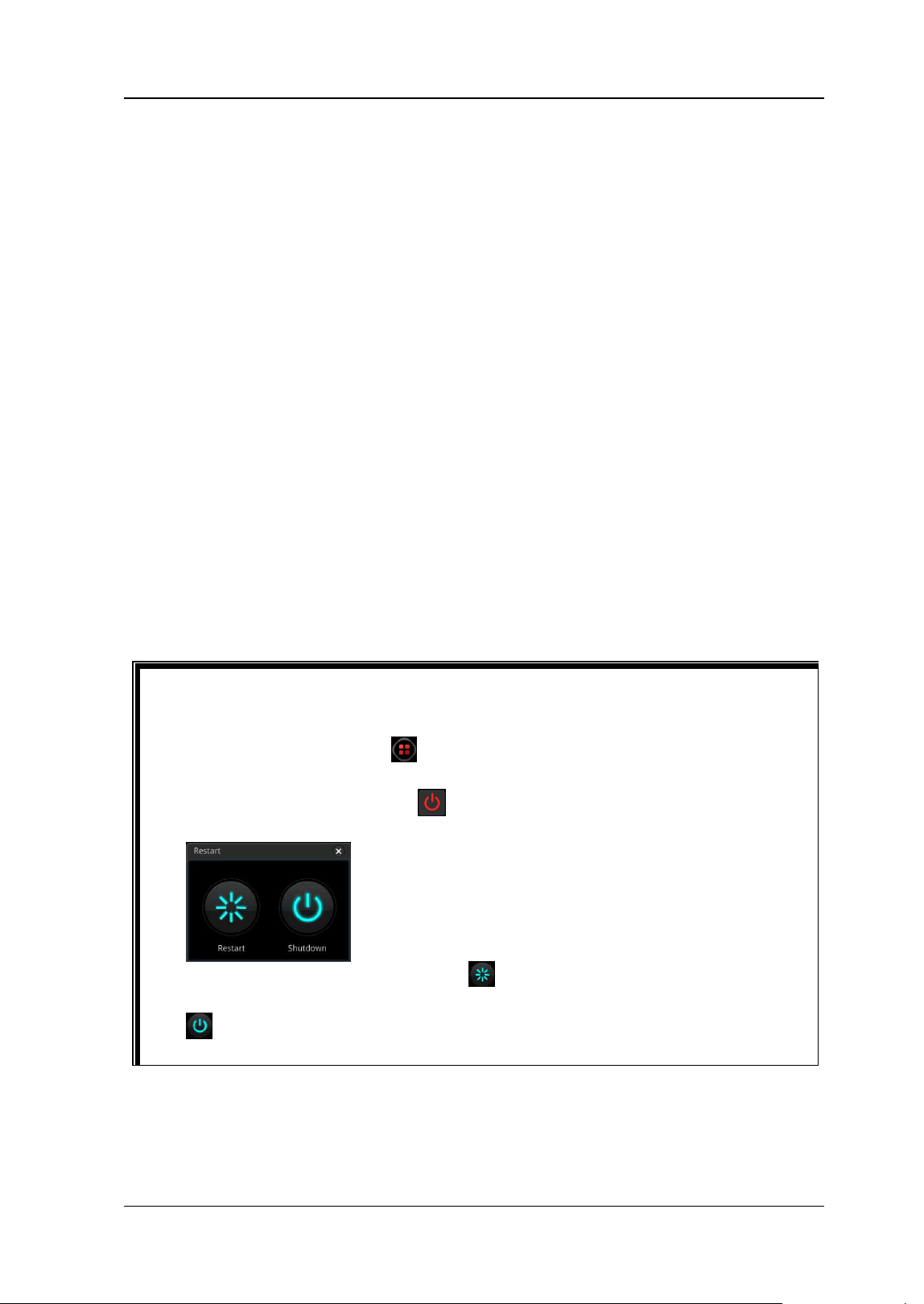
Chapter 1 Quick Start RIGOL
DS8000-R User Guide 1-5
connected display device that is connected via the HDMI interface.
⚫ Web Control remote operation
Connect the oscilloscope to the network, then input the IP address of the
oscilloscope into the address bar of the browser of your PC or any mobile
devices. The RIGOL web control interface is displayed. Click Web Control at
the left section to enter the web control page. Then you can view the display of
the real-time interface of oscilloscope. Through the Web Control method, you
can migrant the device control and waveform analysis to the control terminals
(e.g. PC, Mobile, iPad, and other smart terminals) to realize remote control of
instruments. For methods on how to realize Web Control for the instrument,
refer to "Remote Control".
When you first log in to the Web Control page, the user name is "admin" and the
password is "rigol".
Turn-on Checkout
When the oscilloscope is connected to power, press the Power key at the lower-left
corner of the front panel to start the oscilloscope. During the start-up process, the
oscilloscope performs a series of self-tests. If the oscilloscope has been connected to
an external display device, after the self-test, the splash screen is displayed.
Tip
Restart and Shutdown:
1. Operate the oscilloscope with the externally connected mouse. Click on the
function navigation icon
at the lower-left corner of the screen to enable
the function navigation.
2. Click on the "Restart" icon
, and then the "Restart" selection menu is
displayed, as shown in the figure below:
3. If you click on the "Restart" icon
, the oscilloscope will be powered off
and then automatically restart again. If you click on the "Shutdown" icon
, the oscilloscope is powered off (you can also press the Power key at the
lower-left corner of the front panel to turn off the oscilloscope).
Loading ...
Loading ...
Loading ...
