Loading ...
Loading ...
Loading ...
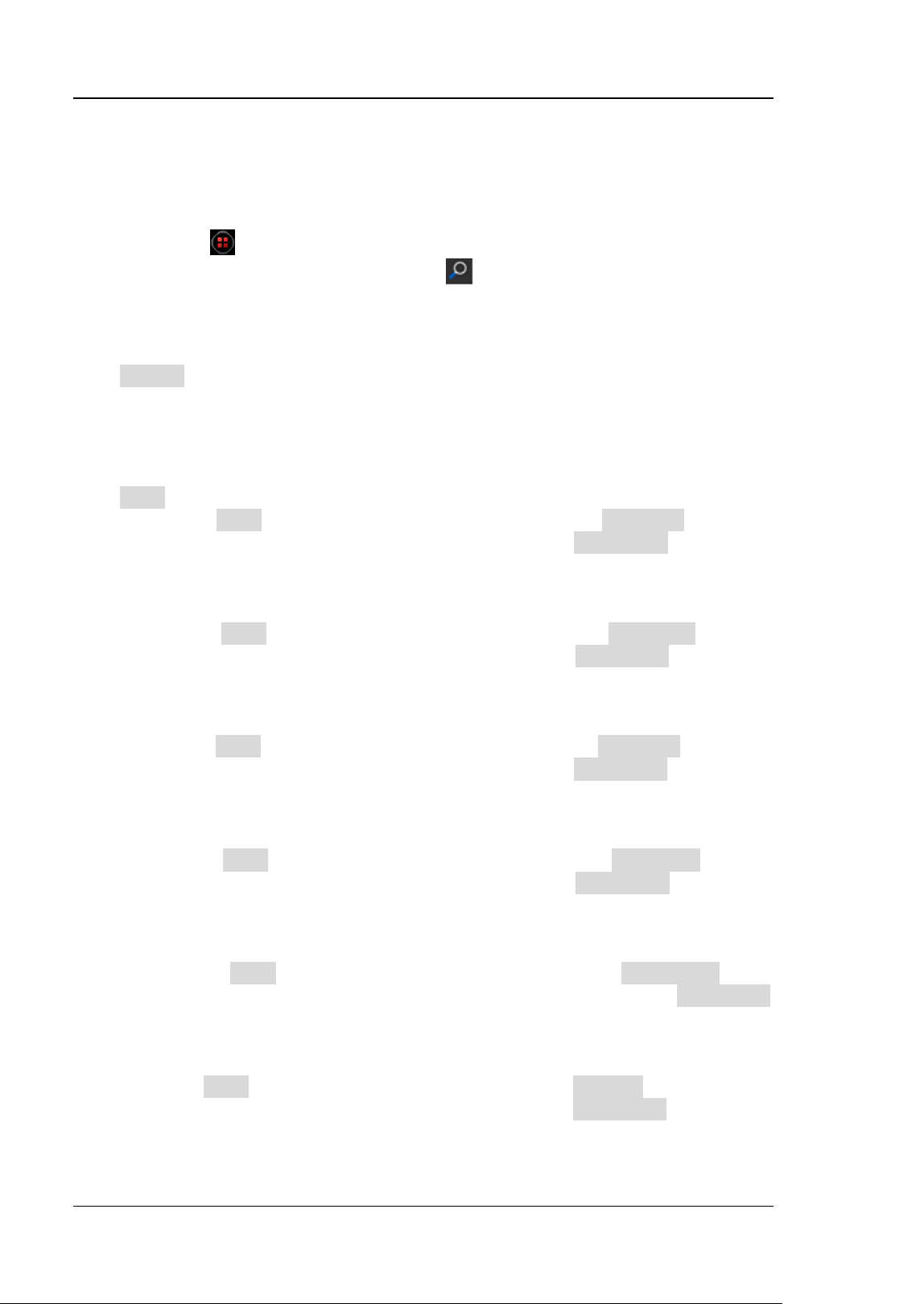
RIGOL Chapter 15 Search and Navigation Function
15-2 DS8000-R User Guide
Search Function
The search function enables you to search the channel edge, Pulse trigger, Runt
trigger, Slope trigger, RS232 trigger, I2C trigger, or SPI trigger. Click on the function
navigation icon
at the lower-left corner of the screen to open the function
navigation. Then, click on the "Search" icon to open the search setting menu.
To Enable or Disable the Search Function
Click Search continuously to enable or disable the search function.
To Select the Search Type and Set the Parameters
Click Type to select the desired type (Edge, Pulse, Runt, Slope, RS232, I2C, or SPI).
⚫ Edge: Click Type to select "Edge" as the search type. For Edge Set menu
settings, refer to descriptions in "Edge Trigger". Click Threshold to enter the
threshold setting menu. Use the pop-up numeric keypad or scroll with the
mouse to set the threshold.
⚫ Pulse: Click Type to select "Pulse" as the search type. For Pulse Set menu
settings, refer to descriptions in "Pulse Trigger". Click Threshold to enter the
threshold setting menu. Use the pop-up numeric keypad or scroll with the
mouse to set the threshold.
⚫ Runt: Click Type to select "Runt" as the search type. For Runt Set menu
settings, refer to descriptions in "Runt Trigger". Click Threshold to enter the
threshold setting menu. Use the pop-up numeric keypad or scroll with the
mouse to set Threshold A and Threshold B.
⚫ Slope: Click Type to select "Slope" as the search type. For Slope Set menu
settings, refer to descriptions in "Slope Trigger". Click Threshold to enter the
threshold setting menu. Use the pop-up numeric keypad or scroll with the
mouse to set Threshold A and Threshold B.
⚫ RS232: Click Type to select "RS232" as the search type. For RS232 Set menu
settings, refer to descriptions in "RS232 Trigger (Option)". Click Threshold
to enter the threshold setting menu. Use the pop-up numeric keypad or scroll
with the mouse to set the threshold.
⚫ I2C: Click Type to select "I2C" as the search type. For I2C Set menu settings,
refer to descriptions in "I2C Trigger (Option)". Click Threshold to enter the
threshold setting menu. Use the pop-up numeric keypad or scroll with the
mouse to set the thresholds of SCL and SDA.
Loading ...
Loading ...
Loading ...
