Loading ...
Loading ...
Loading ...
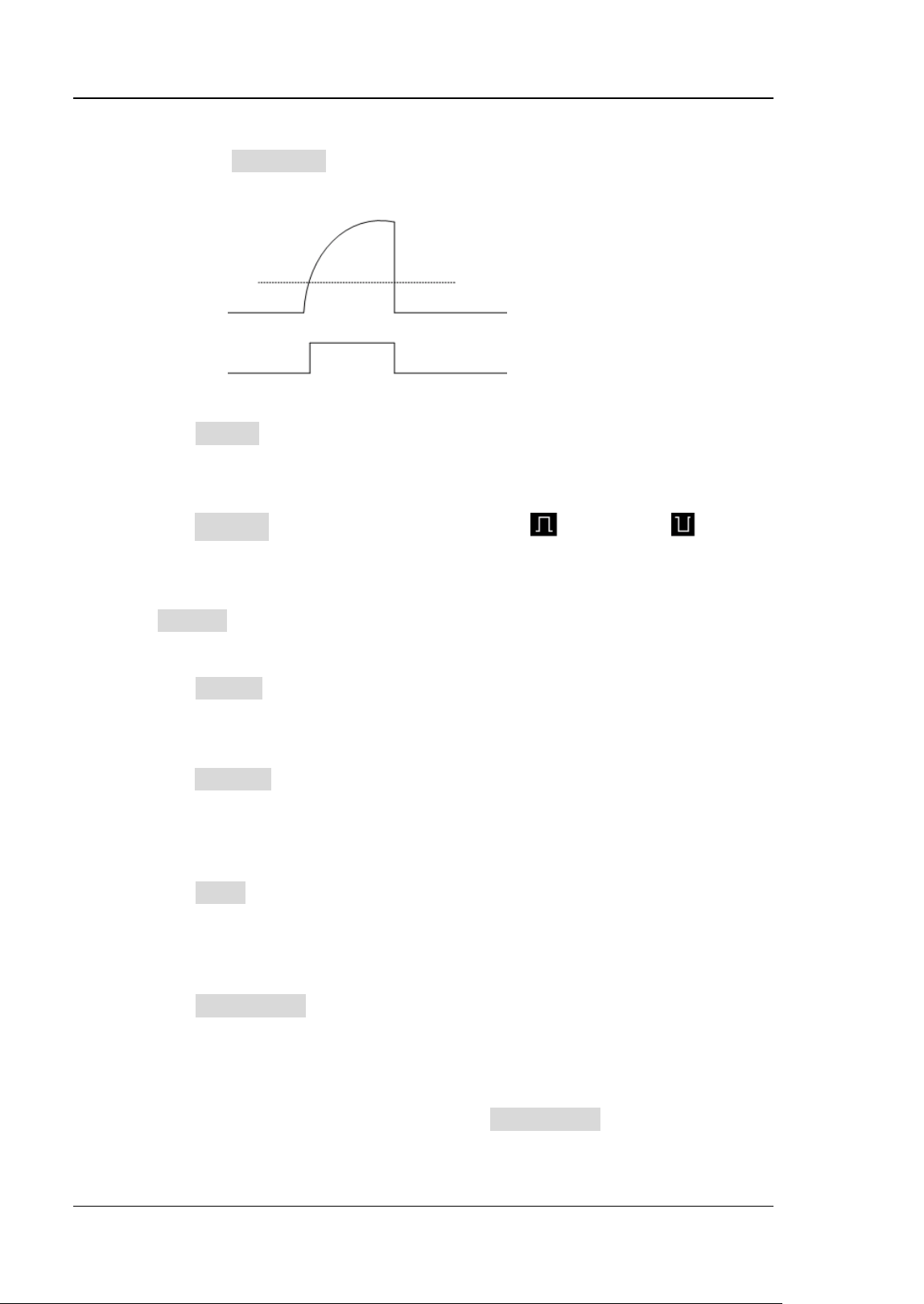
RIGOL Chapter 11 Protocol Decoding
11-4 DS8000-R User Guide
greater than the preset threshold, it is judged as logic "1"; otherwise logic
"0". Click Threshold, then use the pop-up numeric keypad or scroll with
the mouse to set the threshold.
⚫ Set the endian
Click Endian continuously to select "Normal" or "Invert" as the endian of
the bus.
⚫ Polarity
Click Polarity continuously to select Positive or Negative as the
polarity for data decoding.
4
. Display-related setting
Click Display to enter the display setting menu.
⚫ Set the display format
Click Format to select the display format of the bus data. The available
display formats of the bus data are "Hex", "Dec", "Bin", and "ASCII".
⚫ Adjust the vertical position of the bus
Click Position, and then place the mouse cursor over the menu to scroll
with the mouse or drag the decode label at the left side of the screen to
adjust the vertical display position of the bus.
⚫ Set the label display
Click Label to enable or disable the label display of the Parallel decoding
bus. When enabled, the bus label "Parallel" will be displayed at the
upper-left side of the bus (when the bus display is enabled).
⚫ Event table
Click Event Table to enter the event table setting menu. The event table
displays the detailed decoding information in time order in the form of a
table, so as to better observe the long decoded data. The decoding
information includes the decoded data, the corresponding line number, and
time information.
➢ Open or close the event table: Click Event Table continuously to
enable or disable the event table. When you enable the event table,
the following figure is displayed, as shown in Figure 11-2. You can also
Channel Logic Level
Channel Signal Amplitude
Threshold Level
1
0
0
Loading ...
Loading ...
Loading ...
