Loading ...
Loading ...
Loading ...
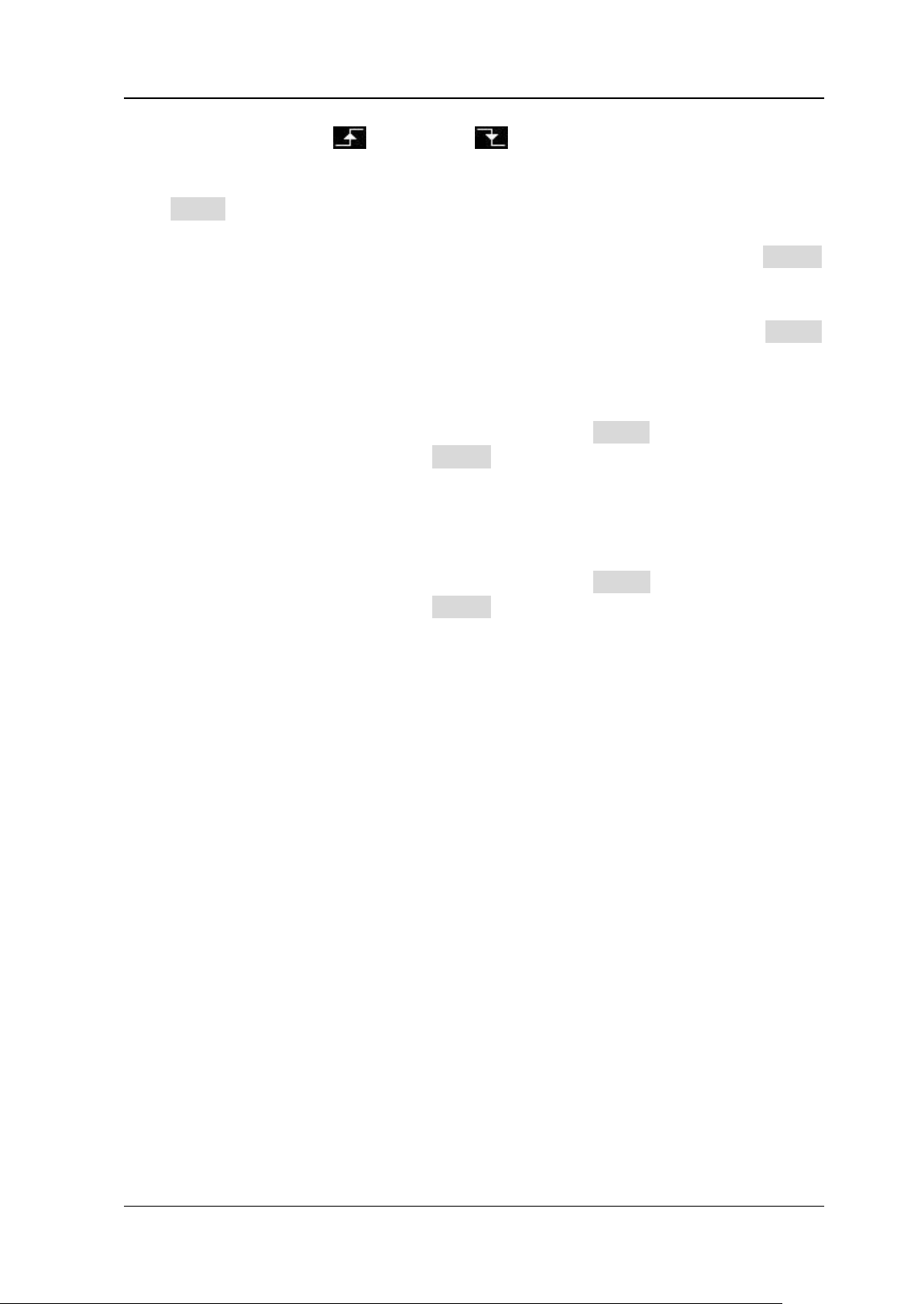
Chapter 5 To Trigger the Oscilloscope RIGOL
DS8000-R User Guide 5-27
It can be set to "Rising" or "Falling" .
Trigger Condition:
Click When to set the time limit condition of Delay trigger.
⚫ >: triggers when the time difference (△T) between the specified edges of
Source A and Source B is greater than the preset time lower limit. Click Lower
to set the delay time lower limit in Delay trigger.
⚫ <: triggers when the time difference (△T) between the specified edges of
Source A and Source B is smaller than the preset time upper limit. Click Upper
to set the delay time upper limit in Delay trigger.
⚫ <>: triggers when the time difference (△T) between the specified edges of
Source A and Source B is greater than the lower limit of the preset time and
smaller than the upper limit of the preset time. Click Upper to set the delay time
upper limit in Delay trigger. Click Lower to set the delay time lower limit in Delay
trigger.
Note: The lower time limit must be smaller than the upper time limit.
⚫ ><: triggers when the time difference (△T) between the specified edges of
Source A and Source B is smaller than the lower limit of the preset time or
greater than the upper limit of the preset time. Click Upper to set the delay time
upper limit in Delay trigger. Click Lower to set the delay time lower limit in Delay
trigger.
Note: The lower time limit must be smaller than the upper time limit.
Trigger Mode:
For details, refer to descriptions in "Trigger Mode".
Trigger Parameter Setting:
Set the trigger parameters (trigger holdoff and noise rejection) under this trigger
type. For details, refer to descriptions in "Trigger Holdoff" and "Noise
Rejection".
Trigger Level:
Refer to "Trigger Level". The current trigger level value is displayed at the
upper-right corner of the screen.
Loading ...
Loading ...
Loading ...
