Loading ...
Loading ...
Loading ...
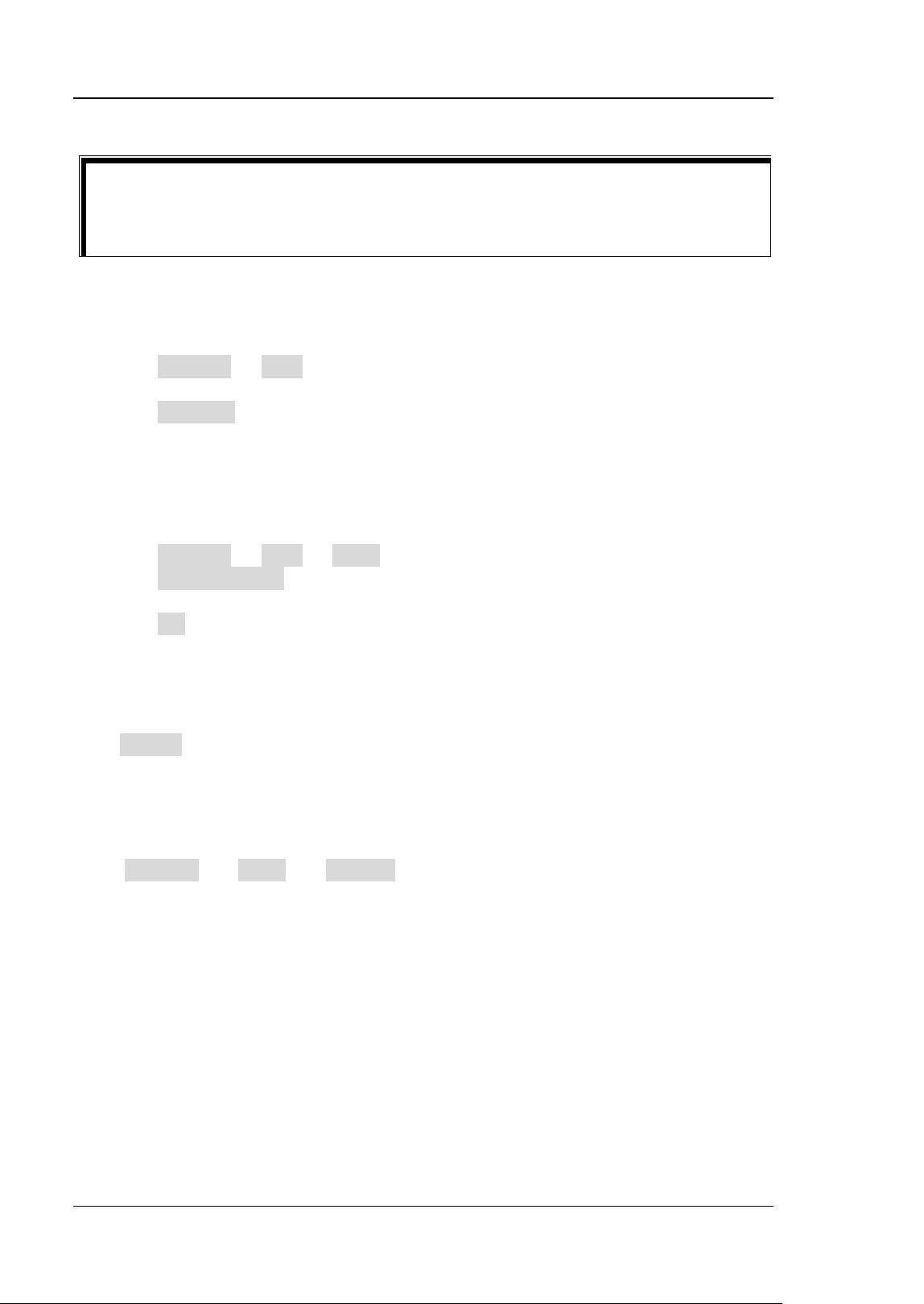
RIGOL Chapter 18 Store and Load
18-12 DS8000-R User Guide
To Rename a File or Folder
1) Click Storage → Disk to select the internal or external memory.
2) Scroll with the mouse to select the file or folder to be renamed.
3) Click Rename, and then the filename input interface is displayed. For the
filename input method, refer to descriptions in "To Create a Folder".
To Clear the Internal Memory Safely
1) Click Storage → Disk → More.
2) Click SecurityClear, and then a prompt message "Execute secure memory
wipe?" for confirming security clear is displayed.
3) Click OK to clear all the files stored in the internal memory.
Export
Click Export to export the selected file to the external memory.
Factory Settings
Click Storage → More → Default, then a prompt message "Restore default
settings?" is displayed. Click OK to restore the oscilloscope to the factory default
settings, as shown in the table below.
Tip
If the destination directory has the same file or folder that you want to paste,
then a prompt message "File or directory exists" is displayed. You are not
allowed to execute the copy and paste operation.
Loading ...
Loading ...
Loading ...
