Loading ...
Loading ...
Loading ...
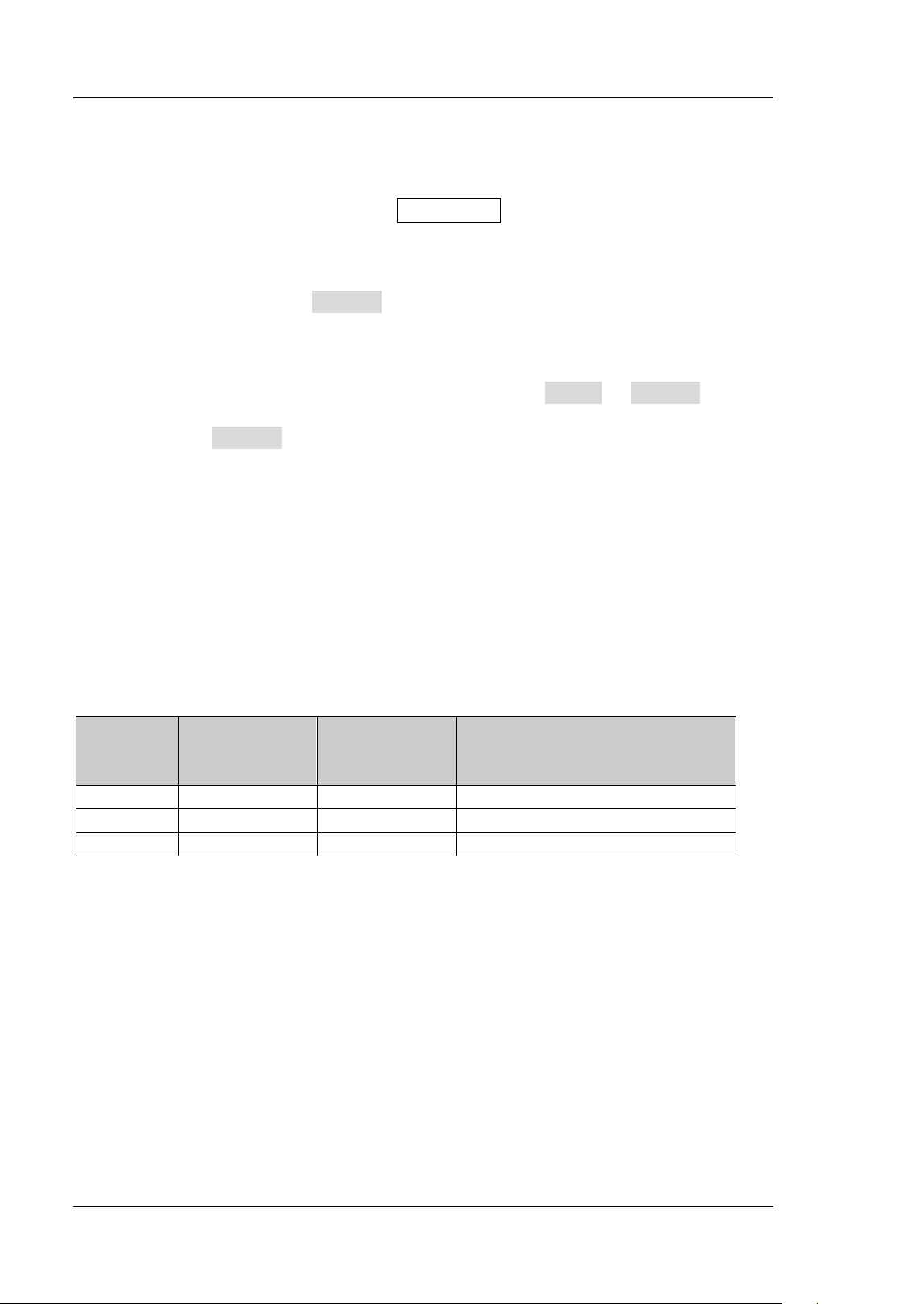
RIGOL
XII DS8000-R User Guide
Format Conventions in this Manual:
1. Key
The key on the front panel is denoted by the format of "Key Name (Bold) + Text
Box" in the manual. For example, RUN/STOP denotes the "RUN/STOP" key.
2. Menu
The menu items are denoted by the format of "Menu Word (Bold) + Character
Shading". For example, System denotes the "System" menu item under
"Utility" function.
3. Operation Procedures
→ denotes the next step of operation. For example, Utility → System denotes
clicking on the navigation function icon to enter the "Utility" menu first, and then
clicking the System menu item.
4. Connector
The connectors on the front or rear panel are usually denoted by the format of
"Connector Name (Bold) + Square Brackets (Bold)". For example, [TRIG OUT].
Content Conventions in this Manual:
DS8000-R series includes the following models. Unless otherwise specified, this
manual takes DS8204-R as an example to illustrate the functions and operation
methods of DS8000-R series digital oscilloscope.
Model
Analog
Bandwidth
No. of
Analog
Channels
No. of Function/Arbitrary
Waveform Generator
Channels
DS8104-R
1 GHz
4
1, Opt
DS8204-R
2 GHz
4
1, Opt
DS8034-R
350 MHz
4
1, Opt
Manuals of this Product:
Quick Guide, User Guide, Programming Guide, Data sheet, etc. For the latest version
of this manual, download it from the official website of RIGOL (www.rigol.com).
Loading ...
Loading ...
Loading ...
