Loading ...
Loading ...
Loading ...
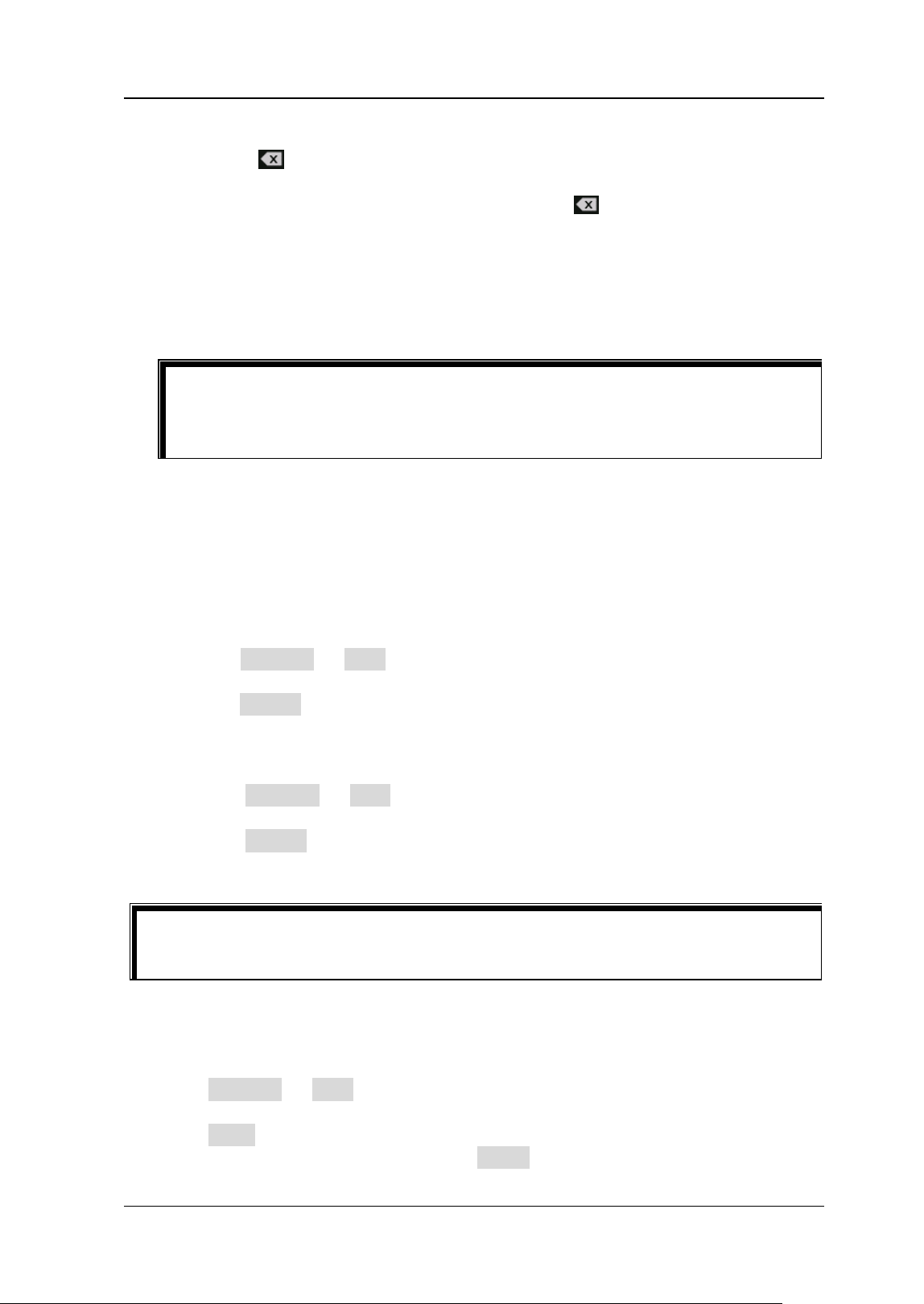
Chapter 18 Store and Load RIGOL
DS8000-R User Guide 18-11
the "Pinyin Input Area". To delete the input characters, select and click the
delete key
in the virtual keypad. To modify the input characters, delete the
unwanted characters and input the desired characters again. If the character to
be modified is in the middle, click the delete key
to delete the characters
starting from the last one to the character to be modified, then input the new
character again.
You can also directly move the cursor to the character required to be modified or
deleted, and then input the desired character again or delete the character.
6. After finishing the input, click OK. The oscilloscope will create a folder or a
specified type of file with this name under the current directory.
To Delete a File or Folder
1. Delete a File or Folder from the Internal Memory
1) Click Storage → Disk to open the internal memory "Local Disk(C)".
2) Scroll with the mouse to select the file or the folder to be deleted.
3) Click Delete, and then a confirmation dialog box is displayed. Click "Yes" to
delete the file or the folder.
2. Delete a File or Folder from the External Memory
1) Click Storage → Disk to open the external memory.
2) Scroll with the mouse to select the file or the folder to be deleted.
3) Click Delete, and then a confirmation dialog box is displayed. Click "Yes" to
delete the file or the folder.
To Copy and Paste a File or Folder
1) Click Storage → Disk to select a path.
2) Scroll with the mouse to select the file or folder to be copied and pasted.
3) Click Copy to copy the selected file or folder.
4) Select the destination disk, then click Paste to paste the selected file or folder.
Tip
If characters already exist in the Pinyin input area, when deleting the
characters in the name input area, the characters in the Pinyin input area will
be deleted first.
Tip
When you delete a directory where a file or a folder exists, the directory cannot be
deleted.
Loading ...
Loading ...
Loading ...
