Loading ...
Loading ...
Loading ...
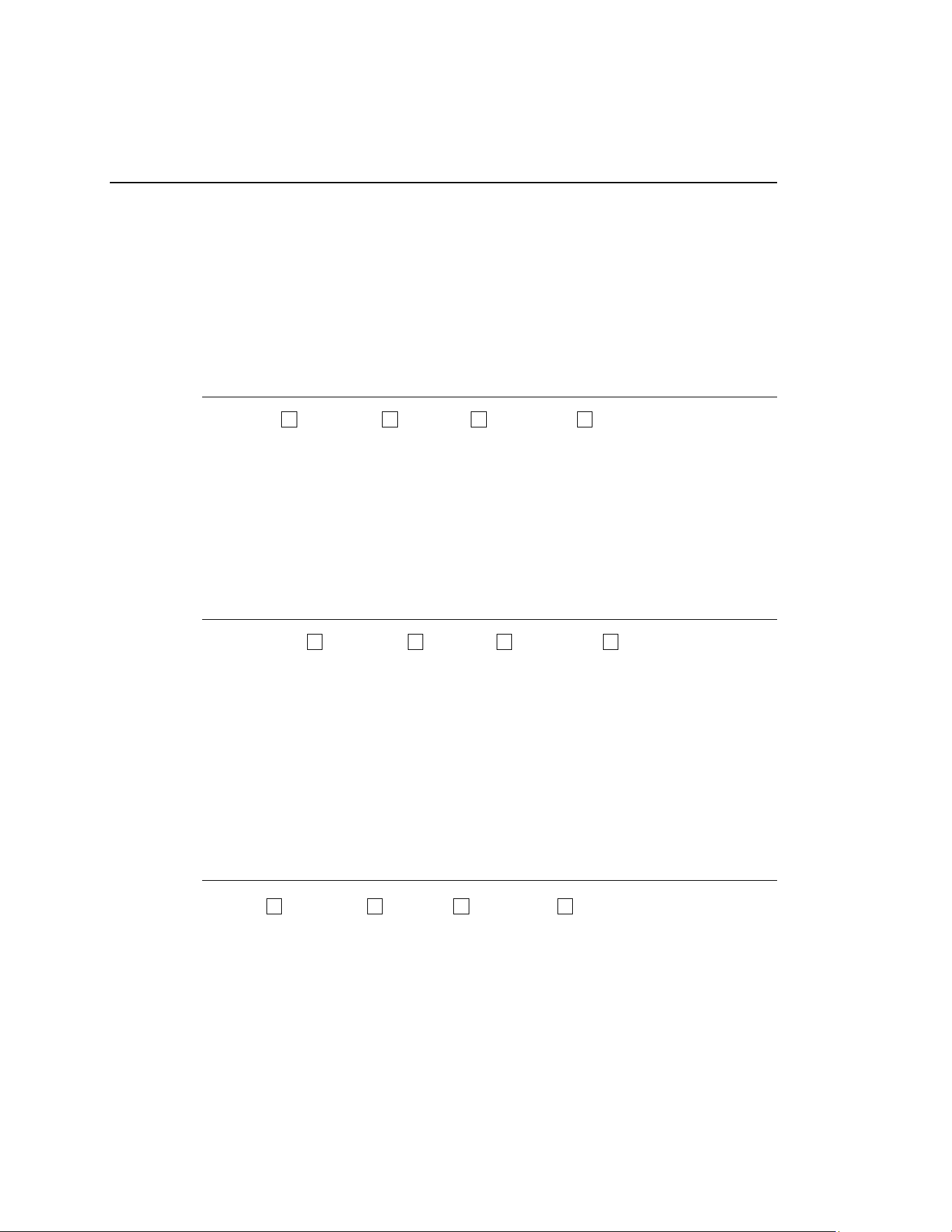
525B
Users Manual
5-8
Responses: (Indefinite ASCII) A message containing four fields separated by
commas as follows:
1. Manufacturer
2. Model number
3. Serial number (always 0)
4. Firmware revision levels for the main, front panel, and
inguard CPUs.
Example: *IDN? returns FLUKE,525B,0,1.2
Returns Fluke manufacturer, model 525B, serial number 0, firmware version 1.2.
LOCAL
OverlappedIEEE-488 RS-232 Sequential
x x xx
(Local command) Puts the Calibrator into the local state, clearing the remote state
(see the REMOTE command) and front panel lockout (see the LOCKOUT
command). This command duplicates setting the IEEE-488 REN line to false.
Parameter: (None)
Example: LOCAL
Set the instrument into the local state, clearing the remote state and front panel
lockout (if enabled).
LOCKOUT
OverlappedIEEE-488 RS-232 Sequential
x x xx
(Lockout command) Puts the Calibrator into the lockout state when in remote
control (see the REMOTE command). This means no local operation at the front
panel is allowed during remote control. To clear the lockout condition, use the
LOCAL command. This command duplicates the IEEE-488 LLO (Local Lockout)
message.
Parameter: (None)
Example: LOCKOUT
Set the instrument into the front panel lockout state. The front panels controls
cannot be used.
*OPC
Sequential OverlappedIEEE-488 RS-232
x x xx
(Operations Complete command) Sets bit 0 (OPC) of the Event Status Register to
1 when all pending device operations are complete. Also see the *ESR?
command.
Parameter: (None)
Example: *OPC
1.888.610.7664 sales@GlobalTestSupply.com
Fluke-Direct.com
Loading ...
Loading ...
Loading ...
