Loading ...
Loading ...
Loading ...
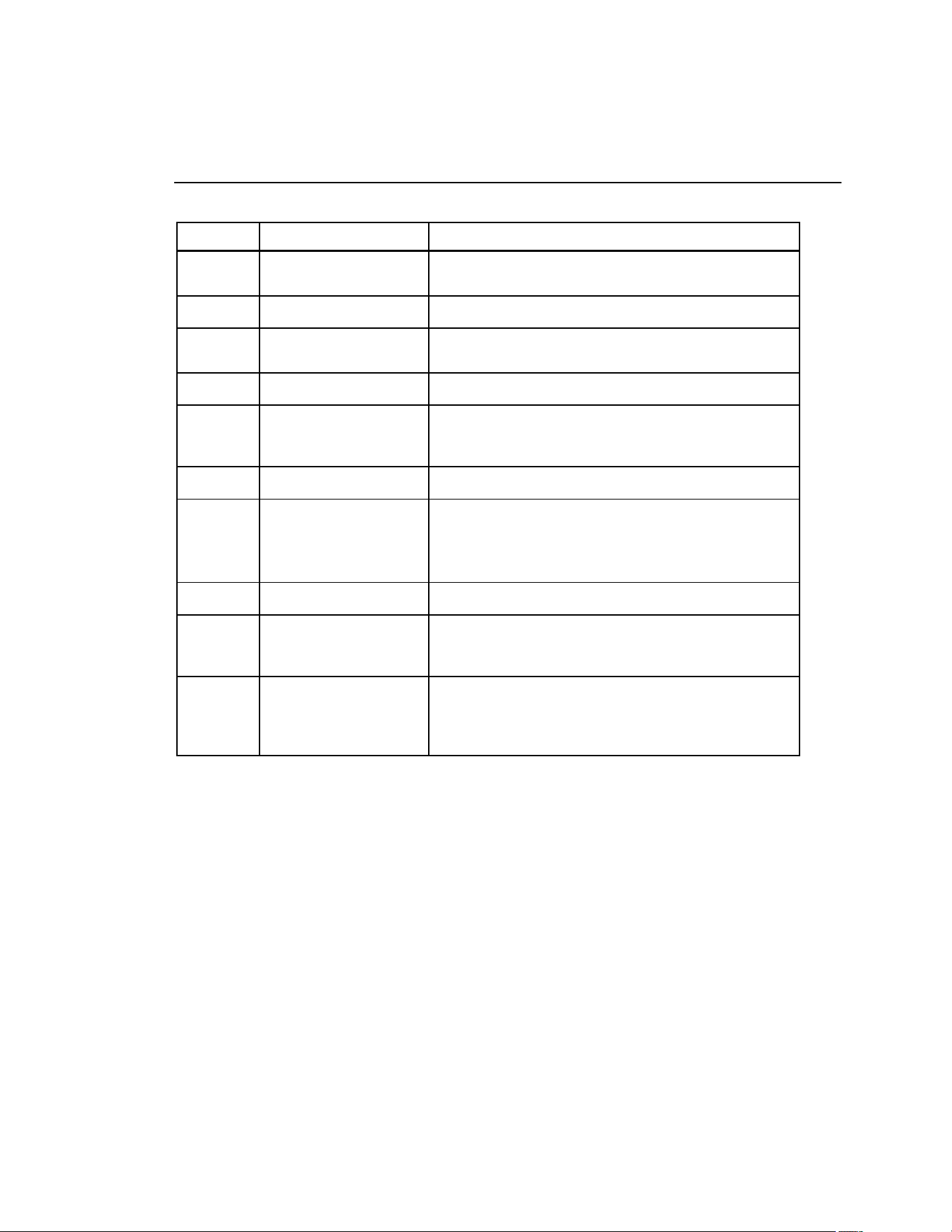
Getting Started
Getting Acquainted with the Calibrator
1
1-7
Table 1-3. Pushbutton Usage
No Name Description
Cycles the Calibrator through Standby and Operate
modes.
Toggles between DC voltage and DC current modes.
Toggles between the current thermocouple and current
RTD.
Selects the pressure measurement mode.
Selects a thermocouple or RTD type. For pressure
measurement, this is used to select the pressure
conversion units.
Selects the alternate function above the numeric keys.
• Increases or decreases the output level.
• Also used to adjust LCD contrast and brightness and
to select options on the Interface and Address
menus.
Selects a different digit to change.
CE (Clear Entry) clears a partially completed keypad entry
from the display. The display reverts to the last known
good entry.
Loads a newly entered output value into the Calibrator.
The new value is an entry from the numeric keypad. Also
used when entering custom RTD coefficients and when
you adjust the display or contrast.
1.888.610.7664 sales@GlobalTestSupply.com
Fluke-Direct.com
Loading ...
Loading ...
Loading ...
