Loading ...
Loading ...
Loading ...
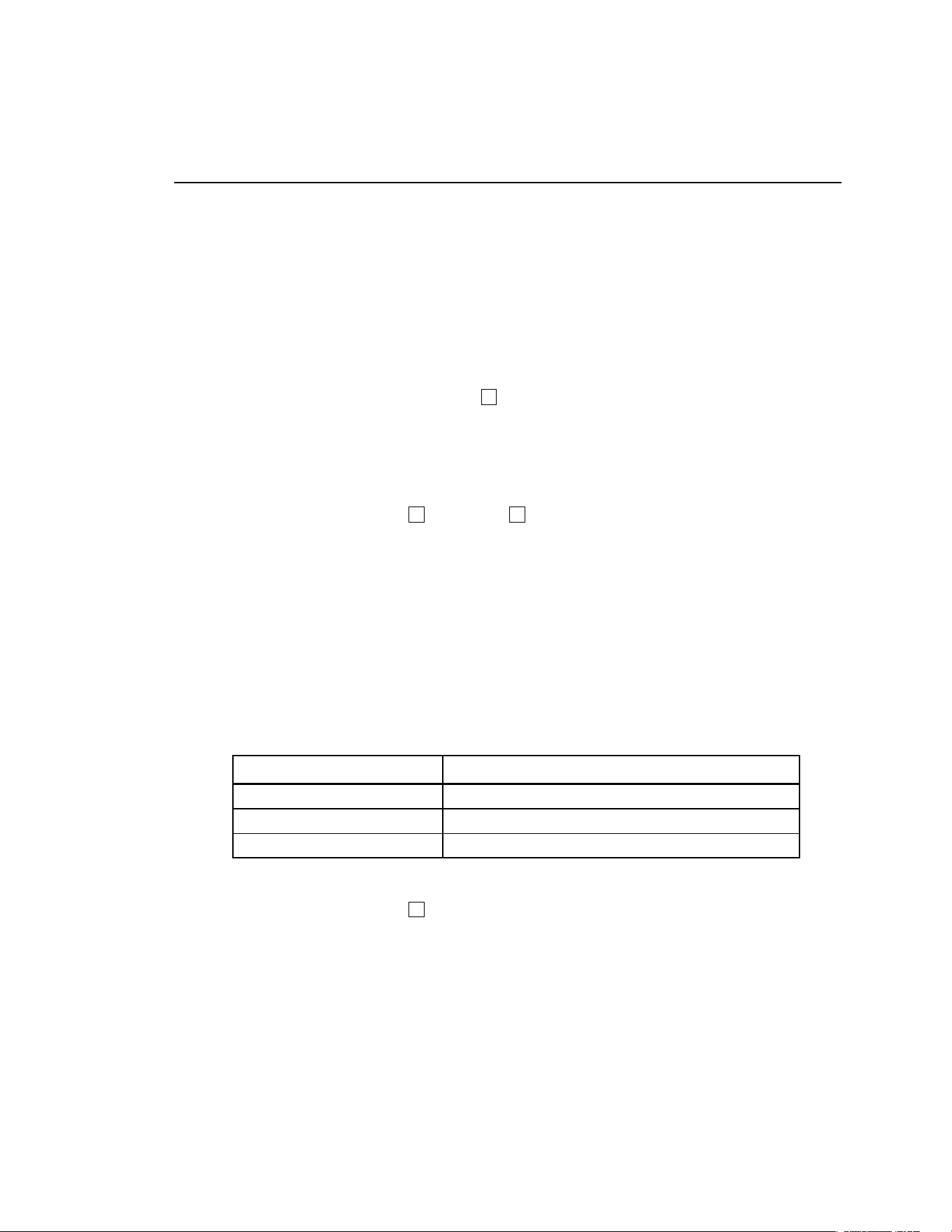
Remote Operation
Using Commands
4
4-17
You can use the command *WAI to wait until the overlapped command has
completed execution before executing the next command. For example,
OUT 1 V ; *WAI
You can also use the status commands *OPC and *OPC? to detect completion of
overlapped commands. (See “Checking 525B Status.”)
Sequential Commands
Commands that execute immediately are called sequential commands.
In Chapter 5, the command graphic
Sequential
x
shows a check for sequential
commands.
The majority of the commands are sequential.
Commands for RS-232 Only
The command graphic
IEEE-488 RS-232
x
indicates RS-232 interface
commands.
The IEEE-488 and RS-232 interfaces both send commands to the Calibrator as
data, except for those IEEE-488 functions that must be implemented as a message
as specified in the IEEE-488 standards. For example, the RS-232 interface uses the
command REMOTE to place the Calibrator in the Remote mode. Although the
IEEE-488 interface could also send a command REMOTE as data, it does not
because this is one of the functions that must be implemented per IEEE-488
Standards. The relationship between these IEEE-488 messages and the equivalent
RS-232 emulation is shown in Table 4-7.
Table 4-7. Commands for RS-232 Only
IEEE-488 Message RS-232 Equivalent
GTL LOCAL command
GTR REMOTE command
LLO LOCKOUT command
Commands for IEEE-488 Only
The command graphic
IEEE-488
x
indicates commands that are used for the
IEEE-488 interface. This is all the commands, except for those used for RS-232
operations. (See “Commands for RS-232 Only.”) All commands are transferred
over the IEEE-488 as data, except for the commands LOCAL, REMOTE, and
LOCKOUT, which are implemented per IEEE Standards as messages.
1.888.610.7664 sales@GlobalTestSupply.com
Fluke-Direct.com
Loading ...
Loading ...
Loading ...
