Loading ...
Loading ...
Loading ...
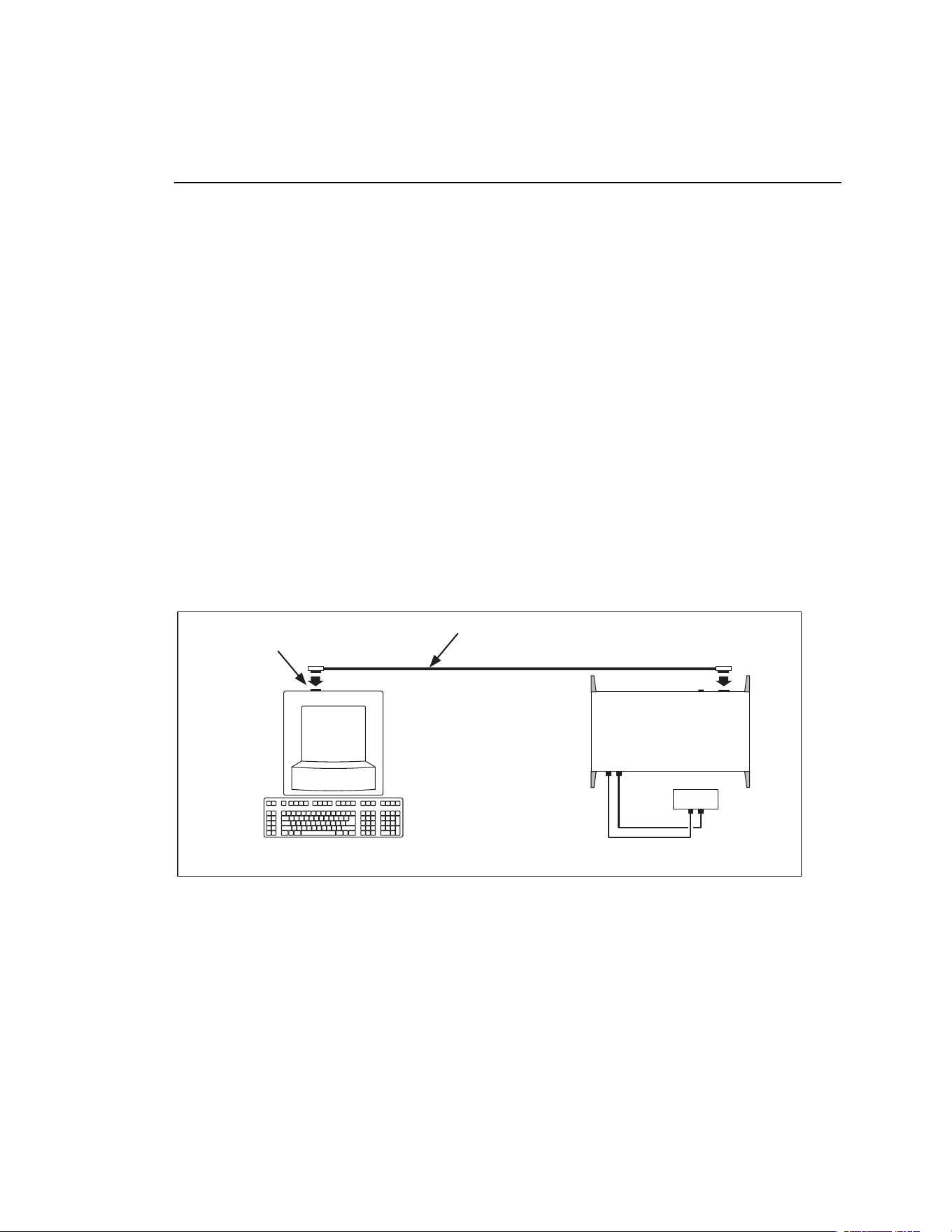
Remote Operation
Setting up the IEEE-488 Port for Remote Control
4
4-7
IEEE-488 Port Setup Procedure
Complete the following procedure to set up the Calibrator for remote operations
using the IEEE-488 remote control port. The purpose is to select GPIB as the
interface and to select the GPIB address for the interface. See Figure 4-4 for
typical connections.
To set up the IEEE-488 port:
1. Turn the Calibrator power on and wait until the initialization procedure
completes. You may operate the Calibrator during warm-up, but specifications
are not guaranteed until warm-up is complete.
2. Press SETUP ( + ).
3. Press until Remote Interface: is displayed.
4. Press the or key to select GPIB, if not already selected.
5. Press until Address: is displayed.
6. Press the or key to select the desired address. The factory default is 4.
7. Press to exit the Setup menu.
Testing the IEEE-488 Port
xx
UUT
IEEE-488 PortIEEE-488
Port
Controller
IEEE-488 Cable
525B Calibrator
fcn16f.eps
Figure 4-4. Testing the IEEE-488 Port
It is beyond the scope of this manual to describe how to test the 525B IEEE-488
interface in general because Windows is not provided by default with an
application to exercise a device attached to an IEEE-488 interface card. However
if MET/CAL has been purchased, the following steps may be performed to verify
that the 525B IEEE-488 interface is functioning properly.
1.888.610.7664 sales@GlobalTestSupply.com
Fluke-Direct.com
Loading ...
Loading ...
Loading ...
