Loading ...
Loading ...
Loading ...
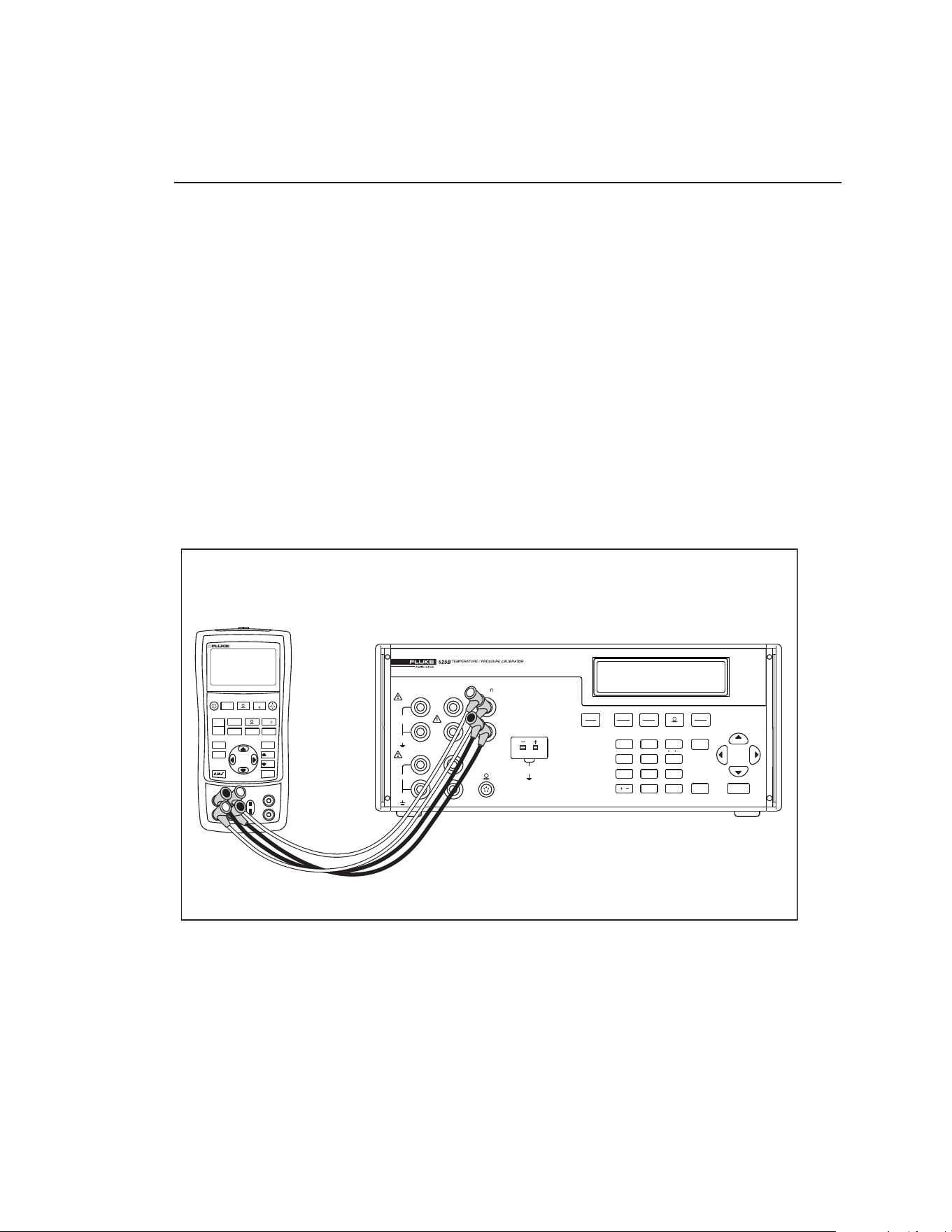
Using Output Mode
Using Output Mode
2
2-3
Simulating Temperature Using Resistance Temperature Detectors (RTDs)
RTDs have a characteristic resistance at specific temperatures. The simulated
output, then, is a resistance value based on the selected temperature and type of
RTD being simulated.
To simulate temperature using a resistance temperature detector:
1. Connect the Calibrator to the unit under test (UUT) as shown in Figure 2-2.
2. Press until RTD is selected.
3. If necessary, press for RTD OUT mode.
4. Press to select the desired RTD type.
5. Use the numeric keypad to enter the desired output value and press . You
can also adjust the output value by pressing . Press to select a
different digit to modify.
6. Press to activate output.
INPUT
OUTPUT
HI
VOLTS
mA
RTD
HI
LO
HI
LO
LO
TC
SENSE
INPUT/OUTPUT
4W RTD
SET RECALL
LOCAL EXP
AUTOSET
INPUT
OUTPUT
ZERO
RNG LOCK
C / F
CJC SETUP
20V PK
MAX
100V MAX
100mA MAX
20V PK
MAX
20V PK
MAX
0
•
1
2
3
4
5
6
7
8
9
/
VOLTS
mA
TYPE
UNITS
TC
RTD
SHIFT
ENTER
STBY
OPR
CE
V mA
LOOP
V mA
TC R TD
°
C
°
F
Hz
100%
25%
25%
RECALL
ZERO
MEAS
SOURCE
STORE
SETUP
0%
MULTIFUNCTION CALIBRATOR
725
fcn01f.eps
Figure 2-2. Connection to Simulate a RTD Temperature
1.888.610.7664 sales@GlobalTestSupply.com
Fluke-Direct.com
Loading ...
Loading ...
Loading ...
