Loading ...
Loading ...
Loading ...
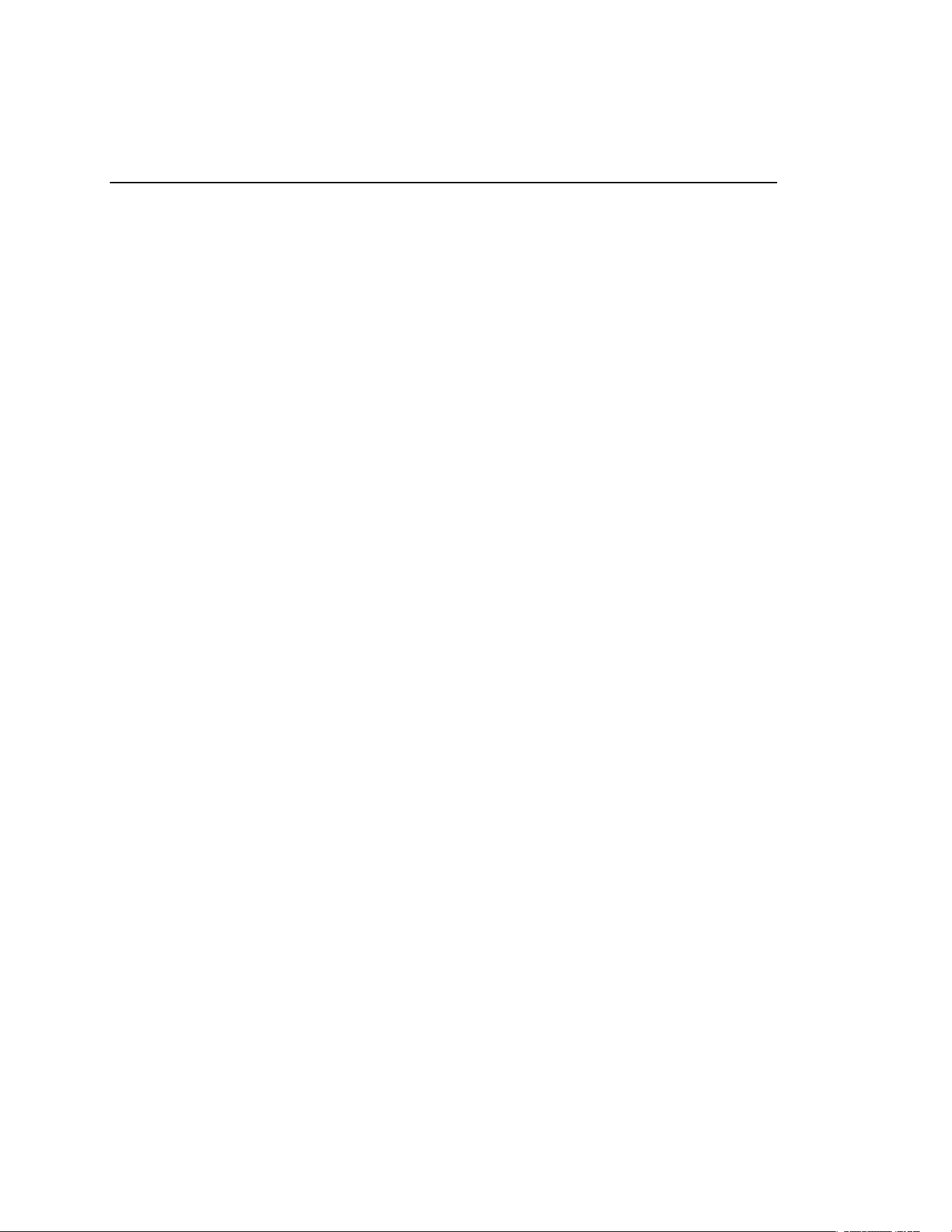
525B
Users Manual
4-14
Query Commands
Query commands request information, which is returned as the command
executes, or placed in a buffer until requested. An example of a query, which
always ends with a question mark, is,
RANGE?
returning the Calibrator dc voltage output range.
Interface Messages (IEEE-488)
Interface messages manage traffic on the IEEE-488 interface bus. Device
addressing and clearing, data handshaking, and commands to place status bytes on
the bus are all directed by interface messages. Some of the interface messages
occur as state transitions of dedicated control lines. The rest of the interface
messages are sent over the data lines with the ATN signal true. (All device-
dependent and common commands are sent over the data lines with the ATN
signal false.)
An important note about interface messages is that unlike device-dependent and
common commands, interface messages are not sent literally (in a direct way). For
example, when you send a device-dependent query to the Calibrator, the controller
automatically sends the interface message MTA (My Talk Address).
IEEE-488 standards define interface messages. Table 4-5 lists the interface
messages that the Calibrator accepts. Table 4-5 also shows the BASIC statement to
generate the interface message. Table 4-6 lists the interface messages that the
Calibrator sends. The mnemonics listed in the tables are not sent in BASIC PRINT
statements as commands are; in this way they are different from device-dependent
and common commands.
Interface messages are handled automatically in most cases. For example,
handshake messages DAV, DAC, and RFD automatically occur under the
direction of an instrument's interface itself as each byte is sent over the bus.
1.888.610.7664 sales@GlobalTestSupply.com
Fluke-Direct.com
Loading ...
Loading ...
Loading ...
