Loading ...
Loading ...
Loading ...
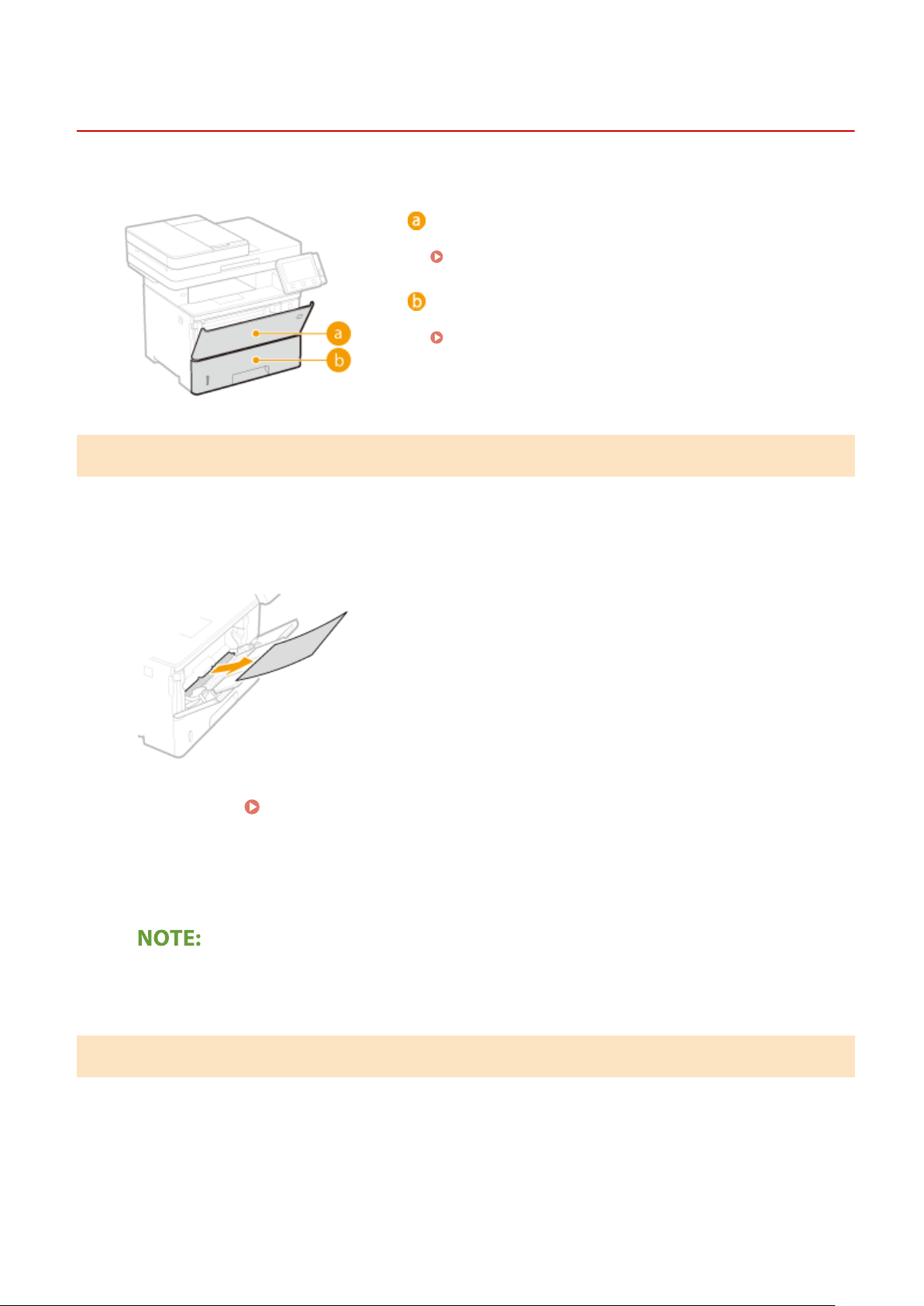
Paper Jams in a Paper Source
3JX3-0AS
Remo
ve the jammed paper according to the procedure that matches the location at which a paper jam occurred.
Multi-purpose tr
ay
Paper Jams in the Multi-Purpose Tray(P. 652)
Paper dr
awer
Paper Jams in the Paper Drawer(P. 652)
Paper Jams in the Multi-Purpose Tray
If ther
e is paper loaded in the tray, remove it rst. If the jammed paper cannot be removed easily, do not forcibly pull it
out, but follow the procedure for a different paper jam location indicated by the message.
1
Gently pull out the paper.
2
Load paper.
Loading Paper in the Multi-Purpose Tray(P. 146)
3
Select <Yes> when the <Is all of the jammed paper removed?> message is displayed
on the scr
een.
When the message is still displayed
● Paper may be jammed in other locations. Check other locations, and r
emove jammed paper if any.
Paper Jams in the Paper Drawer
If the jammed paper cannot be r
emoved easily, do not forcibly pull it out, but follow the procedure for a different
paper jam location indicated by the message.
1
Pull out the paper drawer until it stops.
Troubleshooting
652
Loading ...
Loading ...
Loading ...