Loading ...
Loading ...
Loading ...
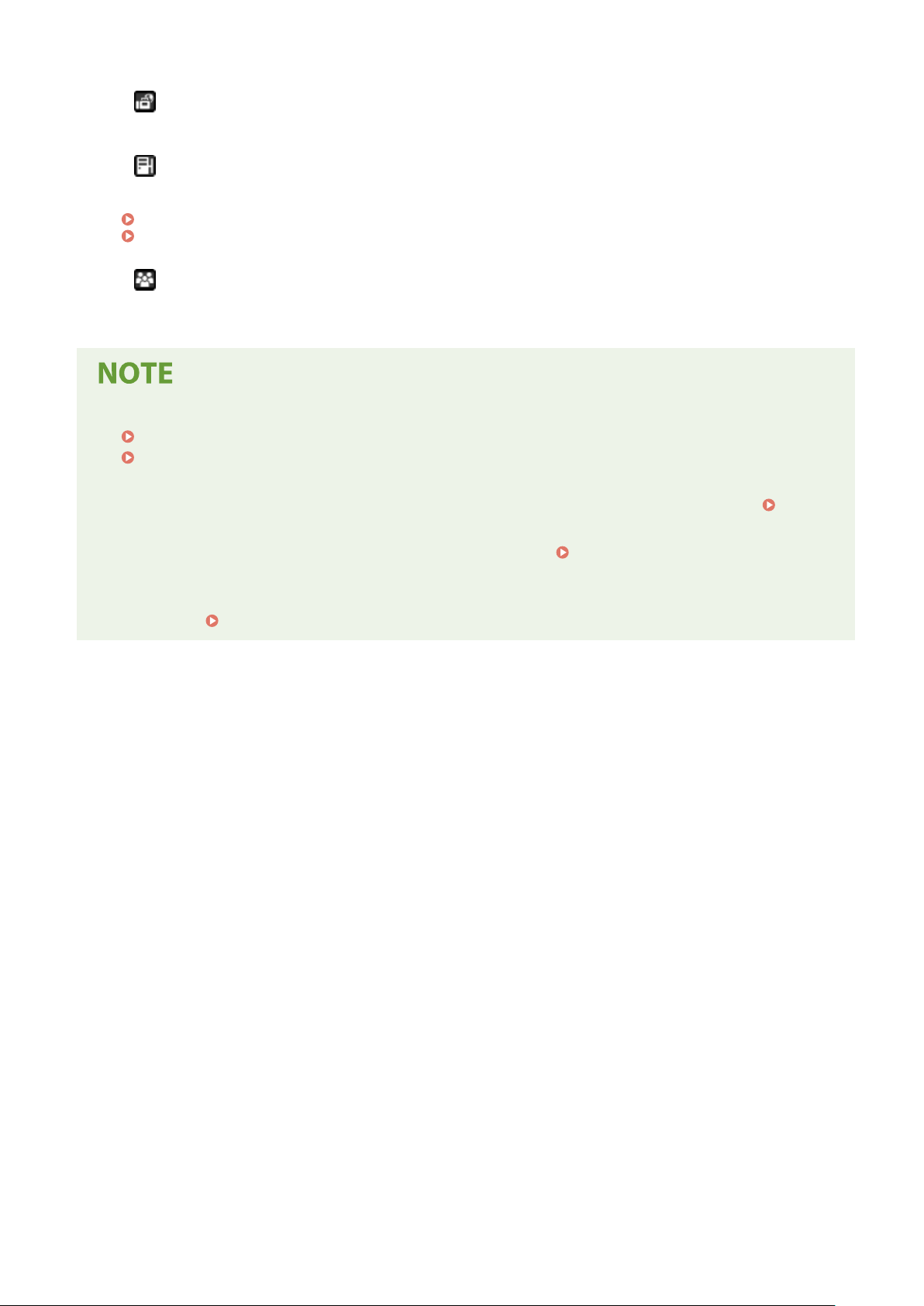
< >
Displays destinations for I-Fax
es.
<
>
Displays destinations for shar
ed folders and FTP servers. Registration of destinations is performed from the
computer.
Setting a Shared Folder as a Save Location(P. 96)
Registering Destinations from Remote UI(P. 430)
< >
Displays a list of destinations r
egistered in Group Dial.
● Use the computer to r
egister a shared folder or FTP server as the destination for scans.
Setting a Shared Folder as a Save Location(P. 96)
Registering Destinations from Remote UI(P. 430)
● Y
ou can save the Address Book as a le on your computer (although you cannot use the computer to edit
the Address Book). You can also import a saved Address Book from the computer to the machine.
Importing/Exporting the Setting Data(P. 440)
● Y
ou can print a list of destinations registered in the Address Book.
Address Book List(P. 583)
● If your oce has an LD
AP server installed, you can make search to nd user information on the server and
register it in the Address Book. You need to specify the settings for connecting to an LDAP server
beforehand.
Registering LDAP Servers(P. 65)
Basic Operations
178
Loading ...
Loading ...
Loading ...