Loading ...
Loading ...
Loading ...
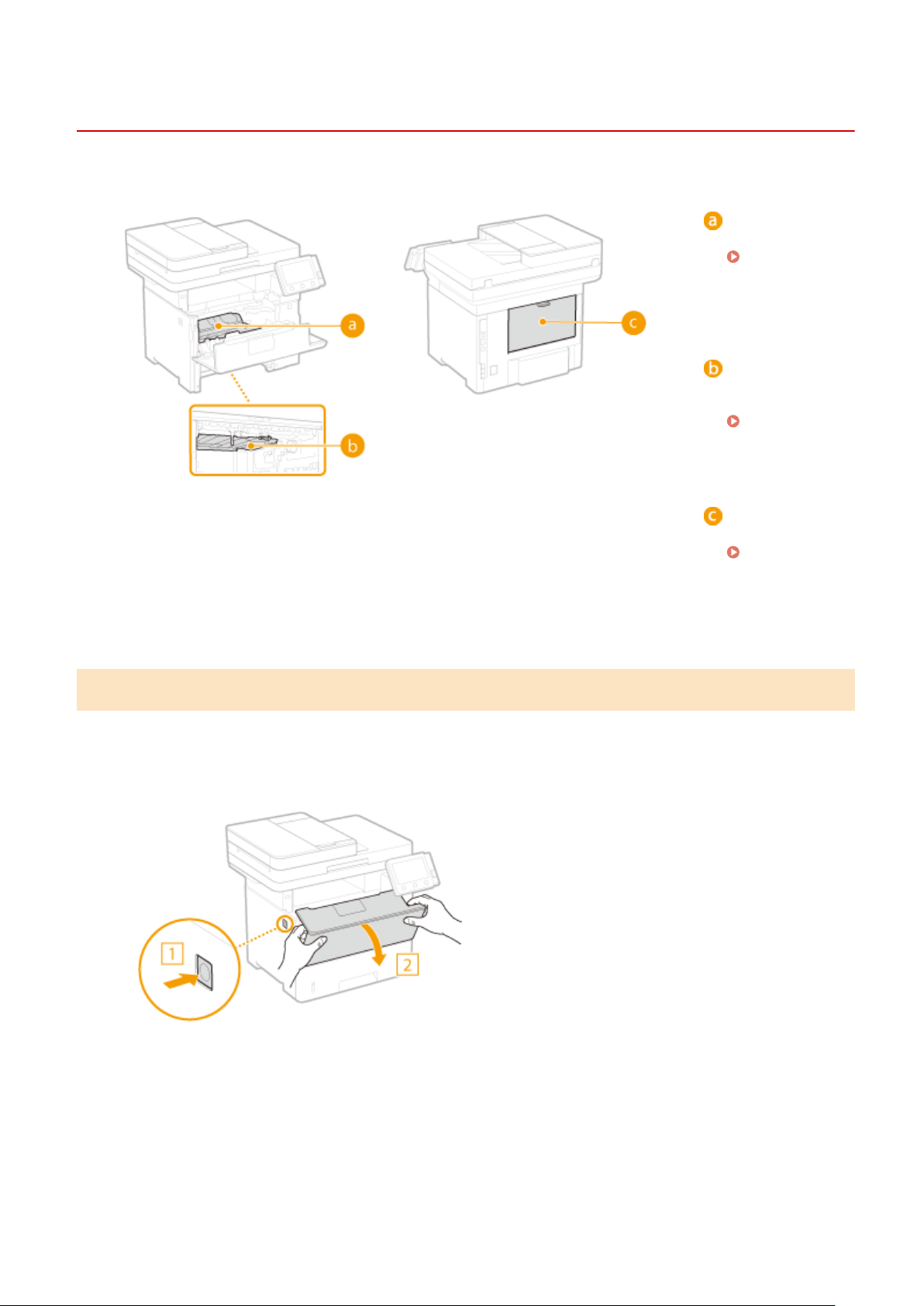
Paper Jams in the Main Unit
3JX3-0AR
Remo
ve the jammed paper according to the procedure that matches the location at which a paper jam occurred.
Interior
Paper Jams
inside the
Machine or in the
Back
Side
(P. 646)
Duple
x transport
guide
Paper Jams at
the Duple
x
Transport
Guide(P. 649)
Back side
Paper Jams
inside the
Machine or in the
Back
Side
(P. 646)
Paper Jams inside the Machine or in the Back Side
If the jammed paper cannot be r
emoved easily, do not try to forcibly remove it but instead proceed to the next step.
1
Open the front cover.
2
Remove the toner cartridge.
Troubleshooting
646
Loading ...
Loading ...
Loading ...