Loading ...
Loading ...
Loading ...
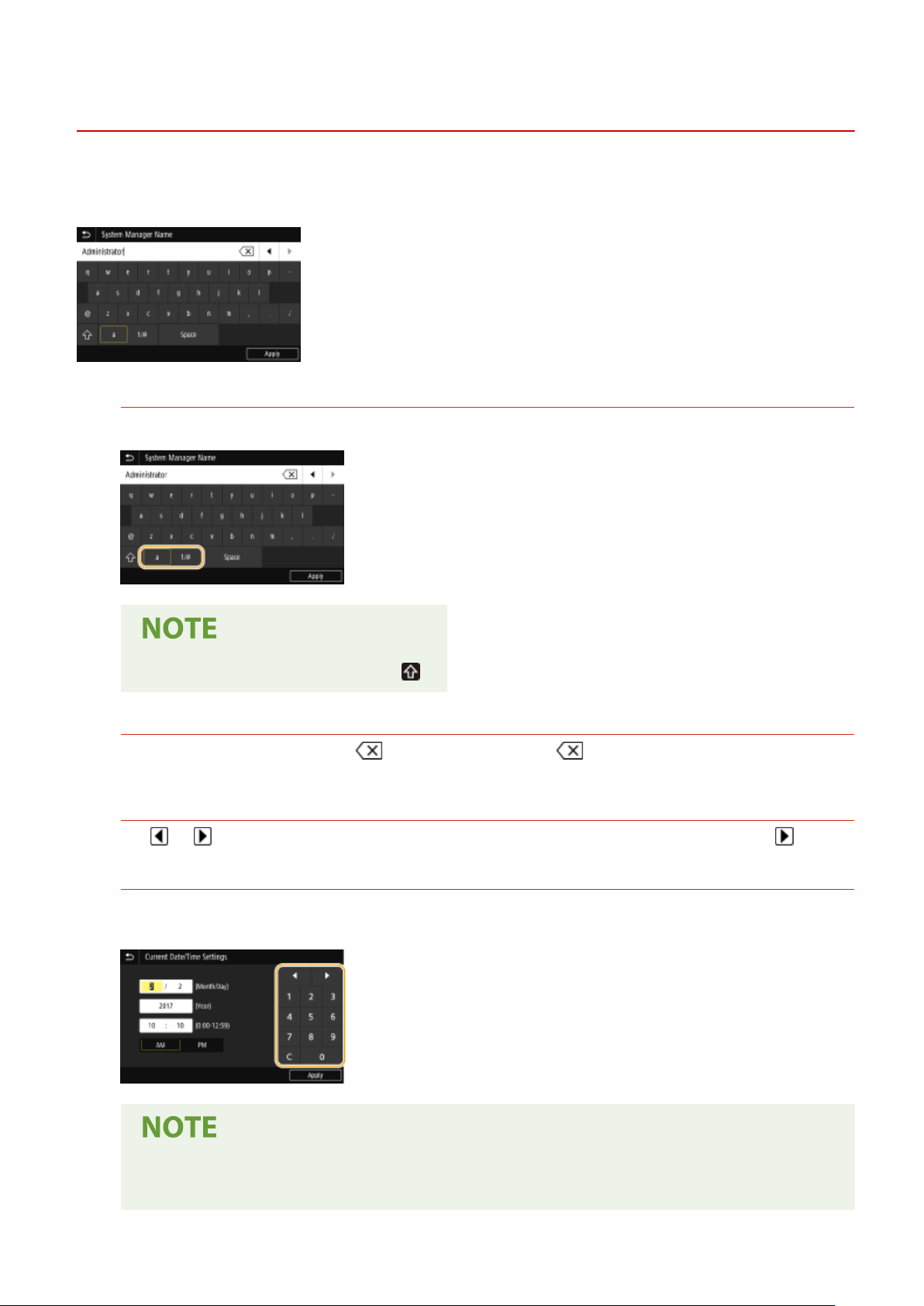
Entering Text
3JX3-02L
When entering te
xt or a number, use the keyboard displayed on the screen. The numeric keys are displayed on the
screen to enter only numbers.
Switching the Type of Character
Tap <a> or <1/#> to switch the type of character that is entered.
● T
o enter upper case characters, tap
.
Deleting Text
One character is deleted each time is tapped. Holding down allows you to delete successive
char
acters.
Moving the Cursor (Entering a Space)
Tap or to move the cursor. To enter a space, move the cursor to the end of the text, and tap .
When the Numeric Ke
ys are Displayed
When you are supposed to enter only a numeric value, the numeric keys are displayed on the screen. Tap
numeric keys to enter the numeric value.
Value range
● The values in ( ) displayed the entry bo
x are the enterable value range.
Basic Operations
131
Loading ...
Loading ...
Loading ...