Loading ...
Loading ...
Loading ...
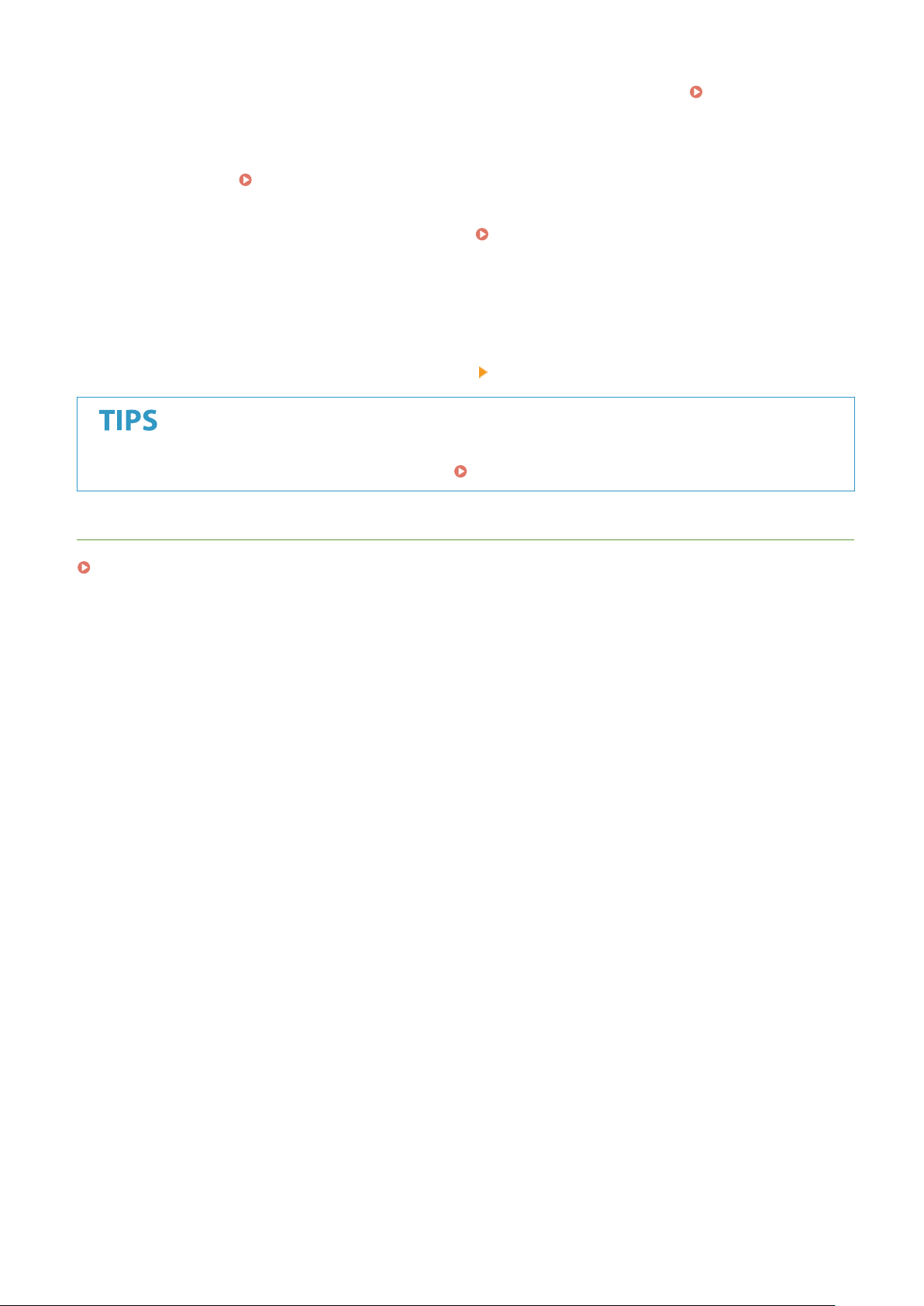
Selecting <On> prints in toner saving mode. Select <On> when you want to check the layout or other
appear
ance characteristics before proceeding to nal printing of a large job. See
<Toner Save>(P. 497)
for the description of the setting.
<Image Renement>
Enable or disable the smoothing mode in which the edges of char
acters and graphics are smoothly
printed. See
<Image Renement>(P
. 498) for the description of the setting.
<Resolution>
Specify the resolution to process print data. See
<Resolution>(P. 498) for the description of the setting.
5
Select <Start>.
➠ Printing starts.
● If you want to cancel printing, select <Cancel> <Yes>.
● If you always want to print with the same settings: Memory Media Print(P. 171)
LINKS
<Store/Access Files>(P. 537)
Printing
274
Loading ...
Loading ...
Loading ...