Loading ...
Loading ...
Loading ...
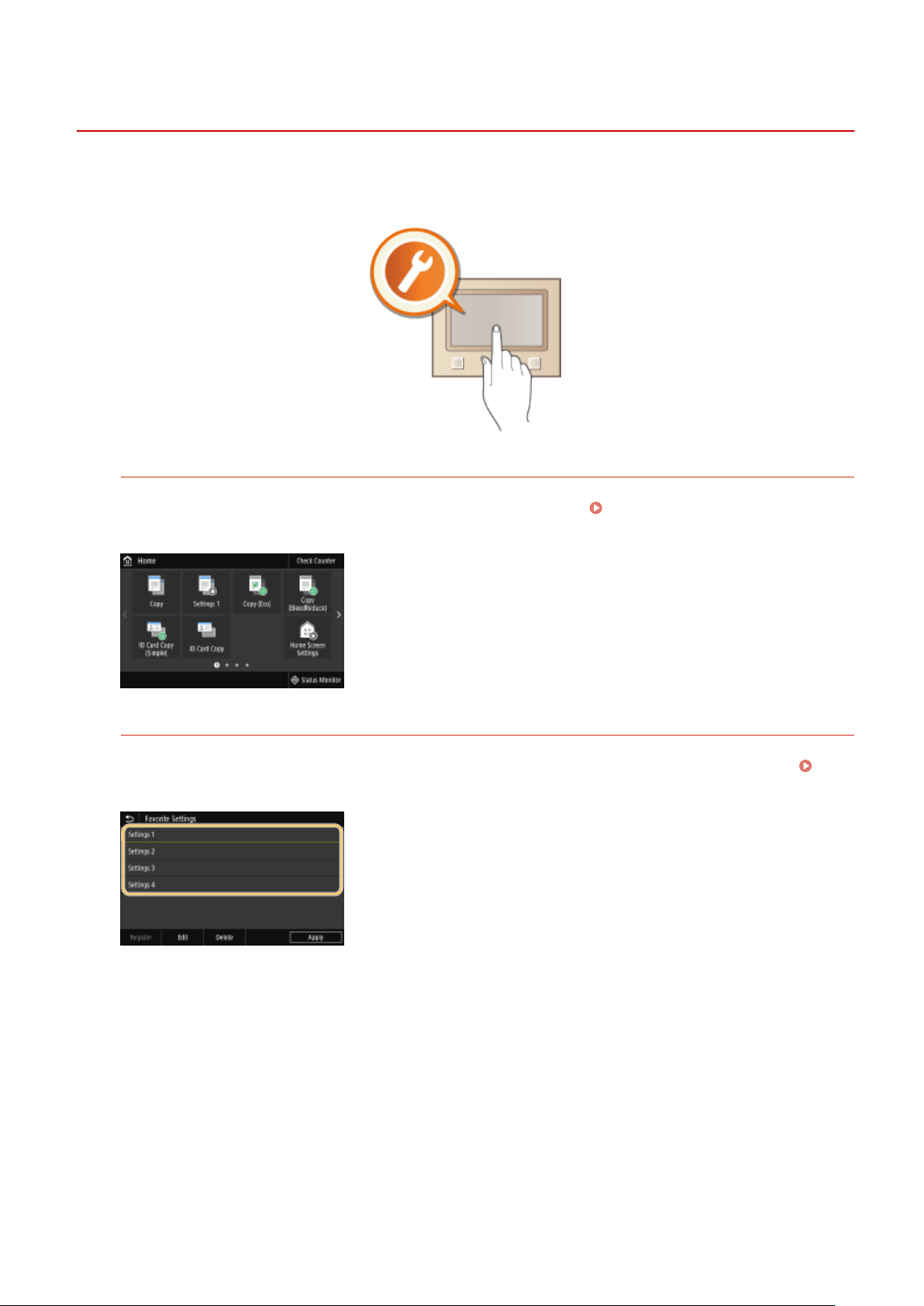
Customizing the Display
3JX3-038
In or
der to make the Home screen easier to use, you can customize it. In addition, you can work more eciently by
registering your favorite settings to the Basic Features screen for each function.
Customizing the Home Screen
You can rearrange buttons that are displayed in the Home screen. In addition, you can customize the Home
scr
een to make it easier to select functions by adding shortcut buttons.
Customizing the Home
Scr
een(P. 166)
Registering "Favorite Settings"
To make it possible to quickly call up the same settings for Copy, Fax, and Scan, you can register them as your
favorite settings. Y
ou can add registered setting combinations to the Home screen as shortcut buttons.
Registering Frequently Used Settings(P. 169)
Basic Operations
165
Loading ...
Loading ...
Loading ...