Loading ...
Loading ...
Loading ...
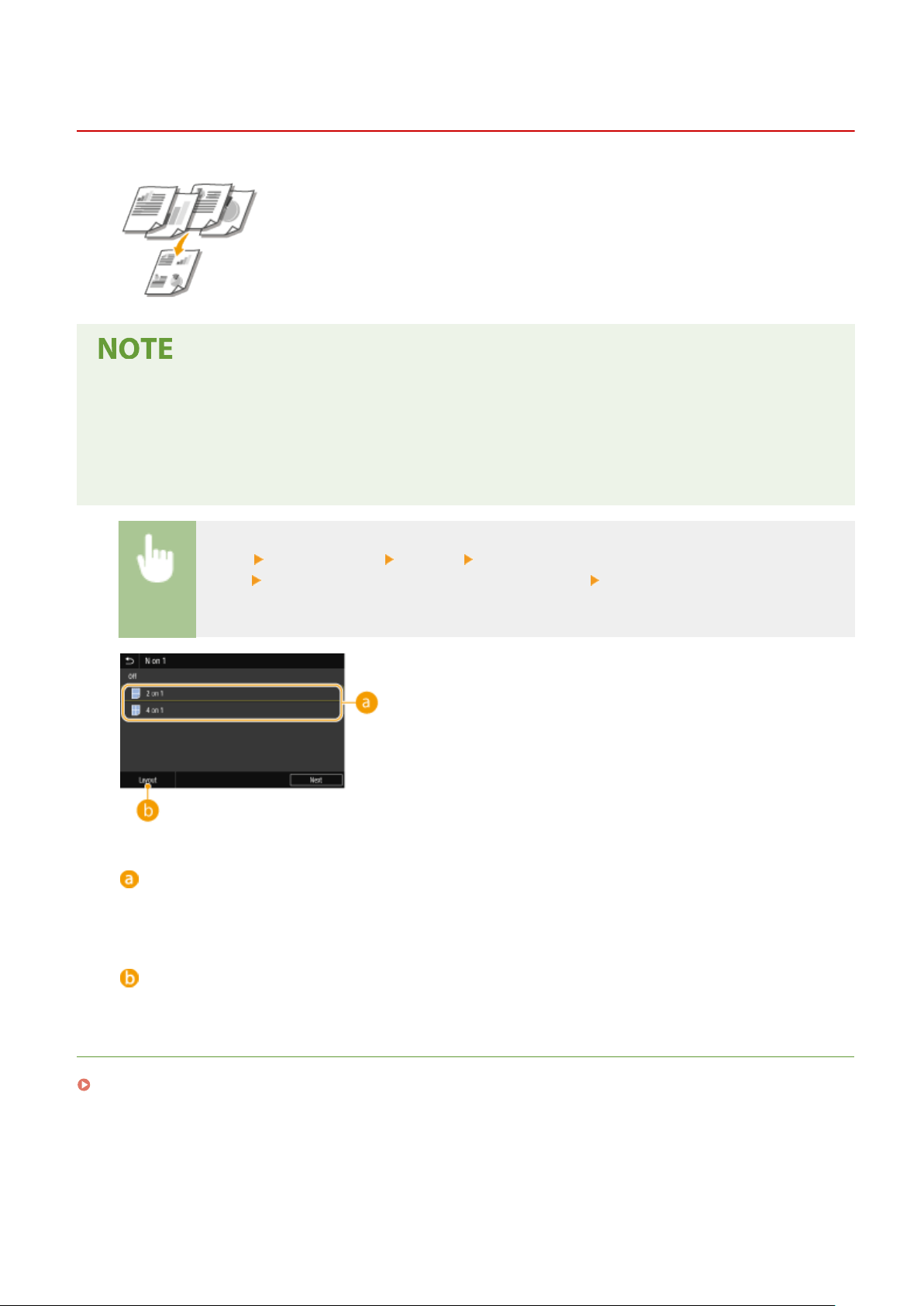
Copying Multiple Documents onto One Sheet (N on 1)
3JX3-045
You can reduce the size of a multiple-page original and arrange all pages on one side
of the paper. Y
ou can save the number of sheets as the document can be copied on
fewer pages than those of the original.
● Using <N on 1> r
educes the copy ratio automatically (the copy ratio is displayed on the screen). If the
copying process has not started, you can further reduce the image size by lowering the numeric value that is
automatically displayed. But the edges of the original might not be copied if you increase it.
● <N on 1> is not available when using <Erase Frame>.
● When you copy multiple originals onto one page, margins may be created in the copied image.
<Copy> <Other Settings> <N on 1> Select the number of pages to be combined, and select
<Ne
xt>
Select the original size on the <Scan Size> screen On the <Output Size> screen, select
the paper sour
ce that contains the paper you want to use
Number of pages to be combined
Select the number of pages to be combined on one side of paper. For e
xample, <4 on 1> means that "a four-
page original can be combined on a single sheet."
<Layout>
Specify ho
w to arrange the originals on the page.
LINKS
Basic Copy Operations(P. 192)
Copying
205
Loading ...
Loading ...
Loading ...