Loading ...
Loading ...
Loading ...
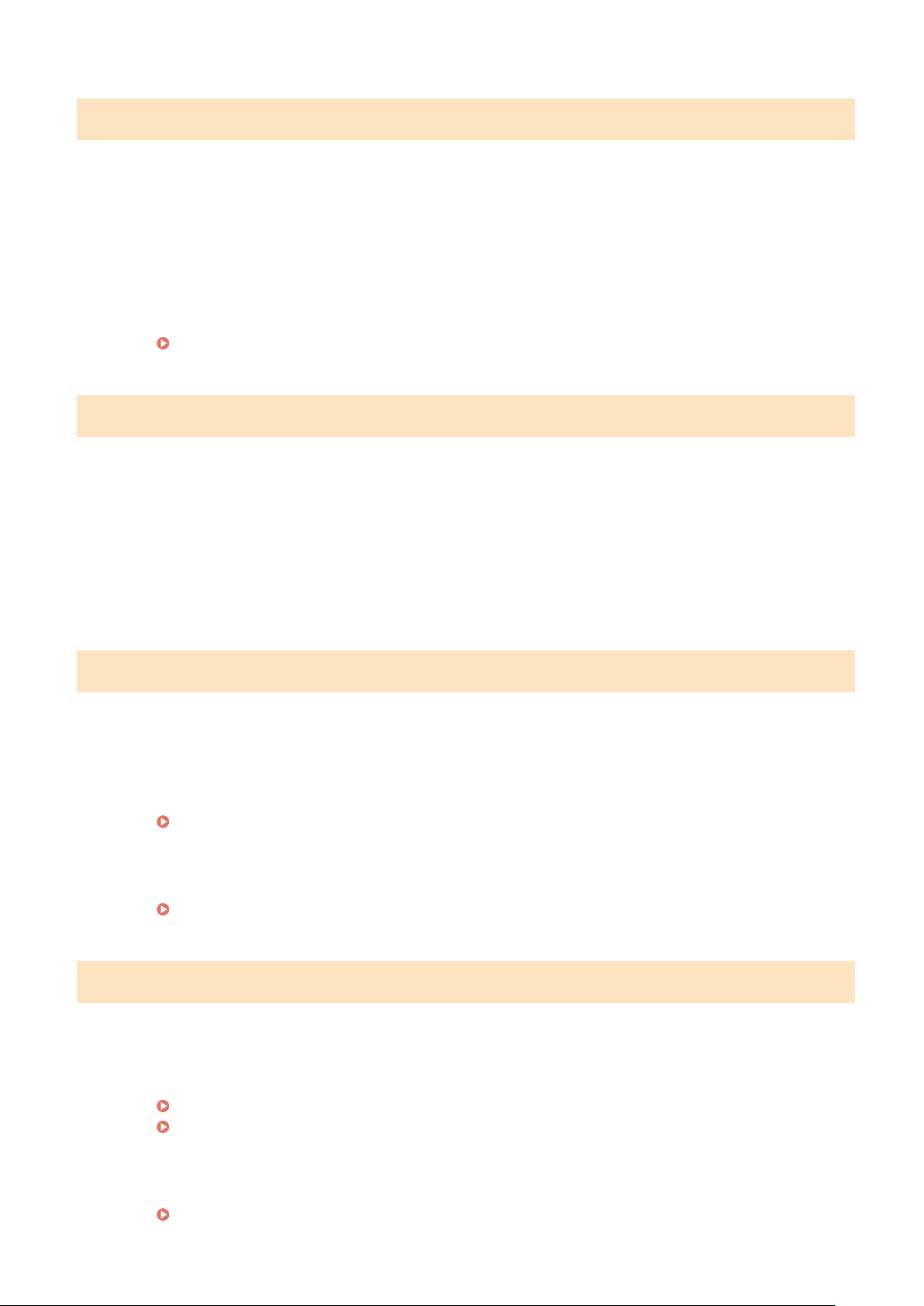
#701
Authentication failed because an incorrect Department ID or PIN was entered when the Department ID
Management was activated.
● Enter the correct Department ID and PIN.
Continuing operating without entering a Department ID was attempted even though unknown-ID jobs
(functions that permit operations without a Department ID and PIN) were disabled in the Department ID
Management.
● Enable unknown-ID jobs in System Manager Mode in Remote UI.
Blocking Jobs When Department ID Is Unknown(P. 357)
#703
Data could not be written because the memory space that was allocated for images was full when
sending an e-mail/I-Fax or storing to a shar
ed folder/FTP server.
● If another sending document is queued, wait for a while until it is completed, and send again.
● Divide the document into multiple sections before sending.
● Delete the documents that are stored in memory.
● Turn OFF the machine, wait for at least 10 seconds, and turn it back ON.
#751
The FTP server has not been started up or a network connection has been cut.
(Failur
e to connect to the destination is sometimes caused by a disconnection en route.)
● Check the destination.
● Check the network status.
Viewing Network Settings(P. 39)
The IP addr
ess was not set correctly.
● Check <TCP/IP Settings>.
Setting IP Addresses(P. 32)
#752
E-mail sending or I-Fax sending/receiving was impossible because an incorrect SMTP/POP3 server name
was set.
● Check the SMTP/POP3 server name, and corr
ect the setting.
Conguring Basic E-Mail Settings(P
. 88)
Conguring E-Mail/I-Fax Communication Settings
(P. 91)
E-mail sending or I-Fax sending/receiving was impossible because an incorrect domain name was set.
● Check the domain name, and correct the setting.
Conguring DNS(P
. 57)
Troubleshooting
635
Loading ...
Loading ...
Loading ...