Loading ...
Loading ...
Loading ...
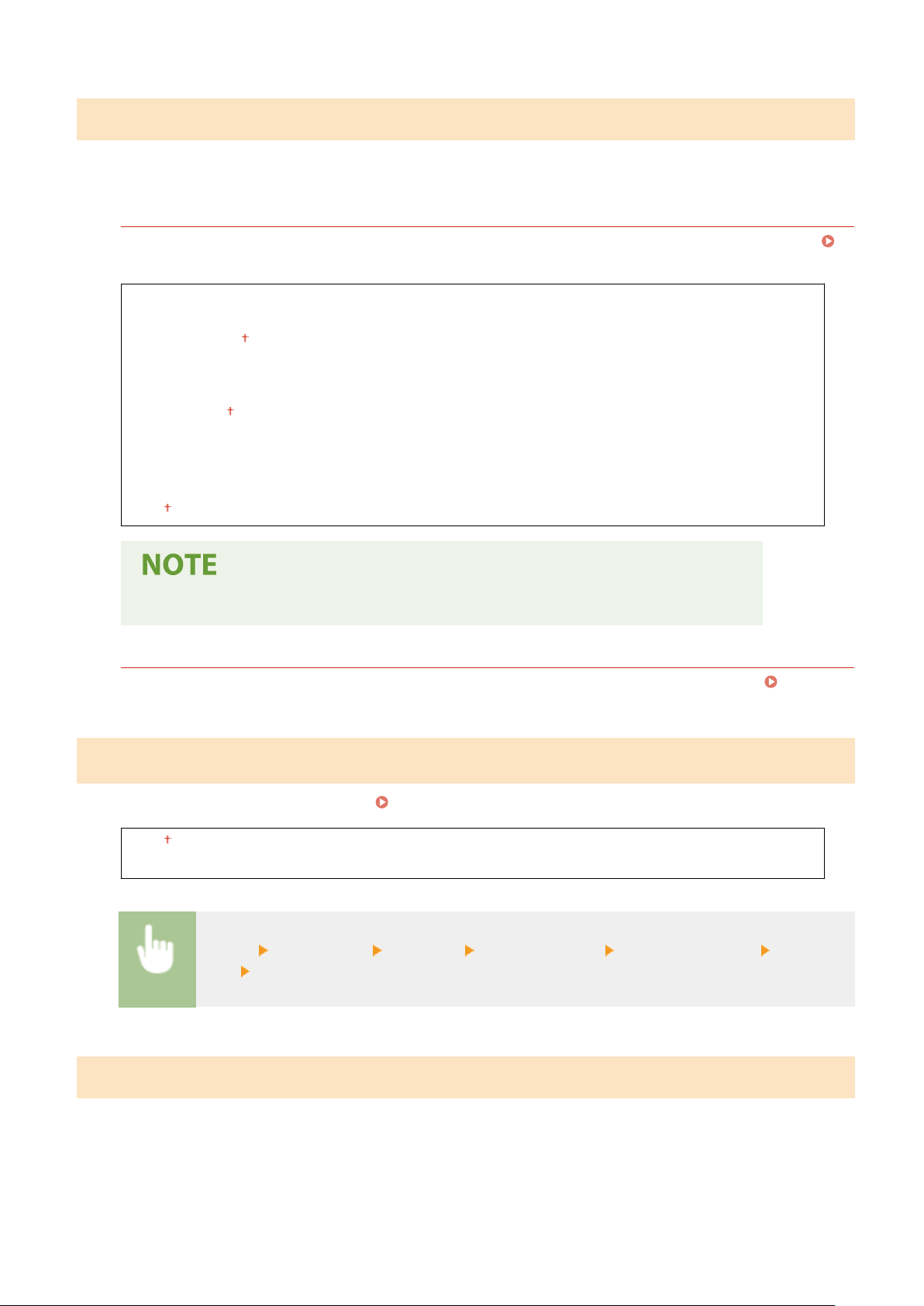
<Ethernet Driver Settings>
Select the Ethernet type (10BASE-T/100BASE-TX/1000BASE-T) and the communication mode of Ethernet (half-duplex/
full-duplex). You can also view the MAC address for wired LAN.
<Auto Detect>
Select whether to automatically detect or manually select the communication mode and the Ethernet type.
Conguring Ethernet Settings(P
. 53)
<Off>
<Communication Mode>
<Half Duplex>
<Full Duplex>
<Ethernet T
ype>
<10BASE-T>
<100BASE-TX>
<1000BASE-T>
<On>
● When <Communication Mode> is set to <Half Duple
x>, you cannot select <1000BASE-T>.
<MAC Address>
Check the MAC address of the machine, which is a number unique to each communication device. Viewing
the MAC Address for Wired LAN(P. 39)
<Use IEEE 802.1X>
*1*2
Enable or disable IEEE 802.1X authentication.
Conguring IEEE 802.1X Authentication Settings
(P. 396)
<Off>
<On>
<Menu> <Preferences> <Network> <Use IEEE 802.1X> Select <Off> or <On>
<OK> Restart the machine
<Firewall Settings>
Without pr
oper security, unauthorized third parties can access computers and other communication devices that are
connected to a network. To prevent this unauthorized access, specify the settings for packet lter, a feature that
restricts communication to devices with specied IP addresses or MAC addresses.
Setting Menu List
470
Loading ...
Loading ...
Loading ...