Loading ...
Loading ...
Loading ...
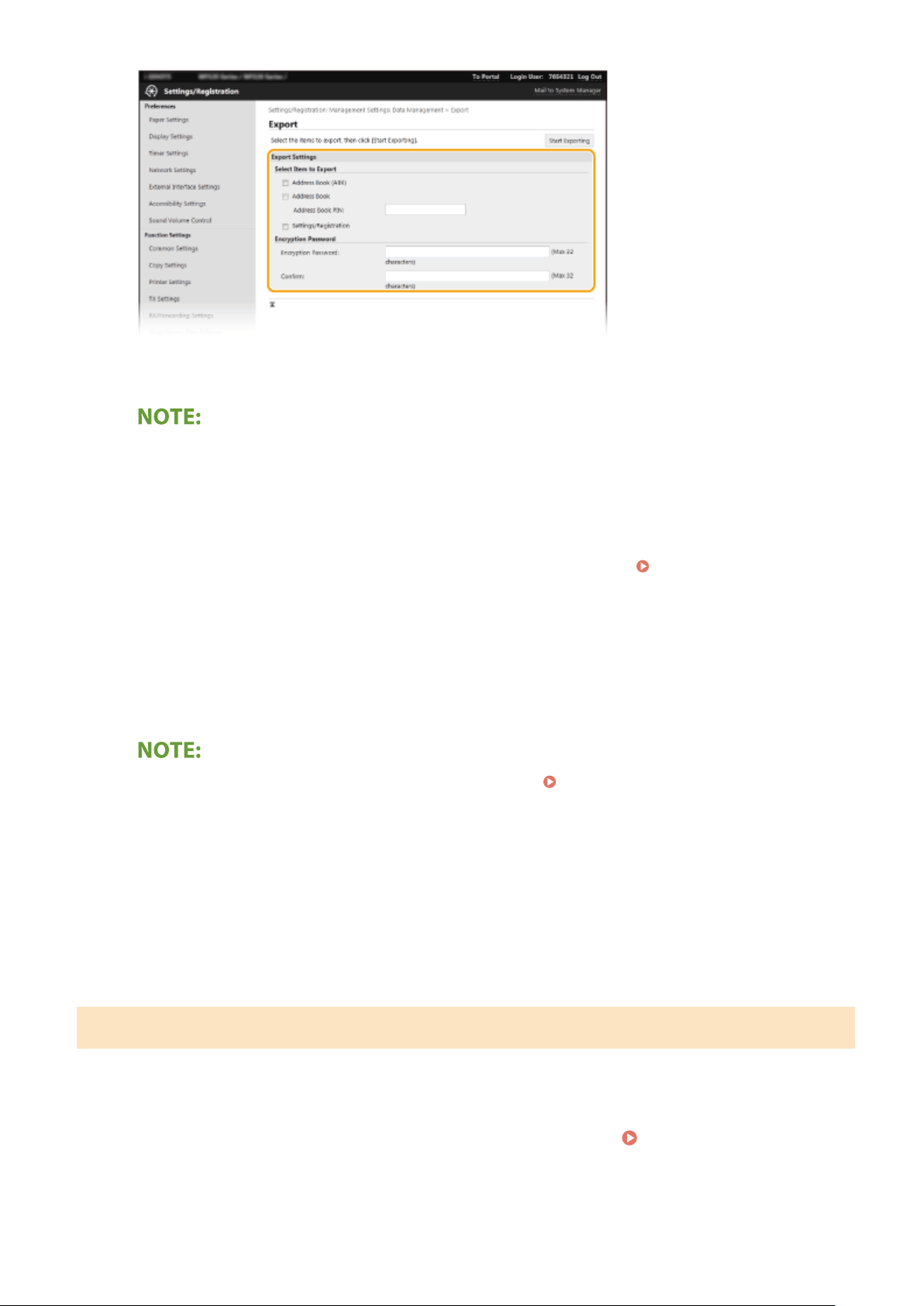
[Address Book (ABK)]
Select the check bo
x to export the Address Book data as a Canon Address Book le (*.abk).
● If
the [Address Book (ABK)] check box is selected, you cannot export the settings of the machine at the
same time with the Address Book data.
[Address Book]
Select the check box to export the Address Book data as a device conguration information le (*.dcm).
[Address Book PIN]
If the Address Book is code-protected, enter the code for the Address Book.
Restricting Use of the
Addr
ess Book(P. 403)
[Settings/Registration]
Select the check box to export machine settings data.
[Encryption Password]
Enter a password to encrypt the export data using alphanumeric characters. Enter the same password in
[Conrm]. If the [Address Book] or [Settings/Registration] check box is selected, the data cannot be exported
without an encryption password set.
● The passwor
d is required when exported data is imported.
Importing the Setting Data(P. 441)
5
Click [Start Exporting].
6
Follow the on-screen instructions to specify the location where to save the exported
data.
➠ The setting data will be saved.
Importing the Setting Data
Load (import) data that was e
xported from the machine. You can also import machine settings data from another
machine to your machine if the models are the same.
1
Start the Remote UI and log in to System Manager Mode.
Starting Remote
UI(P
. 417)
Managing the Machine
441
Loading ...
Loading ...
Loading ...