Loading ...
Loading ...
Loading ...
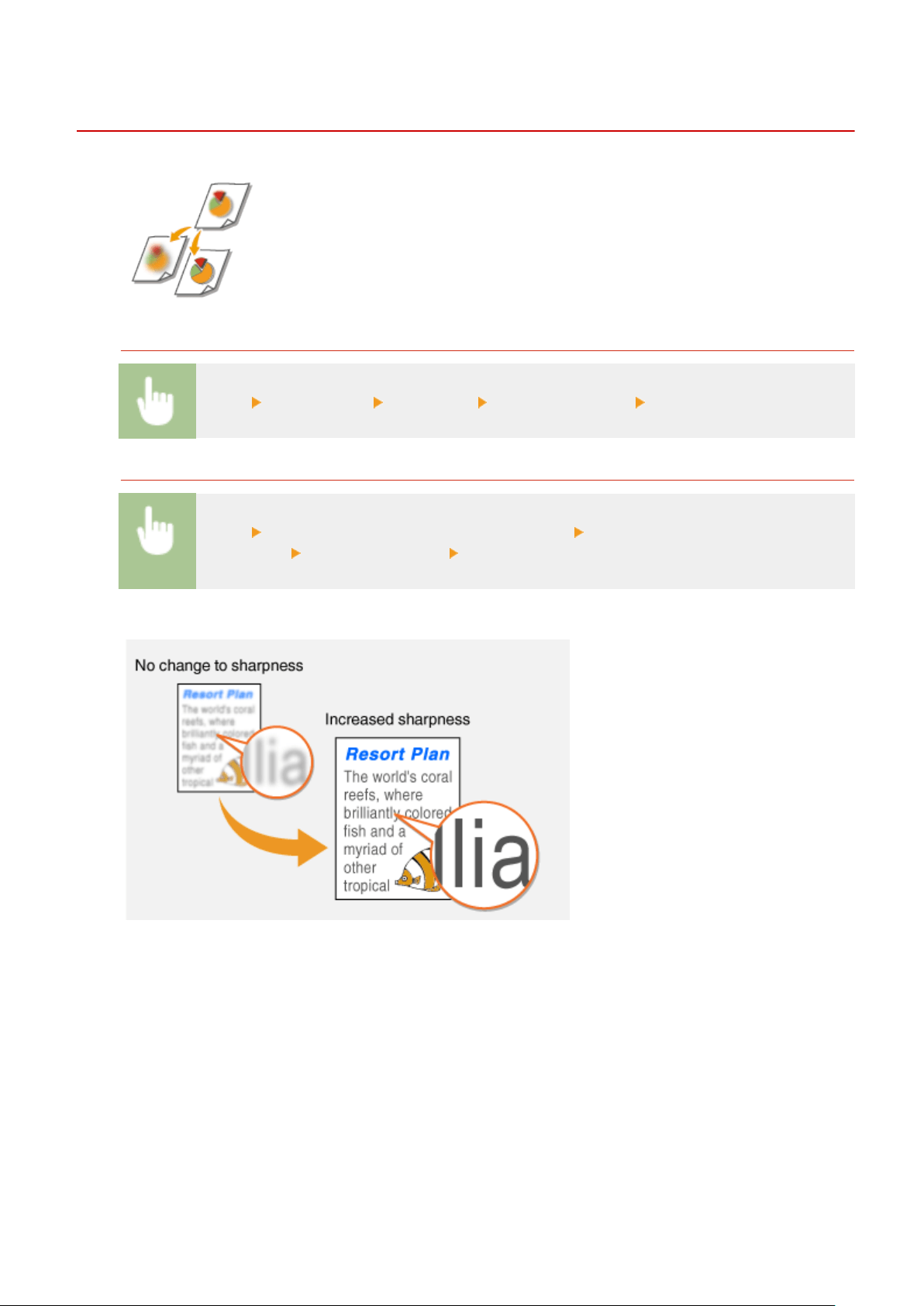
Adjusting Sharpness When Scanning (Sharpness)
3JX3-05X
You can adjust the sharpness of the image. Increase the sharpness to sharpen
blurr
ed text and lines, or decrease the sharpness to improve the appearance of
magazine photos.
Saving Data to a USB Memory Device
<Scan> <USB Memory> <Sharpness> Adjust the sharpness <Apply>
Sending Data b
y E-Mail/I-Fax or Saving Data to the Server
<Scan> Specify destinations in <E-Mail>/<I-Fax>/<File> Select <Sharpness> in the <Send
Settings> tab Adjust the sharpness <Apply>
Example: If you want to sharpen te
xt and lines written in pencil
Example: If you want to improve the appearance of magazine photos
Scanning
303
Loading ...
Loading ...
Loading ...