Loading ...
Loading ...
Loading ...
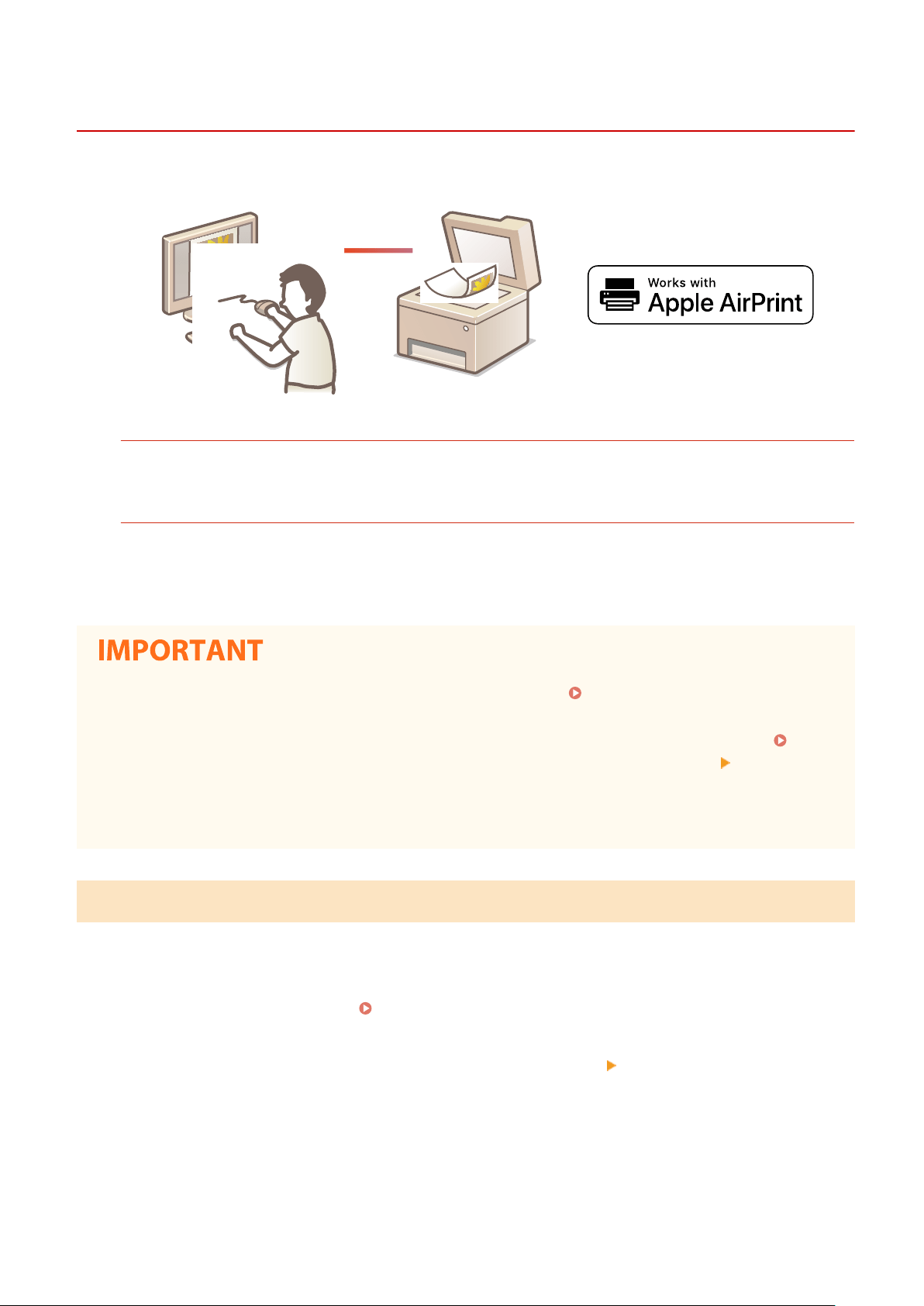
Scanning with AirPrint
3JX3-06H
Y
ou can use AirPrint to transfer the data scanned by the machine directly to a Mac.
System Requirements
To scan with AirPrint, you need a Mac with OS X 10.9 or later installed. To scan using TLS, you need a Mac with
OS X 10.11 or later installed.
Network Envir
onment
One of the following environments is required.
● An envir
onment where an Apple device and the machine are connected to the same LAN
● An environment where a Mac is connected to the machine via USB
● For scanning, it is r
equired to set <Use Network Link Scan> to <On>.
Changing the Setting of Functions
Available with AirPrint(P
. 332)
● Before scanning, it is required to put the machine into online state. When the auto online function (
<Auto
Online>(P
. 489) ) is set to <Off>, rst put the machine into online state by selecting <Scan>
<Remote
Scanner>, then start the pr
ocedure for scanning.
● You cannot scan while settings for operations are being made, or while the machine is performing any
operation whatsoever.
Scanning from a Mac
1
Make sure that the machine is turned ON and connected to the Mac.
● For ho
w to make sure of this, see
Setting Up the Network Environment(P. 15) .
2
Add the machine to the Mac from [System Preferences]
[Printers & Scanners].
● If the machine has alr
eady been added, this operation is not required.
3
Select this machine from the list of printers in [Printers & Scanners].
Linking with Mobile Devices
338
Loading ...
Loading ...
Loading ...