Loading ...
Loading ...
Loading ...
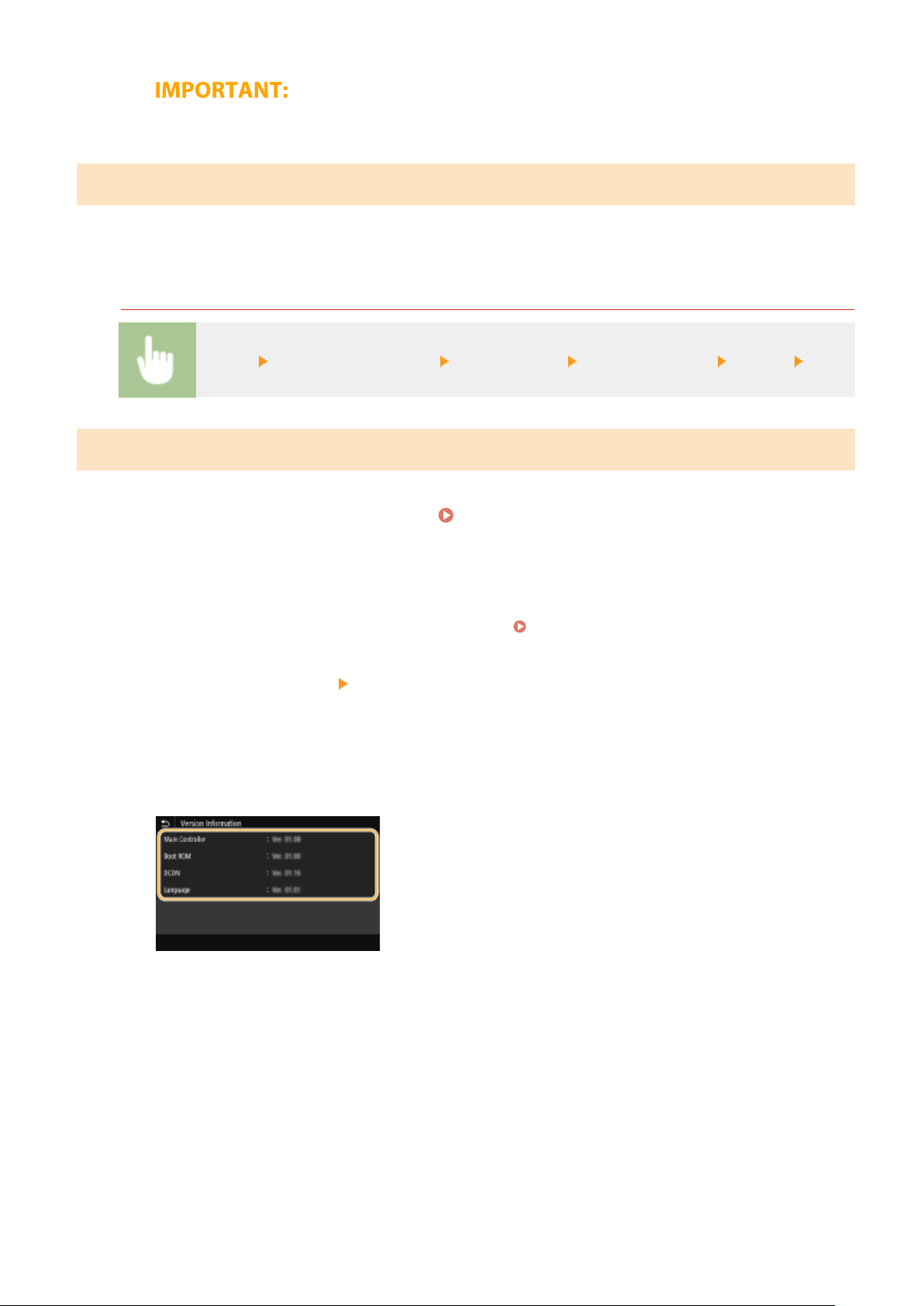
● Do not turn OFF the machine while the r
estart is in progress.
Updating from a Computer
When you have do
wnloaded the latest rmware version from the Canon website, use "User Support Tool" utility
software to update the rmware from a computer. For how to perform rmware update from a computer, see the
"User Support Tool Operation Guide" included with the rmware.
To Put the Machine into a Firmware Update Waiting State
<Menu> <Management Settings> <License/Other> <Update Firmware> <Via PC> <Yes>
Checking the Firmware Version
1
Select <Menu> in the Home screen.
Home Screen(P. 122)
2
Select <Management Settings>.
● If the login scr
een appears, enter the correct ID and PIN.
Logging in to the Machine(P. 133)
3
Select <License/Other>
<Update Firmware>.
4
Select <Version Information>.
➠ The curr
ent rmware version is displayed.
Managing the Machine
444
Loading ...
Loading ...
Loading ...