Loading ...
Loading ...
Loading ...
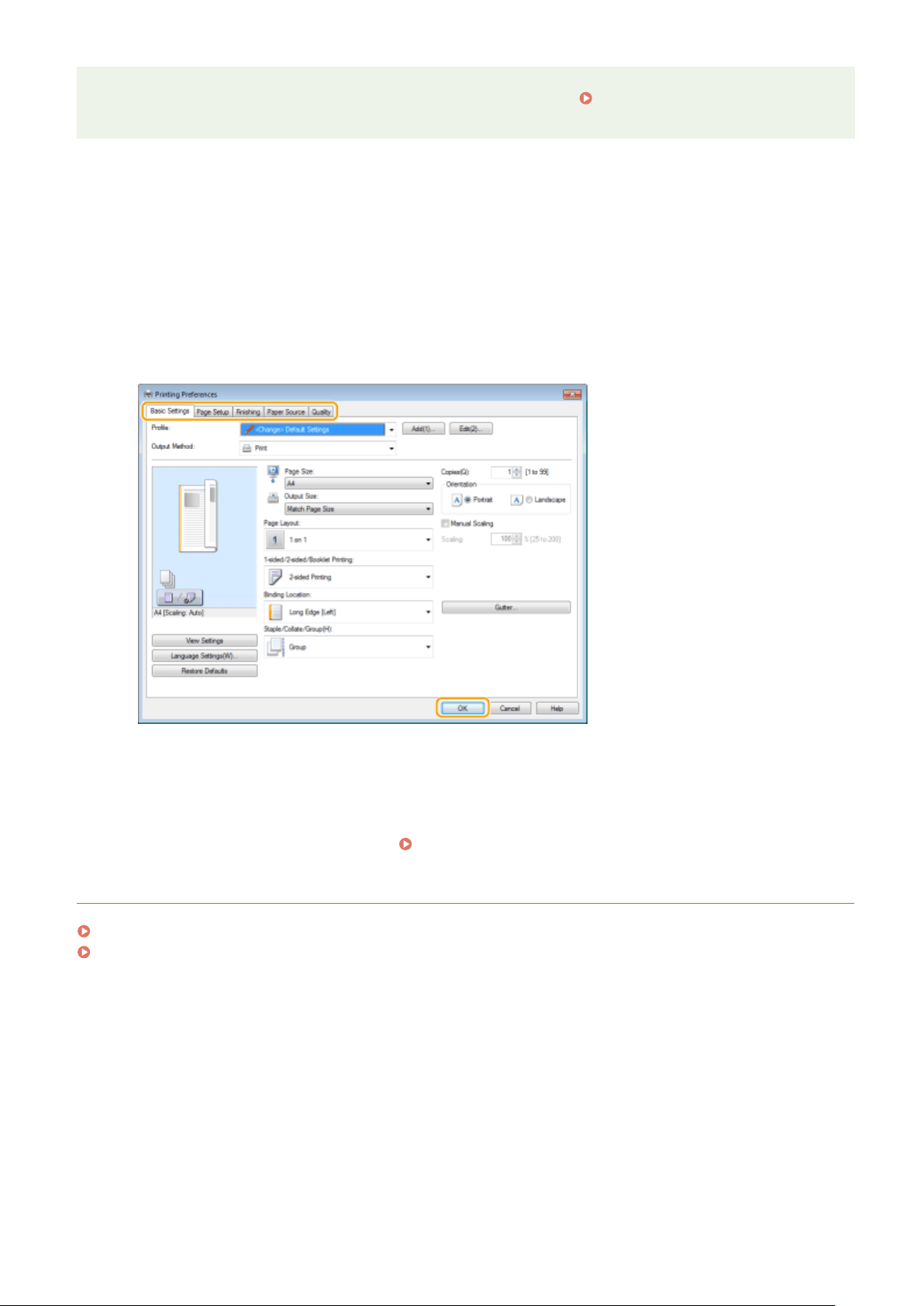
● By setting <Prioritize Driver Settings When Printing> to <On>, you can print fr
om the paper source specied
in the printer driver, regardless of the paper settings on the machine.
<Prioritize Driver Settings When
Printing>(P
. 494)
1
Open a document in an application and display the print dialog box.
2
Select the printer driver for this machine, and click [Preferences] or [Properties].
3
Specify the print settings as necessary, and click [OK].
● Switch the tab accor
ding to the settings.
4
Click [Print] or [OK].
➠ Printing starts.
● If you want to cancel printing, see
Canceling Prints(P. 258) .
LINKS
Checking the Printing Status and Log(P. 260)
When Printing or Sending from the Windows Store App(P. 707)
Printing
257
Loading ...
Loading ...
Loading ...