Loading ...
Loading ...
Loading ...
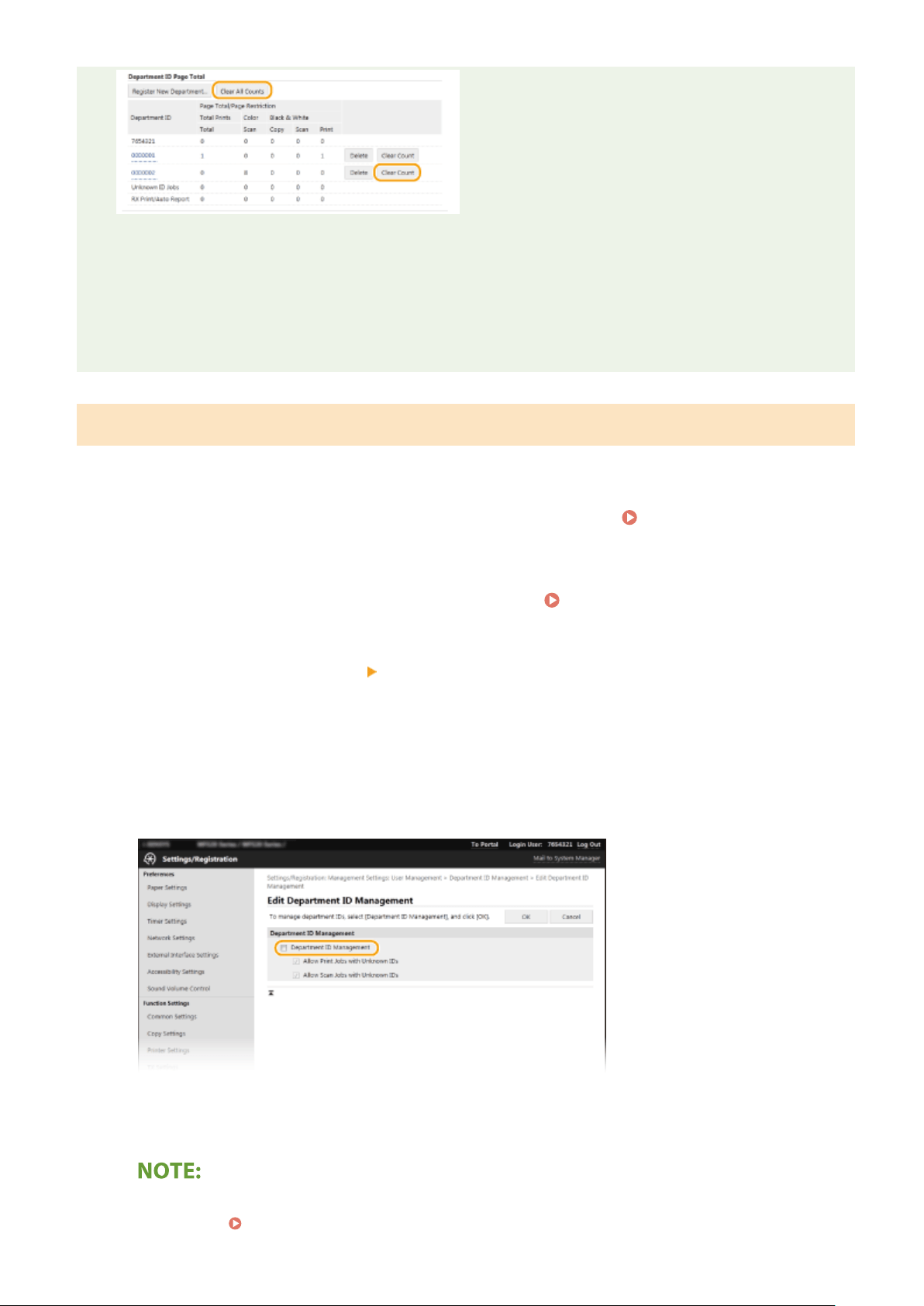
Using control cards
● When the optional Cop
y Card Reader-F is attached to the machine, Department IDs will be registered
automatically.
● Do not delete the registered department IDs. The control cards that correspond to the deleted department
IDs will become unavailable.
● You cannot use [Restrict Functions] to restrict the allowable number of pages to print.
Enabling the Department ID Management
After you r
egister as many Department IDs as necessary, enable Department ID Management.
1
Start the Remote UI and log in to System Manager Mode.
Starting Remote
UI(P
. 417)
2
Click [Settings/Registration] on the Portal page.
Remote UI Screen(P. 418)
3
Select [User Management]
[Department ID Management].
4
Click [Edit].
5
Select the [Department ID Management] check box.
[Department ID Management]
Select the check bo
x to enable Department ID Management. If you do not want to use Department ID
Management, clear the check box.
● For
information about the [Allow Print Jobs with Unknown IDs]/[Allow Scan Jobs with Unknown IDs] check
boxes, see
Blocking Jobs When Department ID Is Unknown(P. 357) .
Managing the Machine
355
Loading ...
Loading ...
Loading ...