Loading ...
Loading ...
Loading ...
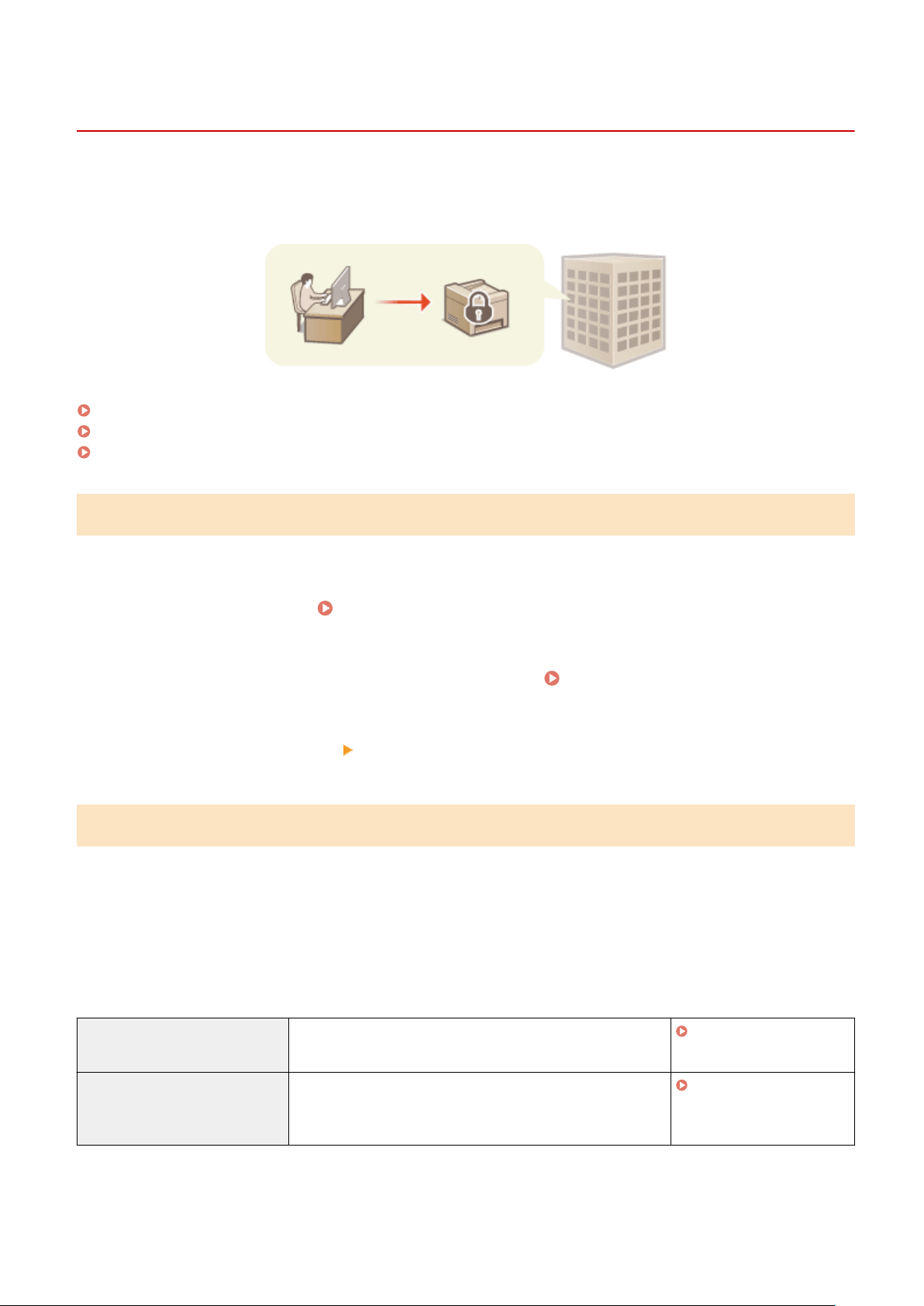
Security Policy
3JX3-085
It is a common pr
actice for organizations to adopt a security policy that denes basic information security objectives
and standards, which requires information devices such as computers and multifunctional printers to be operated
accordingly. If you have a security policy to be applied in your organization, apply it to this machine as well.
Viewing the Security Policy(P. 434)
Security Policy Items(P. 434)
To Apply the Security Policy to the Machine(P. 438)
Viewing the Security Policy
You can view the security policy set in the machine using the Remote UI.
1
Start the Remote UI.
Starting Remote UI(P. 417)
2
Click [Settings/Registration] on the Portal page. Remote UI Screen(P. 418)
3
Click [Security Settings] [Conrm Security Policy].
Security Policy Items
The follo
wing items are displayed by the Remote UI. The items for functions unavailable on this machine are also
displayed, but do not affect the machine operation.
◼ [Interface]
[Wireless Connection Policy]
Prevent unauthorized access by prohibiting wireless connections.
[Prohibit Use of Direct Connection] <Use Direct Connection> is set to <Off>. It is not possible to
access the machine fr
om mobile devices.
<Direct Connection
Settings>(P
. 460)
[Prohibit Use of Wireless LAN] <Select Wired/Wireless LAN> is set to <Wired LAN>. It is not
possible to establish a wireless connection with the machine via
a wireless LAN router or access point.
<Select Wired/Wireless
LAN>(P
. 459)
[USB Policy]
Pr
event unauthorized access and data breaches by prohibiting USB connection.
Managing the Machine
434
Loading ...
Loading ...
Loading ...