Loading ...
Loading ...
Loading ...
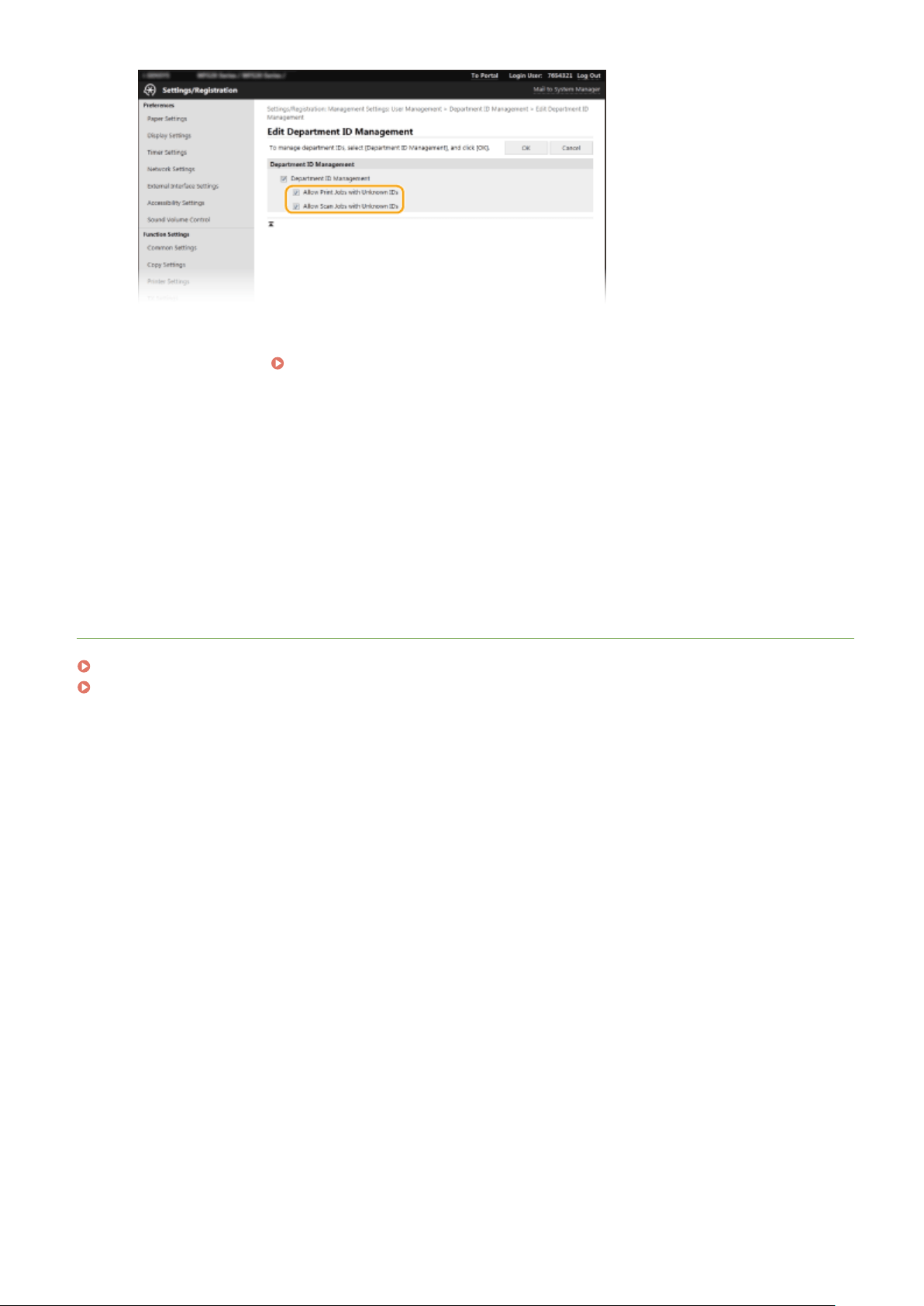
[Allow Print Jobs with Unknown IDs]
In or
der to send job from a computer when Department ID Management is enabled, you need to enter the
correct ID and PIN (
Enabling the Department ID Management for Jobs from a Computer(P. 356) ).
Ho
wever, if the check box is selected for this setting, jobs are executed even when the ID and PIN are not
entered. When you want to congure a setting so that no jobs are executed unless the correct department ID
and PIN are entered, clear the check box.
[Allow Scan Jobs with Unknown IDs]
If the check box is selected, you can select <Computer> or <Remote Scanner> on the main screen and scan
documents into a computer anytime. If the check box is cleared, you cannot scan documents into a computer
if Department ID Management is enabled. It is not possible to restrict scanning of documents into a
computer for individual department IDs.
6
Click [OK].
LINKS
Setting Access Privileges(P. 350)
Setting the System Manager ID and PIN(P. 351)
Managing the Machine
358
Loading ...
Loading ...
Loading ...