Loading ...
Loading ...
Loading ...
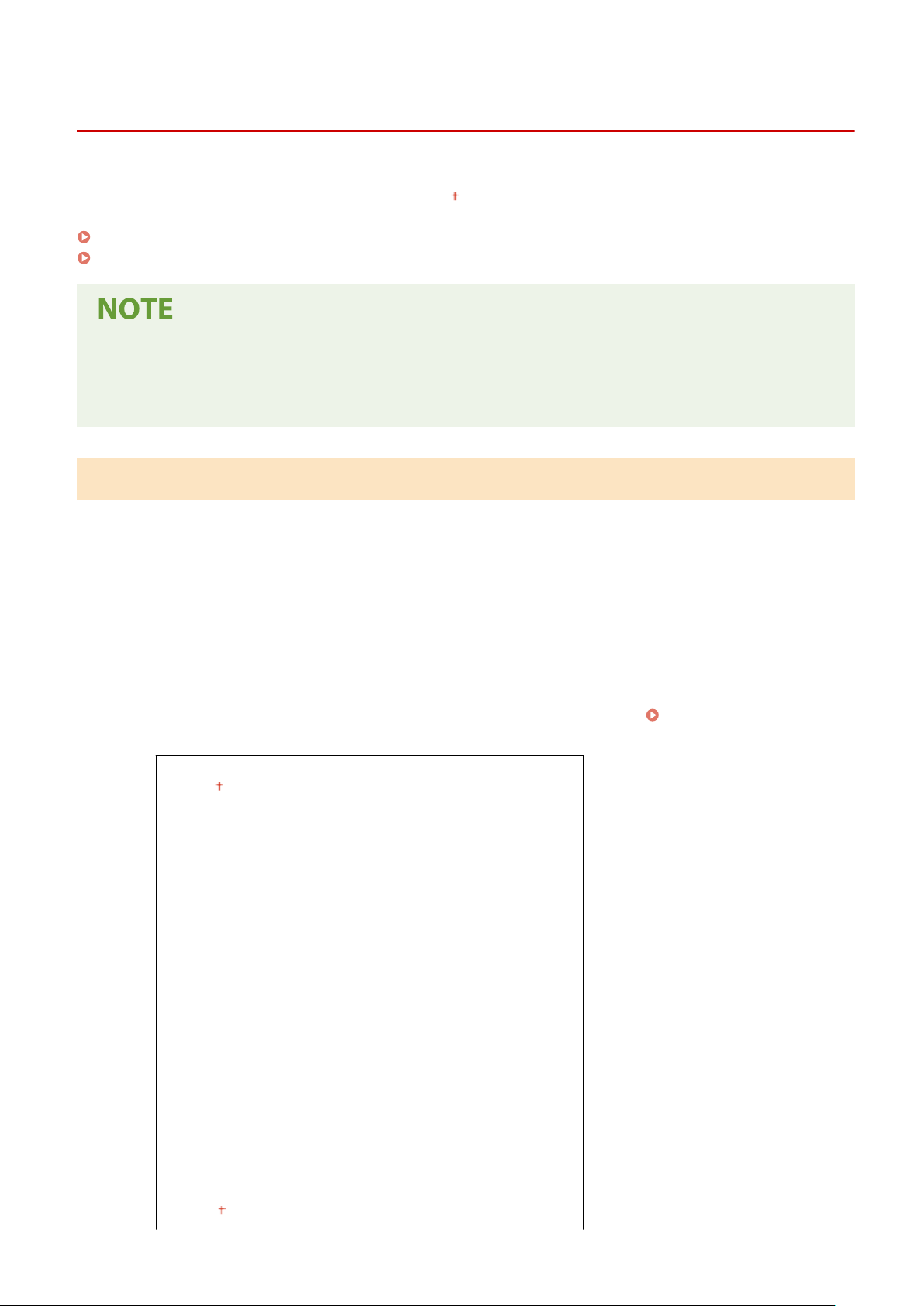
<Store/Access Files>
3JX3-092
All the settings r
elated to saving the scanned document to a USB memory device or printing stored les are listed with
descriptions. Default settings are marked with a dagger (
).
<Common Settings>(P. 537)
<Memory Media Settings>(P. 542)
Asterisks (
*
)
● Settings mark
ed with an asterisk (
*
) may not be displayed depending on the model you are using, options, or
other setting items.
<Common Settings>
Change the settings for le saving or memory media print.
<Scan and Stor
e Settings>
Congure settings for saving the scanned document to a USB memory de
vice.
<USB Memory Settings>
You can change the settings used when data is saved to a USB memory device.
<Change Default Settings (USB Memory)>
You can change the default settings used for saving scanned originals to a USB memory device. The
selected settings are used as the default settings when scanning originals.
Changing the Default
Settings for Functions
(P. 171)
<Scan Size>
<L
TR>
<LGL>
<STMT>
<EXEC>
<FOOLSCAP/FOLIO>
<OFICIO>
<LET
TER (Government)>
<LEGAL (Government)>
<LEGAL (India)>
<FOOLSCAP (Australia)>
<OFICIO (Brazil)>
<OFICIO (Mexico)>
<A4>
<A5R>
<A6>
<B5>
<File Format>
<PDF>
Setting Menu List
537
Loading ...
Loading ...
Loading ...