Loading ...
Loading ...
Loading ...
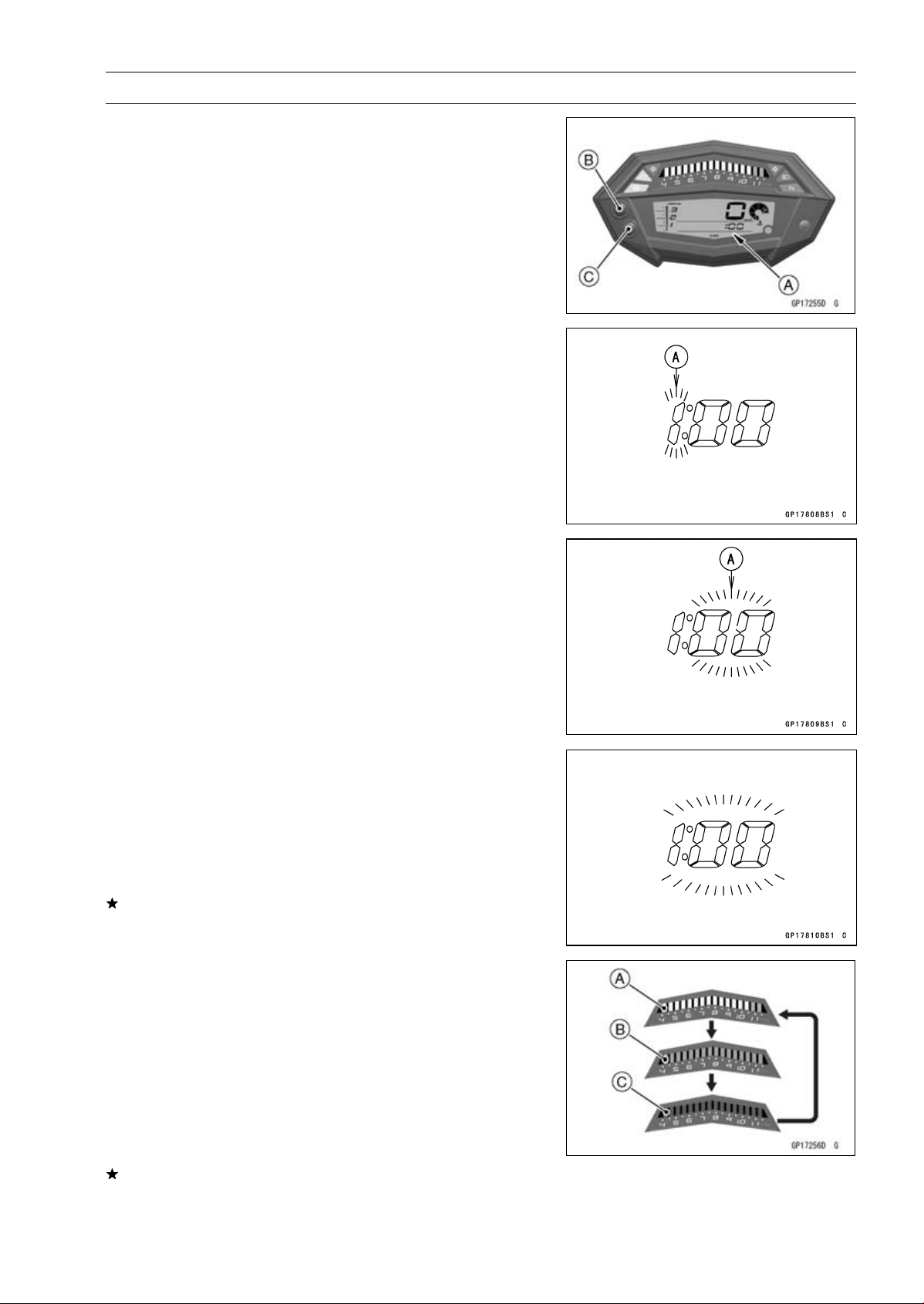
ELECTRICAL SYSTEM 16-71
Meter, Gauge, Indicator Unit
Clock Setting
•
Set the CLOCK mode [A] by pushing the upper button [B].
•
Push the lower button [C] for more than two seconds.
The clock setting menu (hour and minute) should blink.
•
Push the lower button.
The hour display [A] starts blinking.
•
By pushing the upper button each time, check that the
hour display changes.
•
By pushing the lower button, check that the hour display
decides and minute display [A] starts blinking.
•
By pushing the upper button each time, check that the
minute display changes.
•
By pushing the lower button, check that the hour and
minute display start blinking.
•
By pushing the upper button, check that the hour and
minute display decide.
•
When both hour and minute display is blinking, by pushing
the lower button, check that the hour display start blinking.
This blinking returns the hour setting display.
If the display function does not work, replace the meter
unit.
Tachometer Brightness Setting
•
Push the upper and lower buttons, and hold them in until
the all tachometer segments go on.
•
By pushing the upper button each time, check that the
tachometer brightness changes as shown.
[A] Brightest Setting (Standard)
[B] Medium Setting
[C] Darkest Setting
•
Push the upper and lower buttons, and hold them to finish
the setting mode.
If the meter does not work, replace the meter unit.
Loading ...
Loading ...
Loading ...
