Loading ...
Loading ...
Loading ...
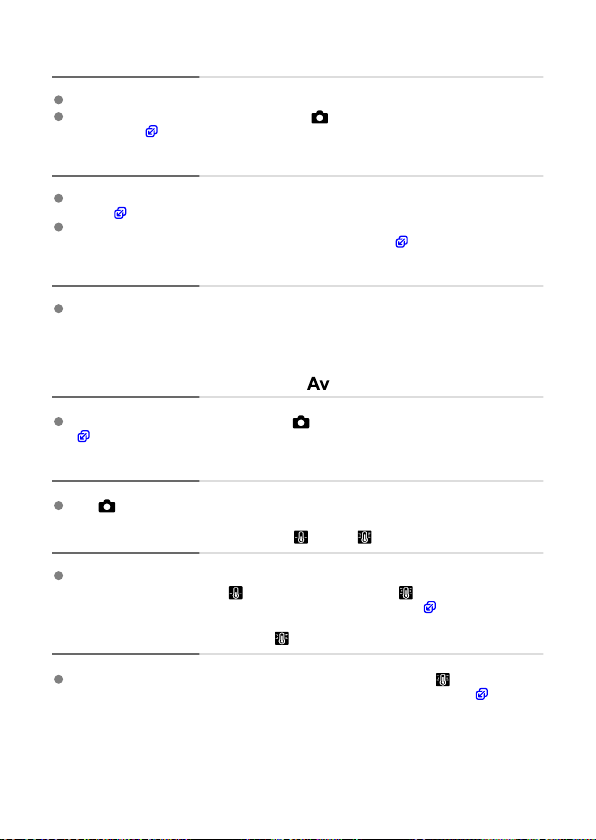
The flash does not fire.
Make sure the flash unit (or sync cord) is securely attached to the camera.
When using flash in Live View shooting, set [ : Shutter mode] to an option other than
[Electronic] ( ).
The flash always fires at full output.
Flash units other than EL/EX series Speedlites used in autoflash mode always fire at full
output ( ).
When the flash Custom Function setting for [Flash metering mode] is set to [TTL flash
metering] (autoflash), the flash will always fire at full output ( ).
Flash exposure compensation cannot be set.
If flash exposure compensation is already set with the Speedlite, flash exposure
compensation cannot be set with the camera. When the external Speedlite's flash
exposure compensation is canceled (set to 0), flash exposure compensation can be set
with the camera.
High-speed sync is not available in <
> mode.
Set [Flash sync. speed in Av mode] in [ : External Speedlite control] to [Auto]
( ).
I cannot shoot with Live View.
Set [ : Live View shoot.] to [Enable].
During Live View shooting, a white or red icon is displayed.
It indicates that the camera's internal temperature is high. Image quality of still photos
may be worse when a white [
] icon is displayed. If the red [ ] icon is displayed, it
indicates that the Live View shooting will soon stop automatically ( ).
During movie recording, the red
icon is displayed.
It indicates that the camera's internal temperature is high. If the red [ ] icon is
displayed, it indicates that the movie recording will soon stop automatically ( ).
897
Loading ...
Loading ...
Loading ...