Loading ...
Loading ...
Loading ...
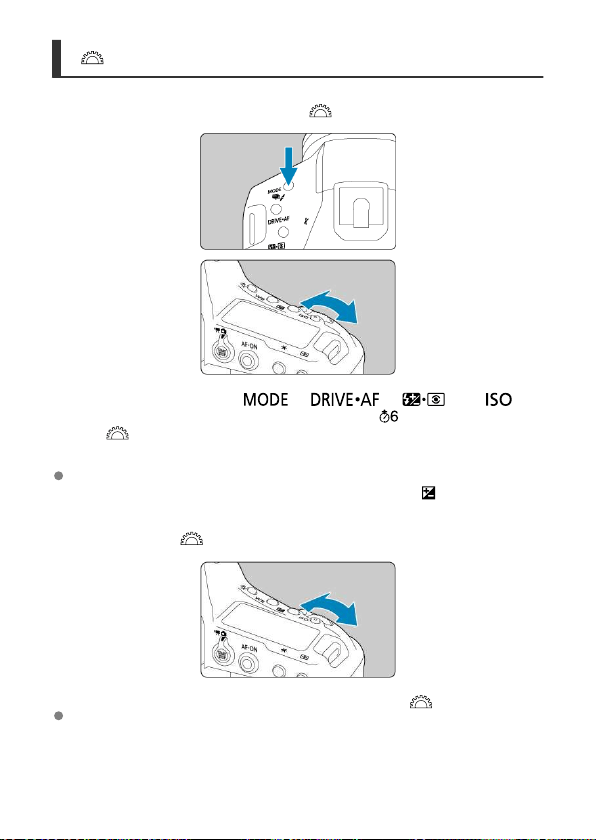
< > Main Dial
(1) After pressing a button, turn the <
> dial.
When you press a button such as < > < > < >, or < >,
the respective function remains selectable for approx. 6 sec. (
). During this time, you can
turn the <
> dial to change the setting.
When the timer ends or if you press the shutter button halfway, the camera will go back to
shooting standby.
Used for operations such as selection of the shooting mode, AF operation, metering
mode, AF point, ISO speed, exposure compensation (when the <
> button is
pressed), or card.
(2) Turn only the <
> dial.
While looking at the viewfinder display or top LCD panel, turn the < > dial.
Use this dial to set the shutter speed, aperture value, etc.
77
Loading ...
Loading ...
Loading ...