Loading ...
Loading ...
Loading ...
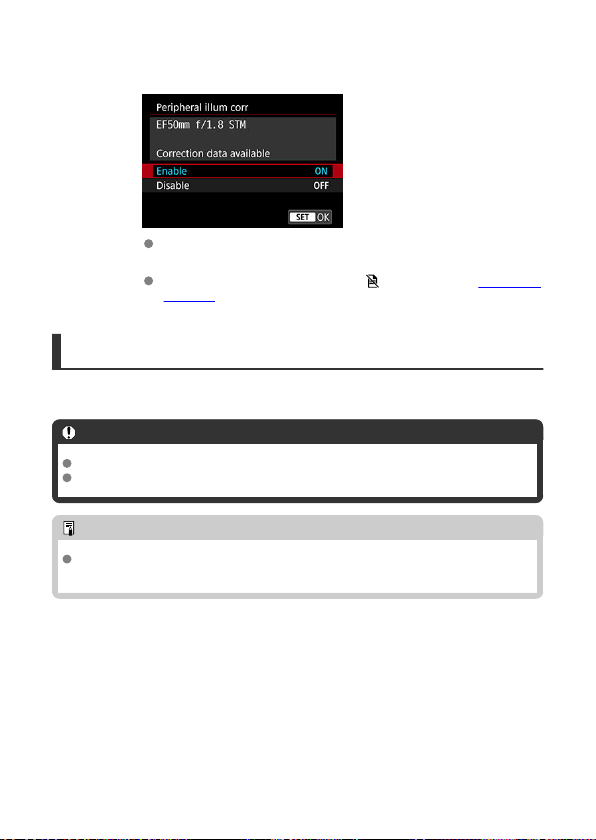
3.
Select [Enable].
Confirm that the name of the attached lens and (except for diffraction
correction) [Correction data available] are displayed.
If [Correction data not available] or [ ] is displayed, see Digital Lens
Optimizer.
Peripheral Illumination Correction
Vignetting (dark image corners) can be corrected.
Caution
Depending on shooting conditions, noise may appear on the image periphery.
The higher the ISO speed, the lower the amount of correction will be.
Note
The amount of correction applied will be lower than the maximum correction
amount applied with Digital Photo Professional (EOS software).
157
Loading ...
Loading ...
Loading ...